ESI K.ON User Manual
Page 8
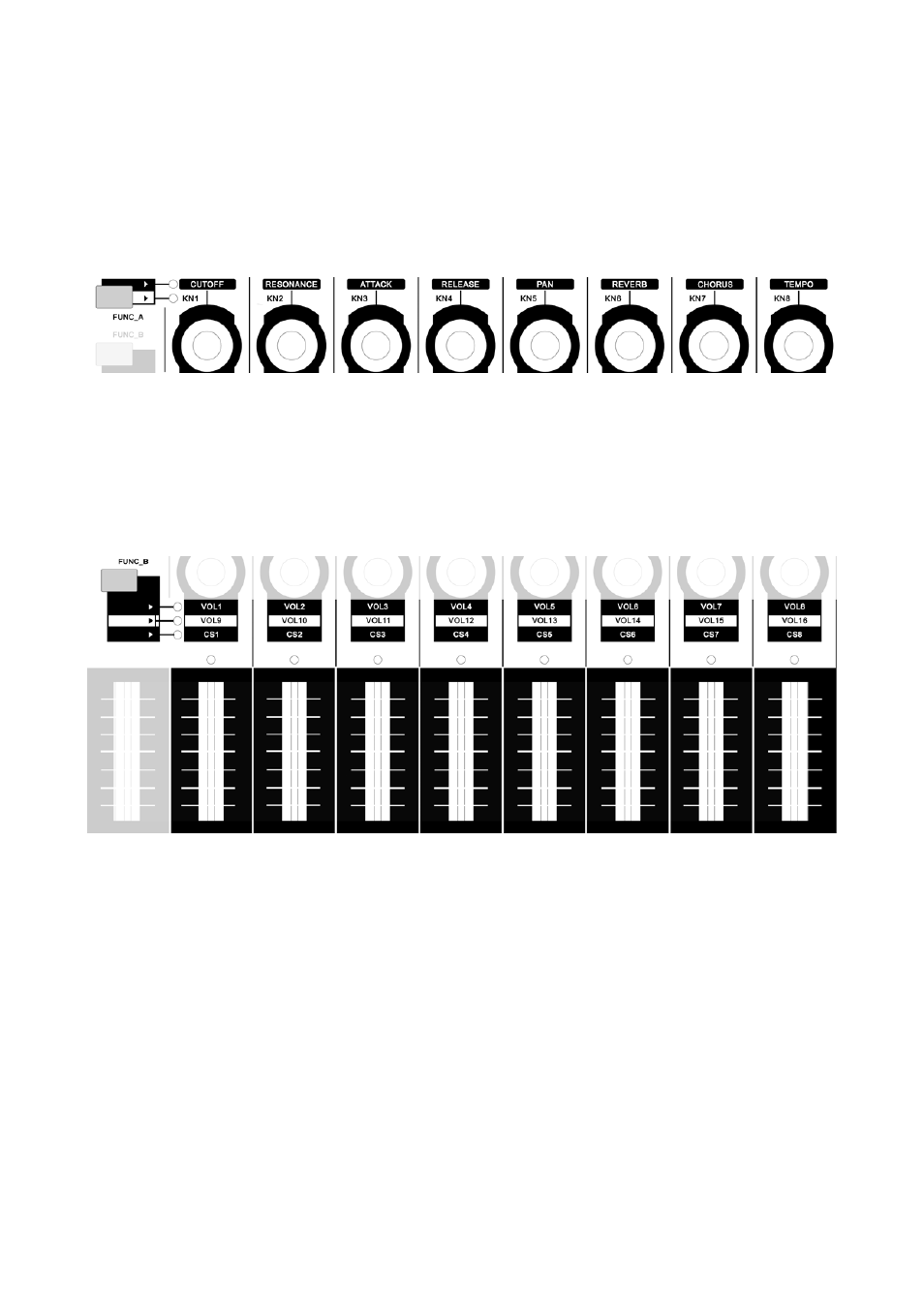
K.ON
ESI
SELECT
With the SELECT button, you can select the controller knob and fader and then control its value
via the master knob under the numeric display. The usage is further explained in section 4.7.
FUNC_A
The FUNC_A button allows you to select between the predefined and user controlled MIDI
controller values for the controller knobs. The LED next to the button shows the current selection.
The top LED indicates usage of Cutoff, Resonance, Attack, Release, Pan, Reverb, Chorus and
Tempo while the lower LED indicates the usage of the user defined values (KNx). Check the table
in section 5.1 for more information.
FUNC_B
The FUNC_B button allows you to select between the predefined and user controlled MIDI
controller values for the controller knobs. The LED next to the button shows the current selection.
The top LED indicates usage of Volume for channel 1 ~ 8, the mid LED indicates volume for
channel 9 ~ 16 and the lower LED indicates the usage of the user defined values (CSx). Check the
table in section 5.2 for more information.
+, - button
The + and – buttons of K.ON are used to enter values by increasing or decreasing values when
changing or entering them.
Master Knob
The master knob is positioned under the main numeric display. It is used to adjust values when
changing or entering them.
8