Flowserve 520MD Digital Positioner User Manual
Page 10
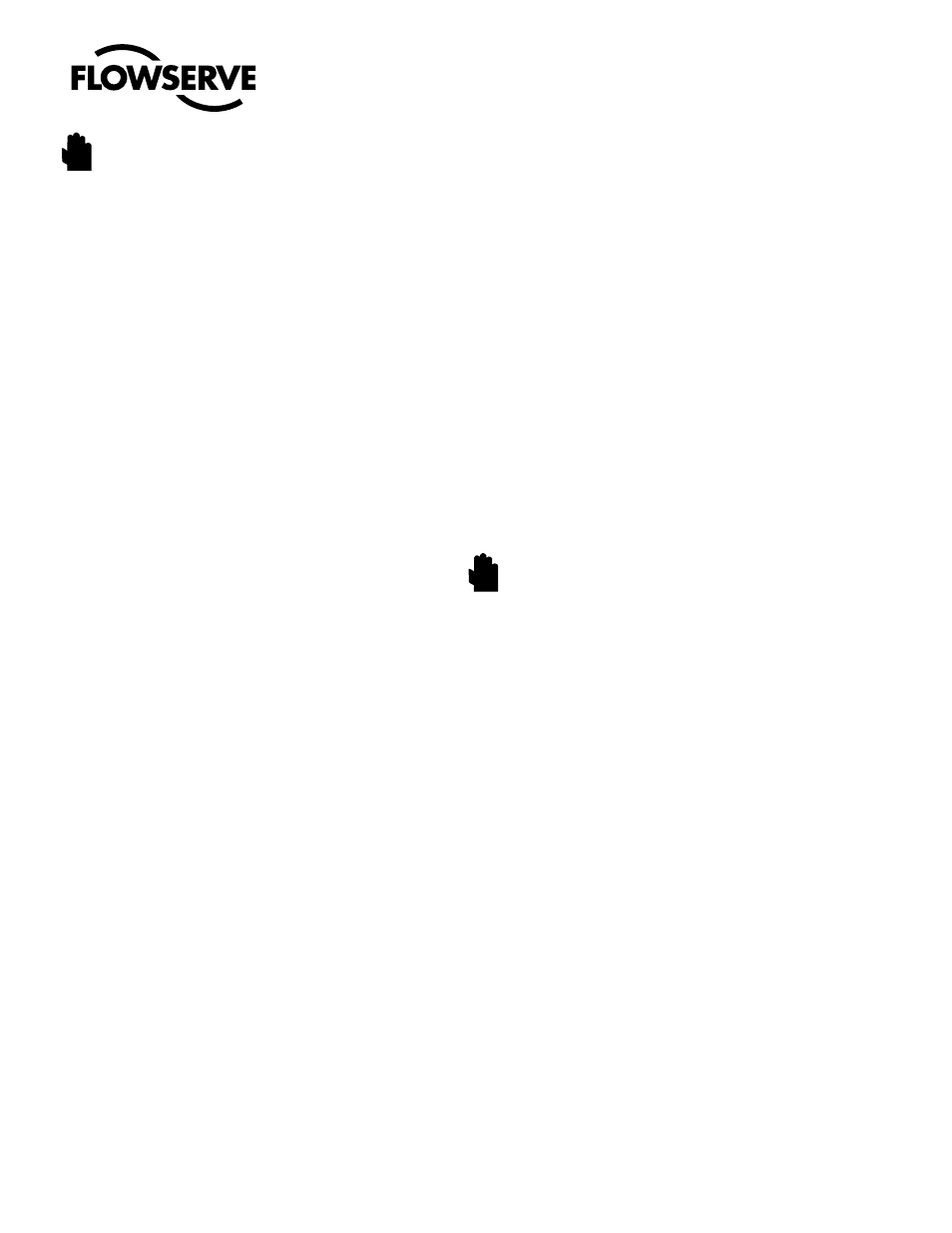
10
®
User Instructions Logix 520MD - LGENIM0520-01 09/09
WARning: When operating using local control of the
valve, the valve will not respond to external commands.
Notify proper personnel that the valve will not respond
to remote command changes, and make sure the valve
is properly isolated.
If the Quick calibration switch is set to Jog, the calibra-
tion will initially close the valve then cause a small jump
in the valve position. The jog calibration process will
only allow the user to manually set the span; zero
position is automatically always set at the seat. If an
elevated zero is needed a handheld or other PC based
configuration software is required. The LEDs will then
flash in a sequence of Y-G-Y-R (yellow-green-yellow-
red) which indicates the user must now use the Jog
keys to manually position the valve to the desired 100%
position. Now press both Jog buttons simultaneously to
proceed to the next step. The valve will then stroke and
then wait while flashing the Y-G-Y-R sequence again,
allowing the user to adjust the valve position a second
time to exactly 100% using the Jog buttons. When the
stem is properly positioned press both Jog buttons
simultaneously again to register the 100% position and
proceed. No more user actions are required while the
calibration process is completed. When the lights return
to a sequence that starts with a green light the calibra-
tion is complete. (See the appendix for an explanation
of the various light sequences.)
9.5 Local control of valve position
Can be done from the user interface by holding both jog
buttons and then simultaneously pressing the Quick-Cal
button. While in this mode the LEDs will flash a Y-G-Y-Y
(yellow-green-yellow-yellow) sequence. To exit the local
control mode and return to normal operation, briefly
press the Quick-Cal button.
9.6 Factory reset
Hold Quick-Cal button while applying power and all of
the internal variables including calibration will be reset
to factory defaults. The positioner must be re-calibrated
after a factory reset. Tag names and other user config-
ured limits, alarm settings, and valve information will
also need to be restored. A factory reset will always
reset the command source to analog 4-20 mA.
9.7 Special settings
Several adjustments to the Logix 520 such as split-
range, MPC, soft stop, etc. cannot be set using the local
interface.
To set these parameters please use ValveSight DTM
software or a HART handheld.
10 4-20 MA AnALOg OUTPUT bOARD
The Logix 520MD digital positioner can be supplied to
provide an analog feedback signal of the stem position.
This option can also be retrofitted in the field. The 4-20 mA
analog output board is wired in series with a 12.5 to 40 VDC
power supply (see Figure 5). This position feedback option
has the following features and specifications:
Does not interfere with positioner operation.
Calibration of the analog output signal is performed using a
HART 375 Handheld Communicator or configuration software
such as ValveSight.
Output follows actual position of valve, including all failure
modes of positioner except loss of power. An output of <3.15
mA is transmitted with loss of power to the positioner.
Immune to RFI/EMI disturbances.
Available for intrisically safe applications (ATEX, FM, CSA ).
10.1 Replacing the 4-20 mA Analog Output board
To replace the 4-20 mA analog output board, refer to Figures
5 and 6 and proceed as outlined below. The following tools
are required:
Phillips screwdriver
WARning: Observe precautions for handling
electrostatically sensitive devices.
1. Make sure the valve is bypassed or in a safe condition.
2. Disconnect the power and air supply to the unit.
3. Remove the main cover.
4. Remove the plastic board cover by removing the three retain-
ing screws.
5. Remove the configuration board
6. Disconnect the two wire connection from the side of the
4-20 mA analog output board.
7. Gently lift the 4-20 mA analog output board off the main PCB
assembly.
8. Align the two connectors on the new 4-20 mA analog output
board with the mating sockets on the main PCB board and
gently press the connectors together.
9. Connect the two wire connection coming from the User
Interface board to the side of the 4-20 mA analog output
board.
10. Replace the configuration board
11. Install the plastic board cover. Insert the three retaining screws
through the plastic cover into the threaded boss and tighten
evenly, using a Phillips screwdriver. Do not overtighten.
12. Connect the Analog Output wiring to the Analog Output
terminals on the User Interface board (see Figure 5.)
13. Reinstall all covers.
STOP!
STOP!