Flowserve 520MD Digital Positioner User Manual
Page 13
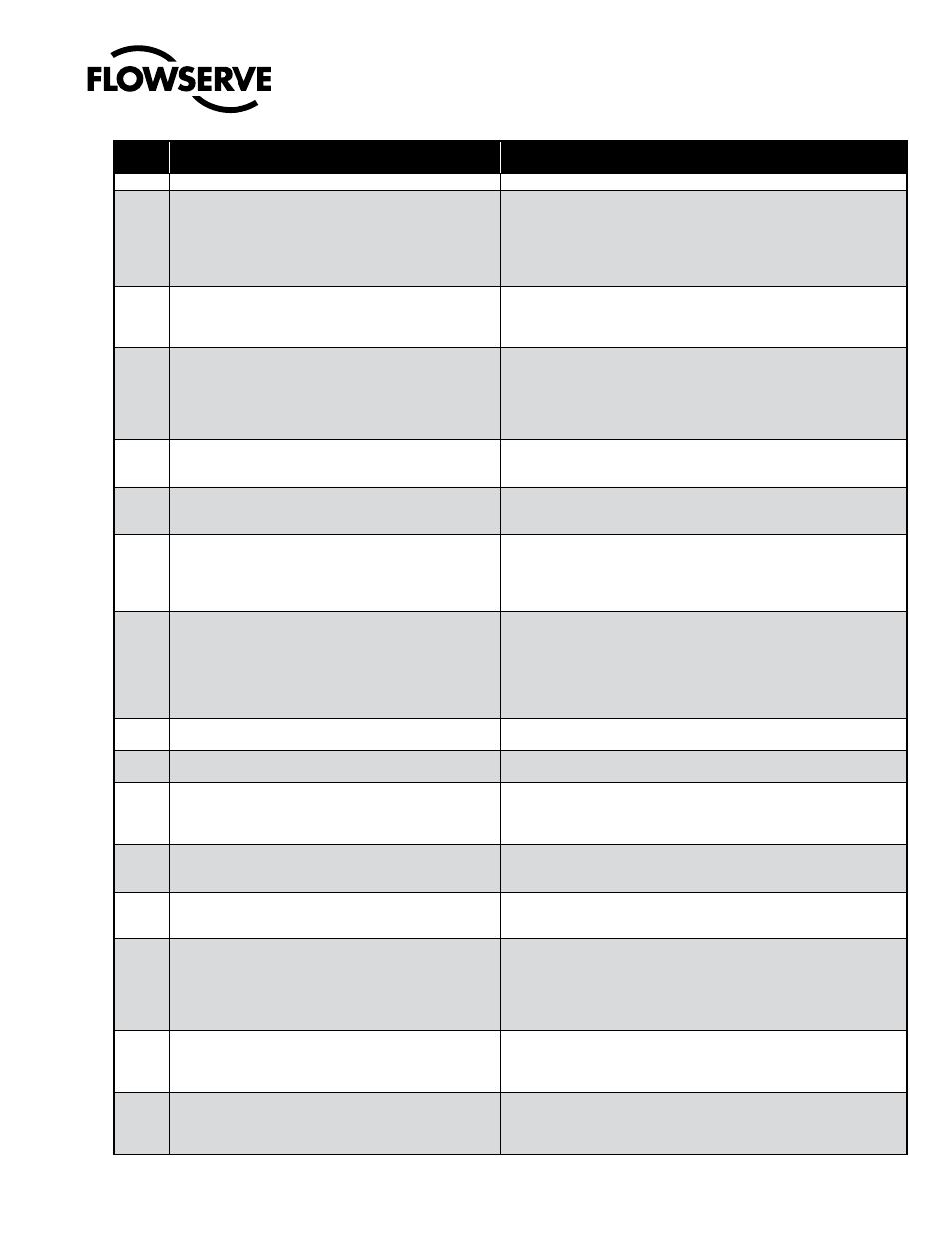
13
®
User Instructions Logix 520MD - LGENIM0520-01 09/09
Blink
Code
Description
Recommendations
GGGG
nORMAL OPERATiOn indicates normal, healthy operation
GGGY
MPC ACTiVE MODE
(user set) indicates that tight shutoff (MPC)
is active. The command is beyond the user set limit for tight
shutoff feature. This is a normal condition for all valves when
closed. The factory default setting triggers this at command si-
gnals below 1%. This indication may also occur on 3 way valves
at both ends of travel if the high MPC value has been set.
If tight shutoff is not desired reset the tight shutoff limits to the correct values or
adjust the command signal inside of the specified MPC value. See DTM screen:
Configuration/Custom/Position Cutoff.
GGYG
LOCAL inTERFACE DiSAbLED/EnAbLED when DISABLED, in-
dicates PC software has been used to disable the local interface.
This code is only present for a short time when the Quick Cal
button is pressed.
If local control is desired then the local interface must be re-enabled from the
remote software. See DTM screen: Configuration/Basic Local Interface.
GGYY
DigiTAL COMMAnD SOURCE indicates a HART signal is needed
to change the position command and the analog 4-20 mA input
signal is ignored.
A manual Command Source Reset is provided to change the command back to
analog control mode from the local interface if a PC or hand held configurator
is not available. This is done while a QUICK-CAL is in progress by holding
down both the Jog buttons (up and down) while briefly pressing the QUICK-
CAL button. A new QUICK-CAL must be done after resetting. See DTM screen:
Dashboard.
GGRR
SQUAWK MODE On/OFF (user set) When ON, this indicates a
user has set the positioner to flash a special sequence so that it
can be visually located.
This mode is canceled if the Quick-cal button is briefly pressed, the Squawk
mode is selected again remotely, or more than one hour has passed since the
command was issued. See DTM screen: Configuration/Custom/LED.
GYGG
POSiTiOn LiMiT ALERT (user set) indicates the position has
reached or is exceeding a user defined upper or lower position
indicator similar to a limit switch indicator.
Reset the indicator if more travel is needed or adjust the command signal back
in the specified range. See DTM screen: Configuration/Custom/Position Cutoff.
This indicator can be disabled.
GYGY
SOFT STOP LiMiT ALERT (user set) indicates the unit is being
commanded to exceed a user defined upper or lower position
limit and the internal software is holding the position at the limit.
The function is similar to a mechanical limit stop except it is not
active if the unit is un-powered.
Reset the limit if more travel is needed or adjust the command signal back in the
specified range. See DTM screen: Configuration/Custom/Soft Limits.
GRGG
CYCLES or TRAVEL LiMiT ALERT (user set) indicates that one of
the cycle or travel limits has been exceeded. The criterion and
count limit are set by the user to track the usage of the valve.
There are accumulators for total valve travel, total valve cycles,
total spool valve travel, and total spool valve cycles. Flowserve
supplies software can identify the specific limit that has been
reached.
For valve accumulators indications follow routine procedures for maintenance
when the limit is reached such as checking the packing tightness, and checking
linkages for wear, misalignment, and tightness. After maintenance, reset the
cycle accumulator. See DTM screen: Health Status/Positioner Health. This
indicator can be disabled. For spool valve accumulators inspect for high air con-
sumption and signs of wear. See DTM screen: Health Status/Positioner Health.
This indicator can be disabled.
YGGY
SignATURE in PROgRESS MODE indicates that a test has been
initiated by Flowserve supplied software
Signatures can only be canceled by Flowserve supplied software. See DTM
screen: Diagnostics.
YGGR
iniTiALiZing MODE displays a blink sequence 3 times when the
unit is powering up.
Wait for power up to complete.
YGYG
CALibRATiOn iS in PROgRESS indicates a calibration is pro-
cess. Calibrations such as stroke may be initiated locally with
the Quick-Cal button or remotely. Other calibrations for the in-
puts and outputs or pressure sensors are only initiated remotely.
Local calibration may be canceled by briefly pushing the quick-cal button. Re-
mote calibrations can only be canceled by the software.
YGYY
JOg COMMAnD STATE indicates the unit has been placed in a
local override mode where the valve can only be stroked using
the two local jog buttons.
Control the valve using the jog buttons. This mode may be canceled by briefly
pushing the quick-cal button.
YGYR
JOg CALibRATiOn STATE indicates that during a jog calibration,
the unit is waiting for the user to manually adjust the valve positi-
on to the desired 100% open position.
Use the buttons on the positioner to adjust the valve to the desired fully open
position. See the explanation of Jog Calibrate in the Quick-Cal section of main
document for operation.
YYGG
POSiTiOnER TEMPERATURE WARning (user set) indicates the
internal electronics have exceeded a temperature limit. The mini-
mum limit of the electronics and the default setting is -40°F (-40°C).
Low temperature may inhibit responsiveness and accuracy. The
maximum limit of the electronics and default setting is 185°F (85°C).
High temperature may limit the life of the positioner.
Regulate the temperature of the positioner. If the temperature reading is in error,
replace the main board. See DTM screen: Health Status/Positioner Health. This
indicator can be disabled.
YYGY
PRESSURE OUT OF RAngE WARning indicates that during a
pressure sensor calibration, the range of applied pressures to
port 1 was too small for optimum performance.
Adjust the supply pressure to a proper value (30-150 psig) so the positioner
can properly calibrate the sensors. Then recalibrate. Briefly push the quick-cal
button to acknowledge this condition and the positioner will operate using the
current short stroke calibration values if valid.
YYGR
SUPPLY PRESSURE HigH WARning indicates the positioner
has determined that the supply pressure is above the user set
warning limit.
Regulate the supply pressure at the positioner below the maximum limit recom-
mended for your actuator. Recalibrate pressure sensors. Check the pressure
sensor board connections. Replace pressure sensor board if necessary. See
DTM screen: Health Status/Actuator Health. This indicator can be disabled.
12 STATUS CODES