Flowserve 520MD Digital Positioner User Manual
Page 12
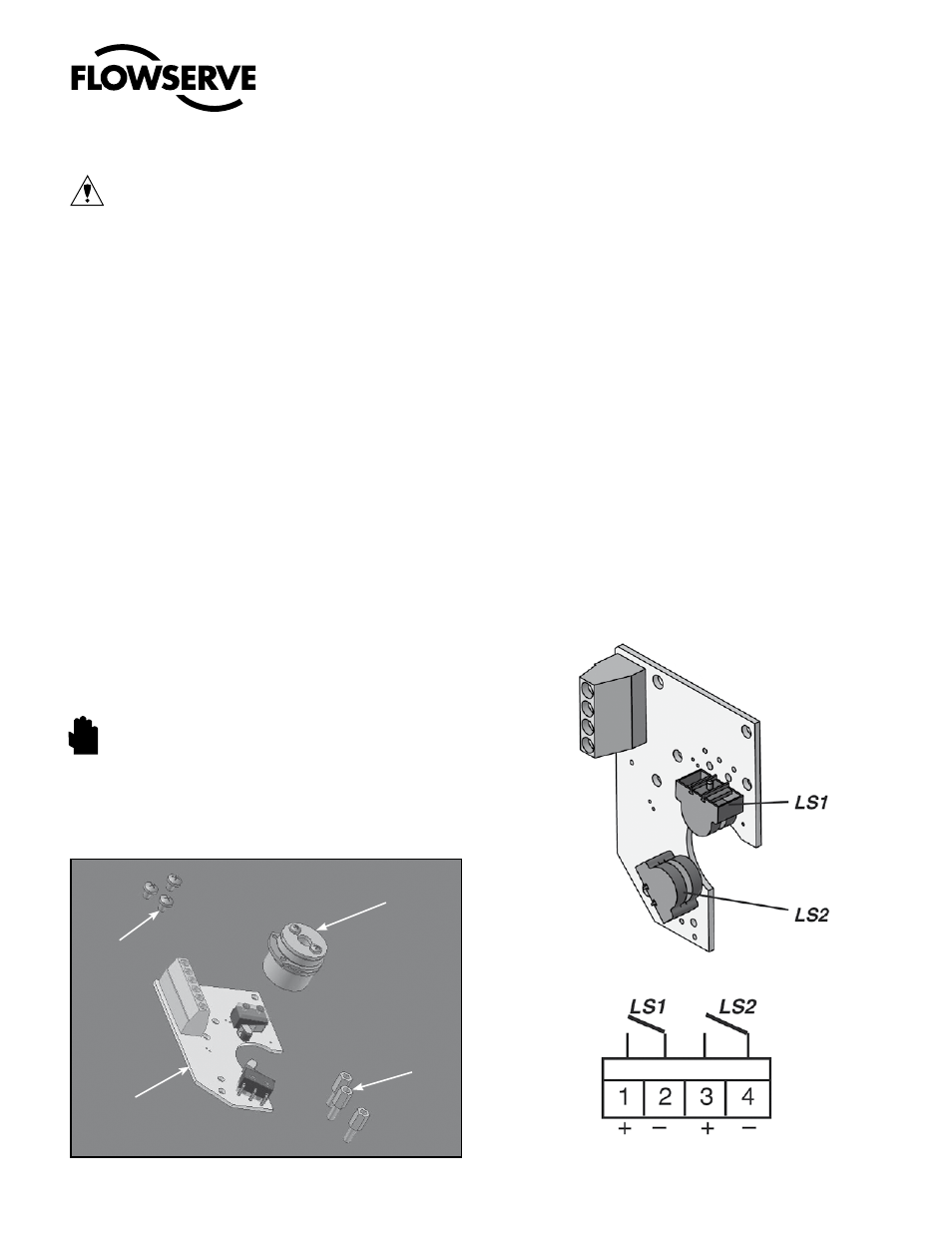
12
®
User Instructions Logix 520MD - LGENIM0520-01 09/09
CAUTiOn: The installation of hazardous location electrical
equipment must comply with the procedures contained in
the certificates of conformance. Country specific regulations
may apply. Electrical safety is determined only by the power
supply device. (Positioner operation with limited voltage
only).
11.1 general
The Logix 520MD digital positioner can be equipped with
an additional limit switch unit.
11.2 Principle of Operation
The lever / coupling moves the vane into the slot of the
limit switches LS1 or LS2. The sensors are designed as a
proximity vane type switch. The switching function is trig-
gered if a ferromagnetic object (vane) is inserted between
the coils. The switching point can be set by adjustment of
the vane.
11.3 installation (Figure 7)
The limit switch unit is fitted to the positioner when delivered
but can be retrofitted. Fit 3 spacer screws (1) to positioner
housing. Place PC board (2) on spacer screws (1), secure
with 3 mounting screws (3).
Switches (Figure 8)
Install vane assembly (4) and secure with 2 screws. For
electrical connect see Figure 8.
WARning: For units installed in Hazardous areas special
installation cautions and procedures are required.
11.4 Adjusting switches
Use the following procedure to adjust the switches
1. Loosen the two screws on the vane (4), figure 7.
2. Stroke the valve to the first switching position.
3. Set the switching point of the limit switch by adjusting
the lower vane for the lower switch (LS2).
4. Stroke the valve to the second switching position
(LS1).
5. Set the switching point of the limit switch by adjusting
the vane for the upper switch.
6. Tighten the two screws on the vane (4), figure 7.
7. Check the two switching points and repeat the adjust-
ment steps 1 to 6, if necessary.
11 LiMiT SWiTCH UniT
Figure 7: Limit switches
Figure 8: Switch connections
4
1
3
2
STOP!