Operation / model 92 with lcd – Flowserve APEX A9000 Accord User Manual
Page 18
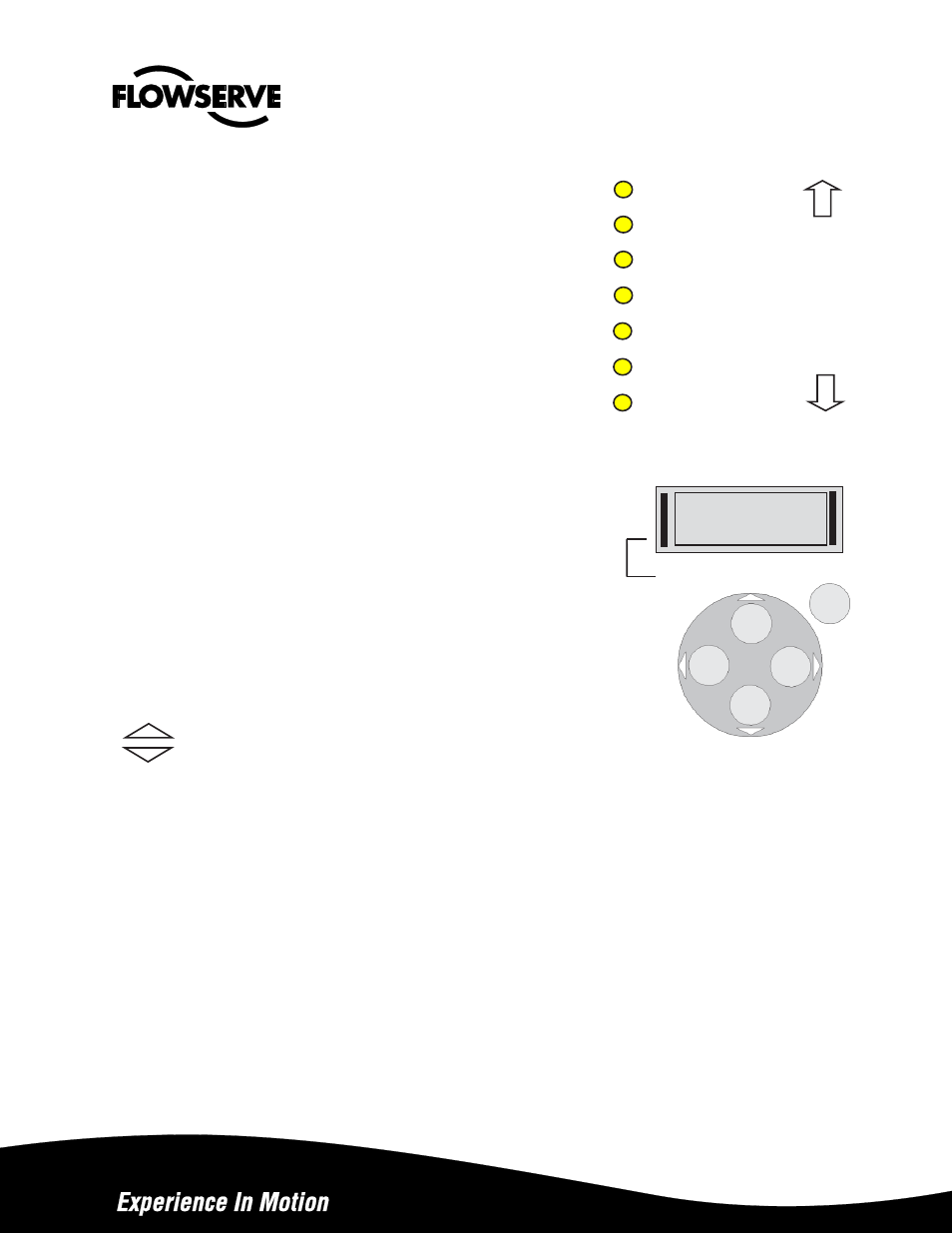
18
10.6 Change of gain setting
To lower the gain, press the calibration button: 7, 6 or 5 times (5 = lowest)
x11 “G” (Highest)
To increase the gain (if actuator is moving to slow), press the button
x10 “F””
9,10 or 11 times (11 = highest) to increase the gain.
x9 “E”
The
LED’s flashes alternately when the button is pressed.
After gain change
the LED’s show the gain code (see 9.3) five times. x8 “D” (default) ----------------
The default value after first calibration is D .
x7 “C”
After this, setting the gain is complete.
x6 “B”
x5 “A” (Lowest)
11. Operation / Model 92 with LCD
The positioner is controlled using the five pushbuttons and the display,
which are accessible when the aluminium cover is removed Out of service
Manual
unprotected
Use the pushbuttons to browse through the menus and sub-menus.
The main menu is divided up into a basic menu and a full menu, see page 21.
11.2 Other functions
ESC
Exit the menu without making any changes (as long as any changes have not been confirmed with OK).
FUNC
To select function and change parameters.
OK
To confirm selection or change of para-meters.
MENU INDICATOR
Displays the position of the current menu row in the menu.
IN SERVICE
The positioner is following the input sig-nal. This is the normal status when the positioner is working.
OUT OF SERVICE
The positioner is not following the input signal. Critical parameters can be changed.
MANUAL
The positioner can be adjusted manually using the pushbuttons. See section
”Man/Auto”, page 24”.
UNPROTECTED
Most of the parameters can be changed when the positioner is in the
”Unprotected” position. However, critical
parameters are locked when the
positioner is in the ”In service” position.
Hig
h
er
L
o
wer
BASIC MENU
MAN/AUTO
ESC
FUNC
OK