Flowserve APEX A9000 Accord User Manual
Page 22
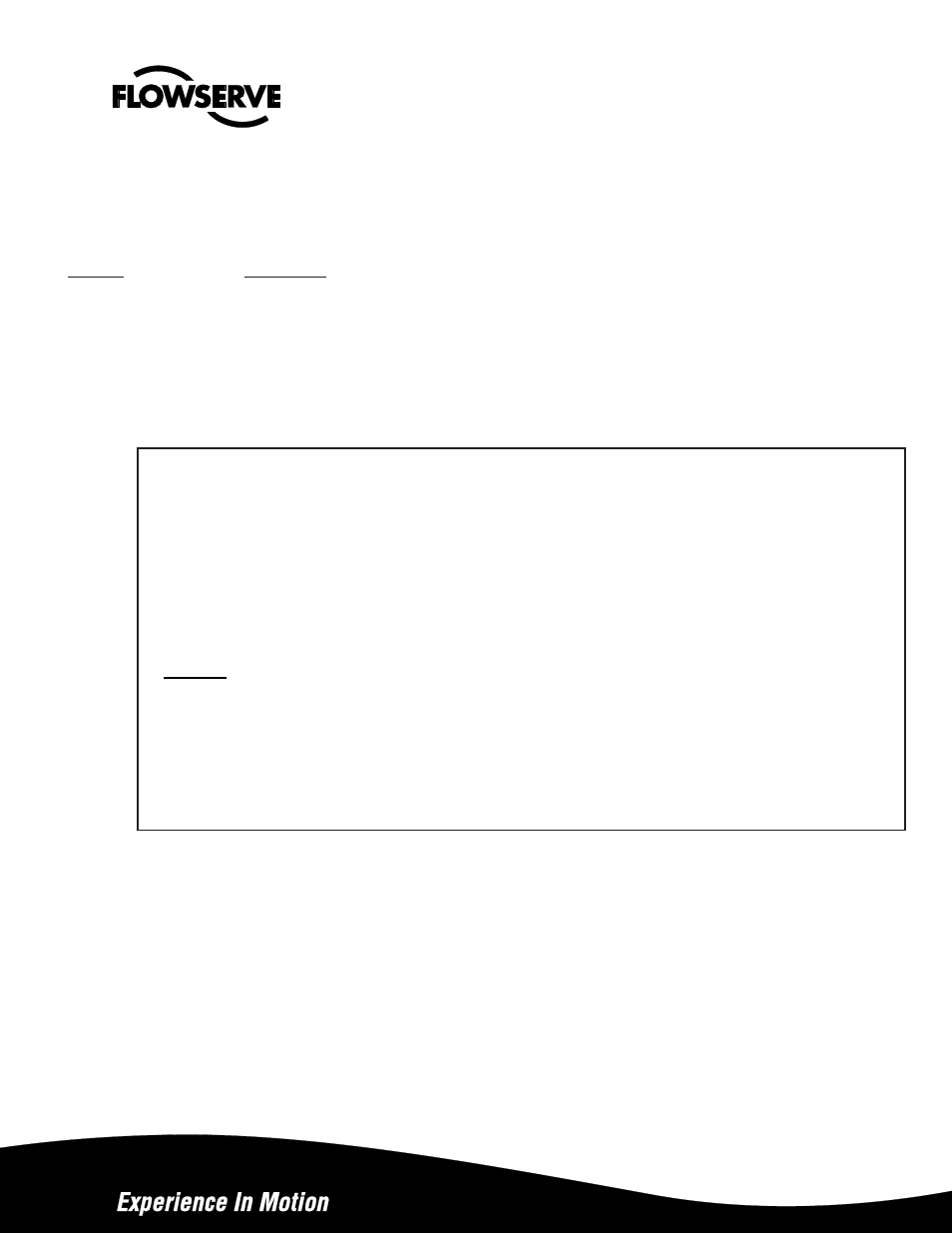
22
Lose prev value? OK?
A warning that the previously set value will be lost.
Confirm with OK.
The calibration sequence starts
In service? Press OK
Calibration finished. Press OK to start positioner functioning. (If ESC is pressed, the positioner
assumes the
”Out of service” position but the calibration is retained).
Perform
Setting gain
Normal A,B,C,D,E,F,G See Page 17 for details on
how to set gain.
ExpertCal
Set point LO: Use the calibrator set to 4 Ma
(or set another value on the display). Press OK.
Set point HI: Use a calibrator of 20 mA
(or set another value on the display). Press OK.
Transmitter: Connect 10 - 28VDC. Connect an external mA meter to the loop. Read
low value on mA meter and adjust with up/down key. Press OK to set low value.
Repeat procedure
to set High value. Also see video on www.flowserve.com
Pot: Potentiometer setting, see section 8.
Also see video on www.flowserve.com
Full reset: Resets all set values.
Optional
Pressure LO: Use a supply of 2 bar (30 psi)
(or set another value on the display). Press OK. Pressure read
out only possible on Apex A9000
with built in pressure sensor.
Pressure HI: Use a supply of 7 bar (105 psi)
(or set another value on the display). Press OK. Pressure read
out only possible on Apex A9000
with built in pressure sensor.