Flowserve APEX A9000 Accord User Manual
Page 19
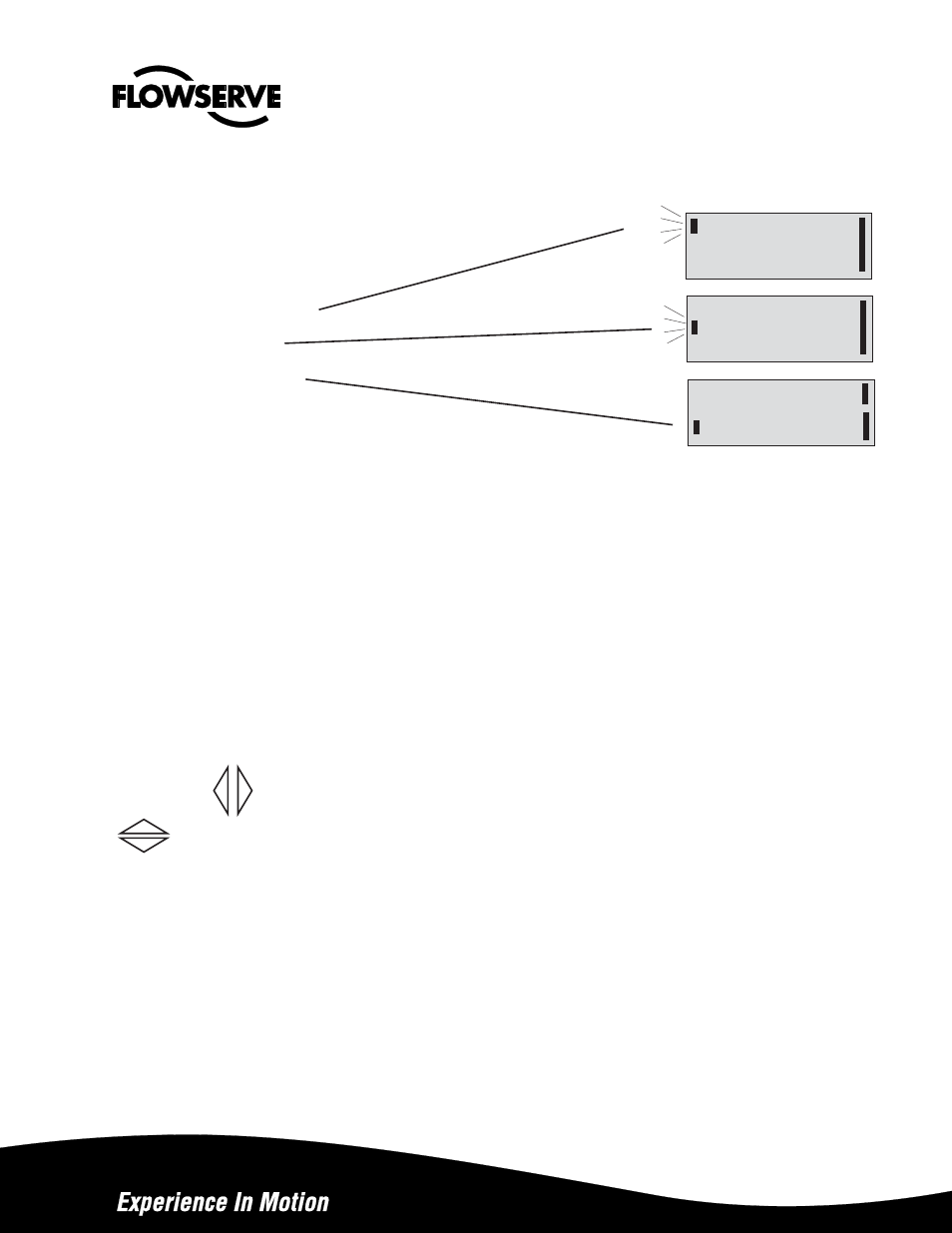
19
11.3 Menu indicator
There are indicators at both sides of the display window
and they indicate as follows:
Flashing in position Out of Service
Flashing in position Manual
Flashing in position Unprotected
The indicators on the right-hand side show the
position in the current menu.
11.4 Menus
To display the menus you can select:
- Basic menu, which means you can browse through
four different steps
- Full menu, which comprises ten steps. Use the Shift
Menu to browse through the steps
Full Menu can be locked out using a passcode.
The main menus are shown on the next page and the
sub-m enus on the subsequent pages.
11.5 Changing parameter values
Change by pressing until the desired figure is
flashing.
Press to step to the desired figure. Confirm by
pressing OK.
A change can be undone by pressing the ESC button,
which returns you to the previous menu.
FULL MENU
MAN/AUTO
FULL MENU
CALIBRATE
FULL MENU
SHIFT MENU