6associated documents, 7troubleshooting, 2 eds file – Flowserve Limitorque MX DeviceNet Field Unit User Manual
Page 38
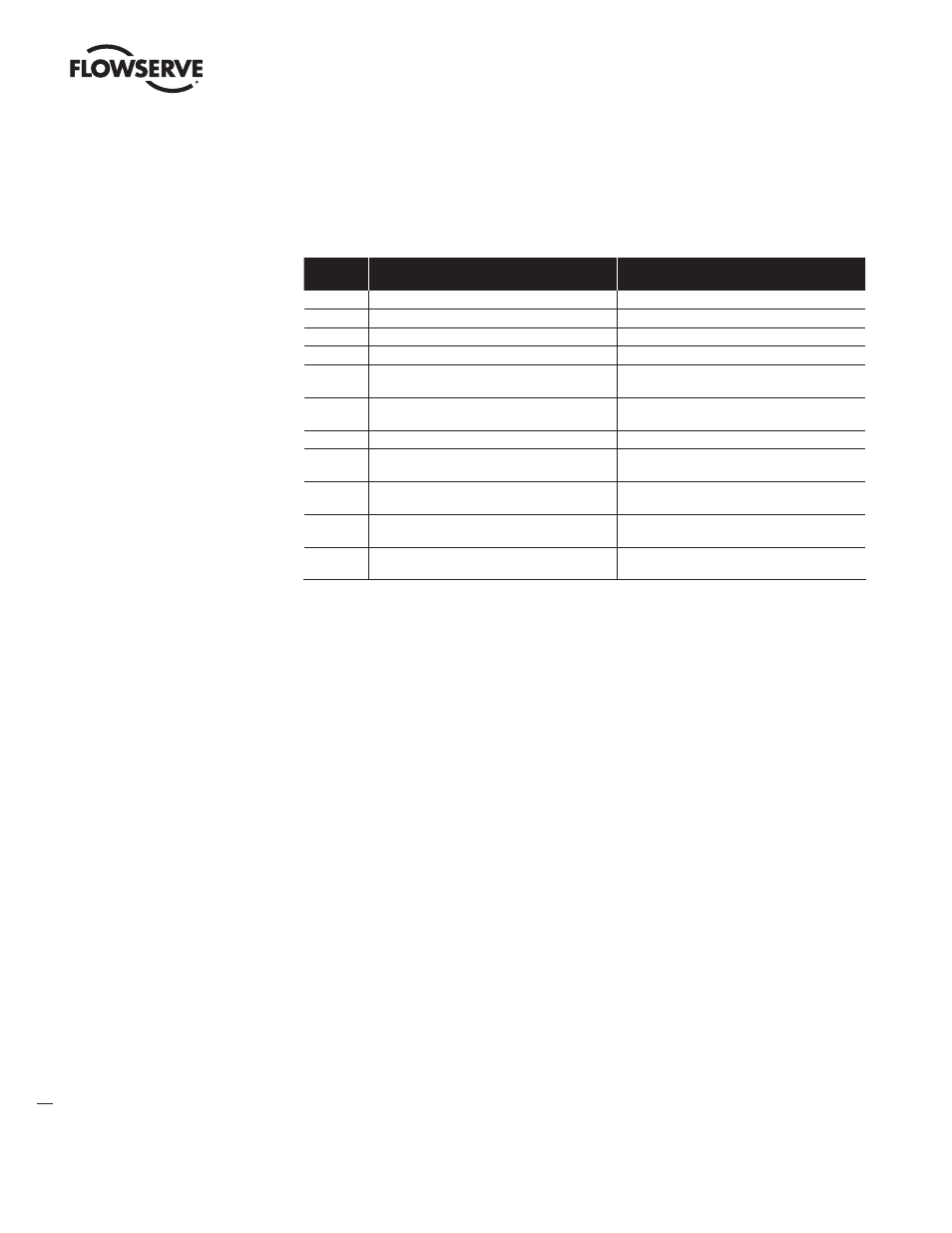
Limitorque MX DeviceNet Field Unit FCD LMENIM2328-00 – 11/05
38
5.2 EDS File
The DeviceNet Limitorque Interface can be configured using Rockwell Automation RSNetWorx for
DeviceNet and an EDS-File. Table 5.1 shows a list of all supported parameters.
Table 5.1 Parameter List
Parameter
No.
Access
Path to Object
1-23
Read/Write resp. Read Only
Channel Interface Object, Instance Attributes 1-23
24-78
Read/Write resp. Read Only
Transducer Block Object, Instance Attributes 1-55
79
Read/Write
DeviceNet Object, Instance Attribute ‘MAC ID’
80
Read/Write
DeviceNet Object, Instance Attribute ‘Baud Rate’
81
Read
DeviceNet Object, Instance Attribute ‘MAC ID
Switch Changed’
83
Read
DeviceNet Object, Instance Attribute ‘MAC ID
Switch Value’
85
Read/Write
DeviceNet Object, Instance Attribute ‘Autobaud’
86
Read/Write
Connection Object, Poll Instance Attribute ‘Polled
I/O Input’
87
Read/Write
Connection Object, Poll Instance Attribute ‘Polled
I/O Output’
88
Read/Write
Connection Object, Bit-Strobe Instance Attribute
‘Bit-Strobe I/O Input’
89
Read/Write
Connection Object, COS/Cyclic Instance Attribute
‘COS/Cyclic I/O Input’
6
Associated Documents
Quick Start-Up Instructions (Limitorque MX Actuators): Limitorque Bulletin LMENIM2310
MX Installation and Operation Manual: Limitorque Bulletin LMENIM2306
Protection, Control and Monitoring Features of MX Electric Actuators: Limitorque Bulletin LMENTB2300
MX Maintenance and Spare Parts Manual: Limitorque Bulletin LMENIM2314
ODVA Planning and Installation Manual available from ODVA.
7
Troubleshooting
Refer to Section 10, Wiring Diagram.
1. With power off and network disconnected, verify continuity between A1, A2 and A1*, A2*.
2. With power applied and network disconnected, verify 0.2 to 0.45 VDC between A1, A1* and A2,
A2*.
3. Confirm that a jumper cable is installed between the grounding lug and terminal 30.
Verify proper setup for MX DeviceNet.
4. MPC (modulating position control) must be OFF.
5. ESD must be configured for desired function and properly wired.
6. OPEN INHIBIT must be configured for desired function and properly wired.
7. CLOSE INHIBIT must be configured for desired function and properly wired.