15 troubleshooting – Flowserve 3400MD Digital Positioner User Manual
Page 51
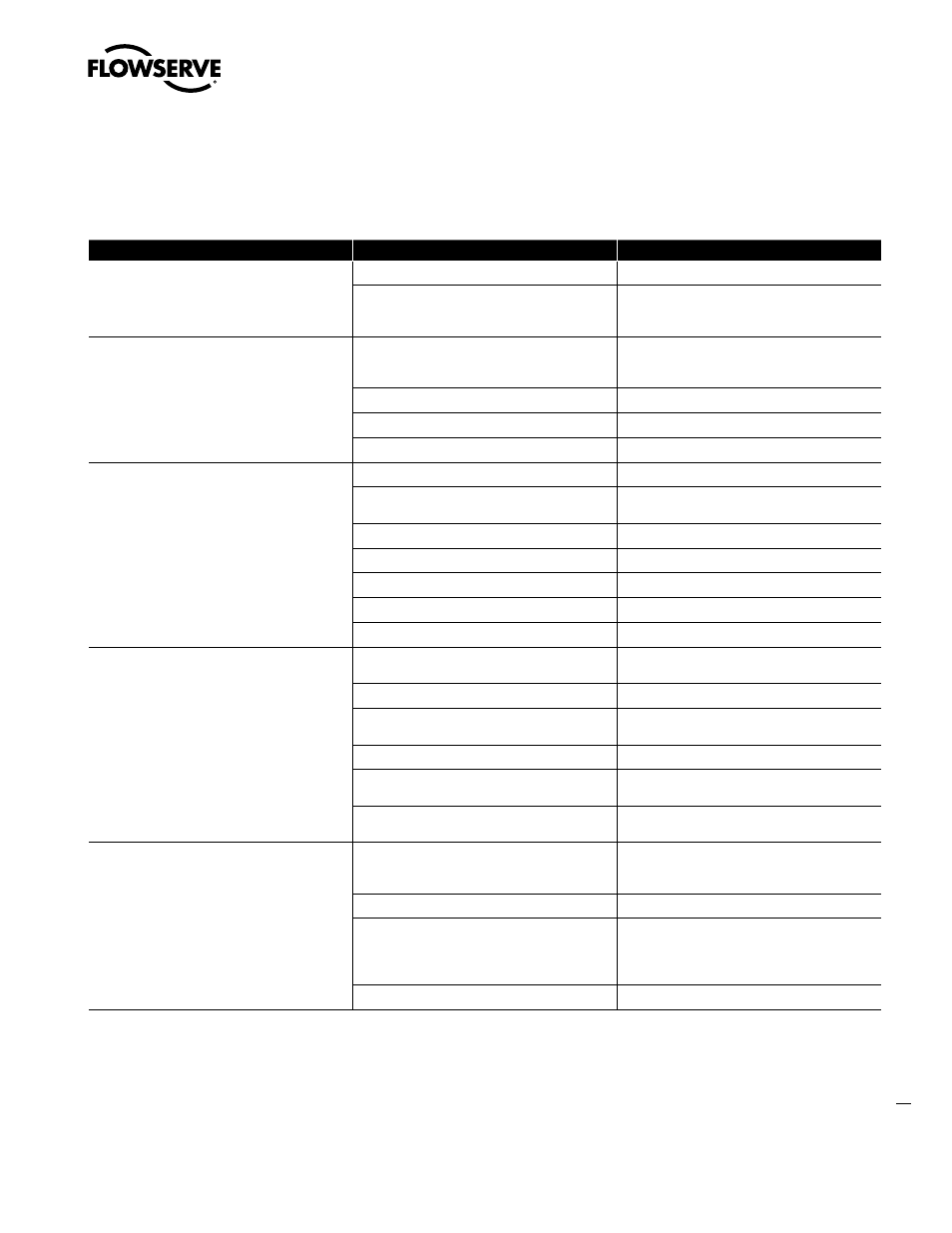
51
Logix 3400MD Digital Positioner FCD LGENIM3404-08-AQ – 5/15
flowserve.com
Table 20: Troubleshooting
Failure
Probable Cause
Corrective Action
No LED is blinking
Voltage of supply source is not high enough
Verify that voltage source can supply at least 9 V
Current draw incorrect
Verify current draw of device (23 mA) and that of
other devices on the loop aren’t pulling too much
current
Erratic communications
Maximum cable length or cable impedance
exceeded
Check cable conduction size, length and
capacitance. Refer to Section 6.4, “Cable
Requirements”
Improper grounding
Terminate and ground segment properly.
Interference with I.S. barrier
Must use FF-compatible I.S. barrier
Host FB card not configured or connected correctly Check connections and configurations of card
Unit does not respond to Final
Value commands
Unit is in Auto mode
Put in OOS mode
Error occurred during calibration
Check blink codes on positioner and correct
calibration error. Recalibrate
Positioner tubing backwards
Re-tube the actuator
Stem position sensor mounting is off 180°
Remount position sensor
Stroke not calibrated
Perform RE-CAL
Tight shutoff is active
Verify settings using PC or handheld software
Customer characterization or soft stops active
Verify customer characterization and soft stops
Position is driven fully open or closed and will not
respond to command
Stroke not calibrated
Check DIP switch settings and calibrate
valve stroke
Inner-loop hall sensor not connected
Verify hardware connections
Wrong air action entered in software
Check ATO (Air-to-open) and ATC (Air-to-close)
settings. Recalibrate
Actuator tubing backward
Verify ATO/ATC actuator tubing
Driver module Electro-pneumatic converter
malfunctioning
Replace driver module
Control parameter inner-loop offset is too high/low
Adjust inner-loop offset and see if proper control
resumes
Sticking or hunting operation of the positioner
Contamination of the driver module
Check air supply for proper filtering and meeting
ISA specifications ISA-7.0.01. Check the spool
valve for contamination
Control tuning parameters not correct
Adjust gain settings using local gain switch
Packing friction high
Enable the stability DIP switch on the local
interface and recalibrate. If problem persists,
enable pressure control with handheld
communicator or SoftTools and recalibrate
Corroded or dirty spool valve
Disassemble and clean spool valve
* Final Value Cutoff
NOTE: Refer to blink codes for self diagnostics of other errors. See document #VLAIM0046. Refer to Logix 3400/1400 Reference Manual for Fieldbus
related troubleshooting.
15 Troubleshooting