Worcester controls – Flowserve 10 ACCESS I 39 Actuators with DeviceNet Interface User Manual
Page 4
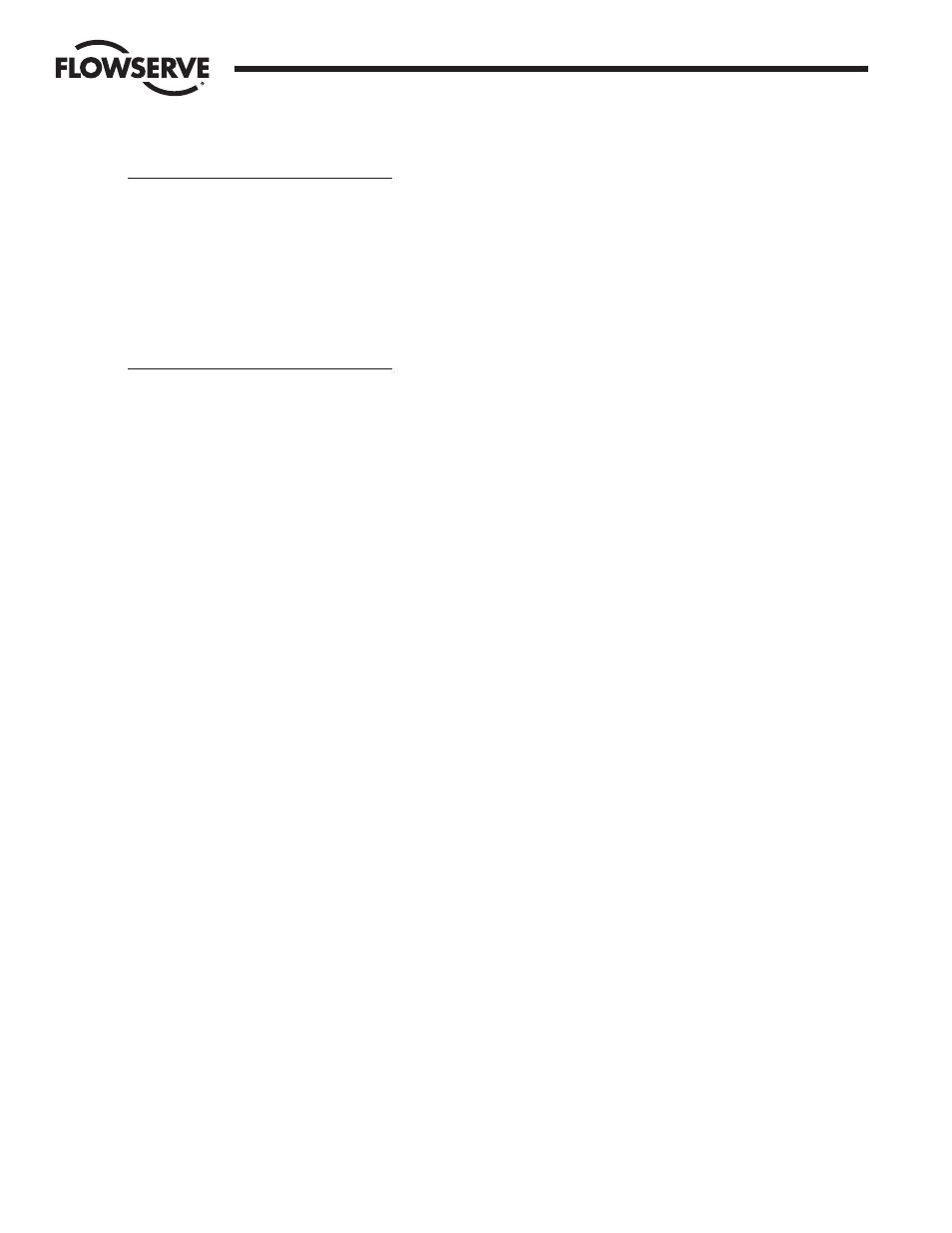
4
10, 15, 20 ACCESS I 39 Actuators with DeviceNet Interface
WCAIM2019
Flow Control Division
Worcester Controls
Actuator Size
Stroke
1039
1539
2039
Open
.04
.08
.16
Close
.05
.09
.17
6. Electrical Supply:
Make electrical connections in accordance with the wiring
diagram on the inside of cover or appropriate wiring diagram
in Section B.4.
The power supply to the solenoid coil is 3 watts. Required
amperage is as follows:
Voltage
Holding Amps
24 VDC
.13
7. Limit Switch/Proximity Sensor Ratings:
Mechanical Switch - 15.1 amps @ 125/250 VAC; .5 amps @
125 VDC.
Namur proximity Sensor -
≥ 1 mA (target present), ≥ 3 mA
(Target absent) 15 mA max., 5-25 VDC, sensing range 2 mm,
switching frequency 1 KHz. Not sensitive to polarity.
B. ELECTRICAL
CONNECTION:
1. The “standard” mounting configuration of the 39 actuator to
the valve is fail-closed. In this configuration, SW-2, as
described in Section B.3 below and in the wiring diagram, will
give indication when the actuator is in the closed position and
the red LED will be on. SW-1 gives indication of the open
position and green LED will be on. Actuator shaft rotation will
vary, depending on which fail-closed mounting is used. (Refer
to appropriate wiring diagram in Section B.4.).
NOTE: The rotation of the actuator shaft, CW (clockwise) or
CCW (counterclockwise), is determined when viewing the
actuator from the nameplate side of the actuator while being
able to read the nameplate from left to right.
2. Fail-open mounting configuration may be obtained by either
inverting the actuator, using inline coupling or mounting the
actuator cross-line. In these cases SW-1 and SW-2 indication
will be reversed from the above, but actuator shaft rotation
will vary, depending on which fail-open mounting is used.
Wiring shall be done per the appropriate wiring diagram in
Section B.4 and adjustments per Section B.3.
3. Switches/sensors (if installed) have been factory adjusted, but
should be rechecked after installation. Adjustment is as
follows:
a. With actuator mounted in “standard” “FAIL-CLOSED”
mounting configuration (see step 1) and wired per
appropriate wiring diagram, set actuator in the full-closed
position, with the adjustment screw near its loose limit.
The Orange LED indicating solenoid coil continuity will
not be lit. The Orange LED will remain off as long as the
Yellow LED is off. The orange LED will come on when the
coil is energized and there is no short or open in the
solenoid coil circuit. If there is a short circuit or open
circuit with the coil, the Orange LED will remain off even
though the yellow LED indicates that power is applied to
the coil circuit. Adjust closed position switch or Namur
Proximity Sensor SW-2 (see wiring diagram) by
tightening the adjustment screw until red LED turns on.
Then tighten the adjustment screw one additional turn.
With air supplied to actuator, energize the solenoid and
cycle valve to full-open position. The Yellow and Orange
LEDs should be lit indicating power to the coil and coil
continuity, respectively. Adjust the open position
switch/sensor SW-1 in the same manner as the closed
position switch/sensor until the green LED turns on. Then
tighten the adjustment screw one additional turn. When
the solenoid is de-energized, the actuator will return to its
full-closed position. The Yellow, Orange, and Green LEDs
will turn off indicating that the solenoid is de-energized
and the actuator is no longer in the full-open position.
The Red LED will turn on indicating that the actuator is
now in the full-closed position.
b. For actuator mounted in fail-open mounting configuration
(see step 2) and wired per appropriate wiring diagram,
set actuator in the open position with the adjustment
screw near its loose limit. Adjust open position switch or
Namur Proximity Sensor SW-2 by tightening the
adjustment screw until the green LED turns on. Then
tighten the adjustment screw one additional turn. With air
supplied to actuator, energize the solenoid to change
actuator to the full-closed position. The green LED will
shut off and the yellow and orange LEDs should be lit
indicating power to the coil, and coil continuity,
respectively.
Adjust the closed position switch/sensor SW-1 in the
same manner as the open position switch/sensor until the
red LED turns on. Then tighten the adjustment screw one
additional turn.
When the solenoid is de-energized, the actuator will
return to its full-open position. The yellow, orange, and
red LEDs will turn off indicating that the solenoid is de-
energized and that the actuator is no longer in the
full-closed position and then green LED will turn on
indicating that the actuator is now in the full-open
position.
4. Wiring instructions for solenoid and/or limit switches (Namur
Proximity Sensors).
Make electrical connections in accordance with the
appropriate wiring diagram on the following page.
5. After electrical connections have been made, place the
lubricated O-ring down over the threaded section of the
housing onto the machined shoulder. The cover must be
threaded onto housing tightly for proper performance. The
assembly is now complete.
NOTE: For units with a metal cover, a light coat of grease
(such as a #1 grease) shall be applied to the cover threads. A
minimum of
1
/
3
the circumference of the threads to be
lubricated.