Occlusion tests – Fluke Biomedical IDA-1S User Manual
Page 23
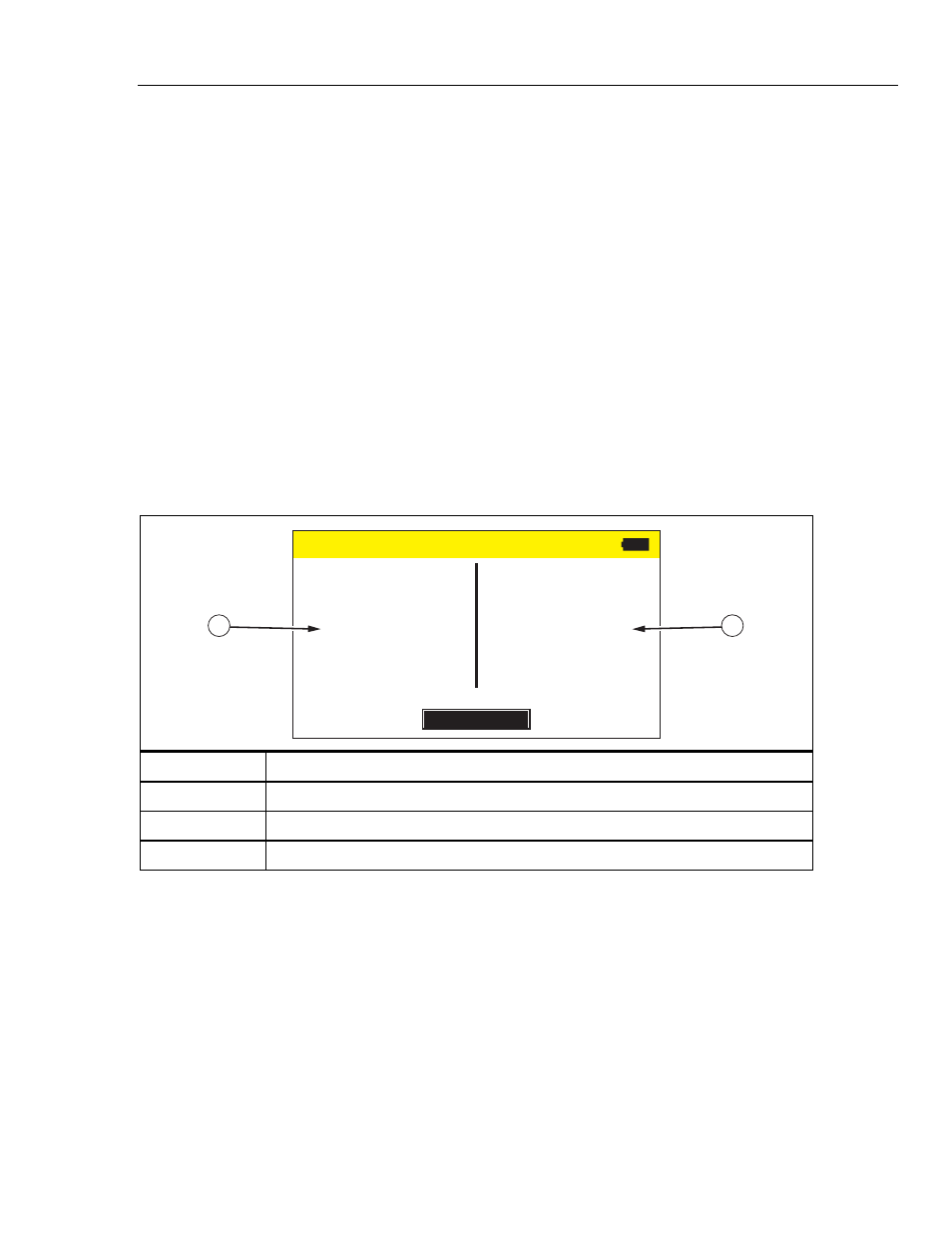
Infusion Device Analyzer
Product Operation
13
Occlusion Tests
To do an occlusion test:
1. Select
Occlusion from the Start menu.
2. Complete the fields on the Occlusion Information screen. See the How to Set
Up for a Test section in this manual.
3. Touch
Next and follow the on-screen instructions. See Table 6 for an
example of the Occlusion Measurement screen.
4. When the test is complete, touch End. The Product prompts you to save the
results.
Note
You must remove the tube from the occlusion inlet, before you touch
ZERO to make sure that the Product senses the pressure correctly.
The initial display shows the pressure field is 0 (zero). The units of pressure
display as selected on the User Preferences screen. See the Utilities section
in this manual.
Table 6. Occlusion Measurement Screen
7.05
INST PRESSURE
(mmHg)
OCCLUSION
END
8.05
PEAK PRESSURE
(mmHg)
TIME OF PEAK
00:05:49
ELAPSED TIME
00:06:52
2
1
hqf08.eps
Item Description
The current pressure detected by the Product.
The peak pressure and the time the pressure was detected.
End
Stops the test. The Product prompts you to save the test.