Section 3, Operation – Fluke Biomedical 875 Victoreen User Manual
Page 20
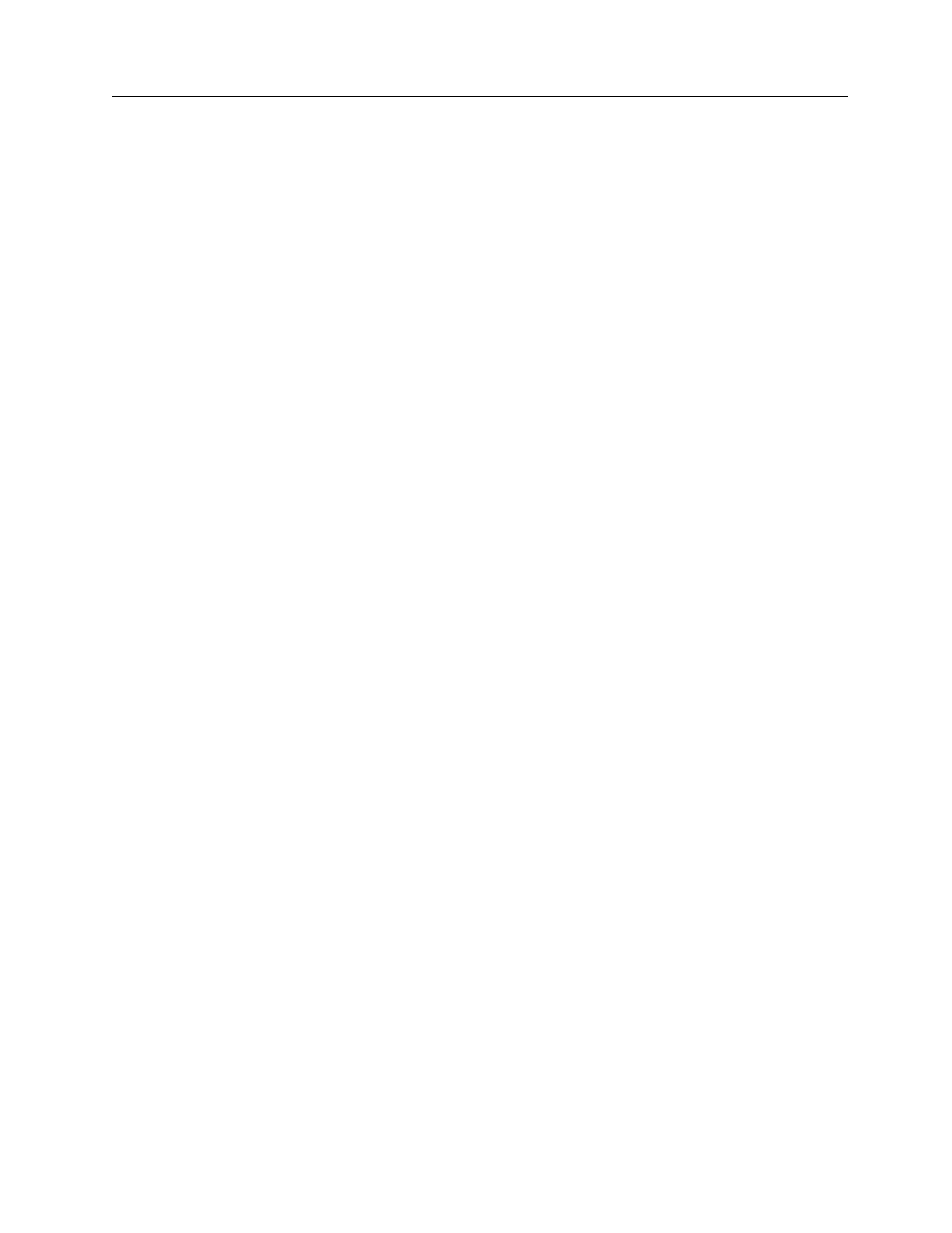
Operation
Operation
3
Section 3
3-1
.1
nce i
sly
dicat
s an
larm
he fo
1.
urce
press
should
2.
d with
3.
will
4.
5.
ut 10
3
r
6. To set the alert and high alarm adjustments, remove two screws in the rear of the chassis, loosen
the
e rack
to
ard. To
adjust the HIGH alarm, depress the red HIGH push button and adjust R513 (drawing 876A-1-75A)
until the meter indicates the desired alarm level. To adjust the ALERT alarm, depress the yellow
ALERT push button and adjust R509 (drawing 876A-1-75A) until the meter indicates the desired
alarm level. Return the module to its proper position in the rack. Tighten the rear holding screws.
Tighten the knurled holding knob on the front. Return the module to service.
Operation
Operation
nstallation is completed, operation is fully automatic. The 876A-1 Readout Module continuou
es the level of radioactivity measured at the detector site. When the radiation level exceed
set point, an alarm is actuated.
llowing steps explain how to operate the 875 monitor:
Turn the function switch to the TEST position, and press and release the Electronic Check So
(ECS) push button. About four seconds later, the SAFE-RESET light should come on. Then
and hold the CHANNEL TEST push button. The ALERT, HIGH, and CHANNEL TEST lamps
light immediately.
NOTE
When channel test is pressed, the high and alert
alarm relays are deactivated. (Their coils are de-
energized). The wiring of the channel test circuit is
such that the channel test lamp will not light unless
the alarm relay contacts are in the deactivated or
tripped state. This is for the purpose of assuring
that an actual contact state change has occurred,
identifying that the channel is in the test mode.
Reconciling these alarm conditions is the user's
responsibility, since the remote alarms are not
included in the standard containment monitor
system.
Release the CHANNEL TEST push button. The SAFE-RESET lamp should stay on. Either or both
of the HIGH (red) and ALERT (yellow) lamps may stay on or go out depending on the alarm reset
mode chosen by the installation of jumpers on the alarm circuit board. The monitor is supplie
the manual reset mode selected.
To reset any alarm light, press the SAFE-RESET push button. If conditions are normal, the light
go out.
Switch the function switch to the ALL position.
Again press the ECS push button. The panel meter indicator should go to a reading of abo
R/h and the green SAFE-RESET light stays on in the operating condition. If the panel meter shows
little or no deflection at the pressing of the ECS push button, the green light should go out fou
seconds after the ECS push button is pressed. In this case, follow troubleshooting procedures.
3
O
in
a
T
knurled knob on the front of the chassis, and slide the module forward part way out of th
reveal the adjustment potentiometers R513 and R509 on the relay driver printed circuit bo