Powering the simulator, Operating the simulator – Fluke Biomedical PS410 User Manual
Page 18
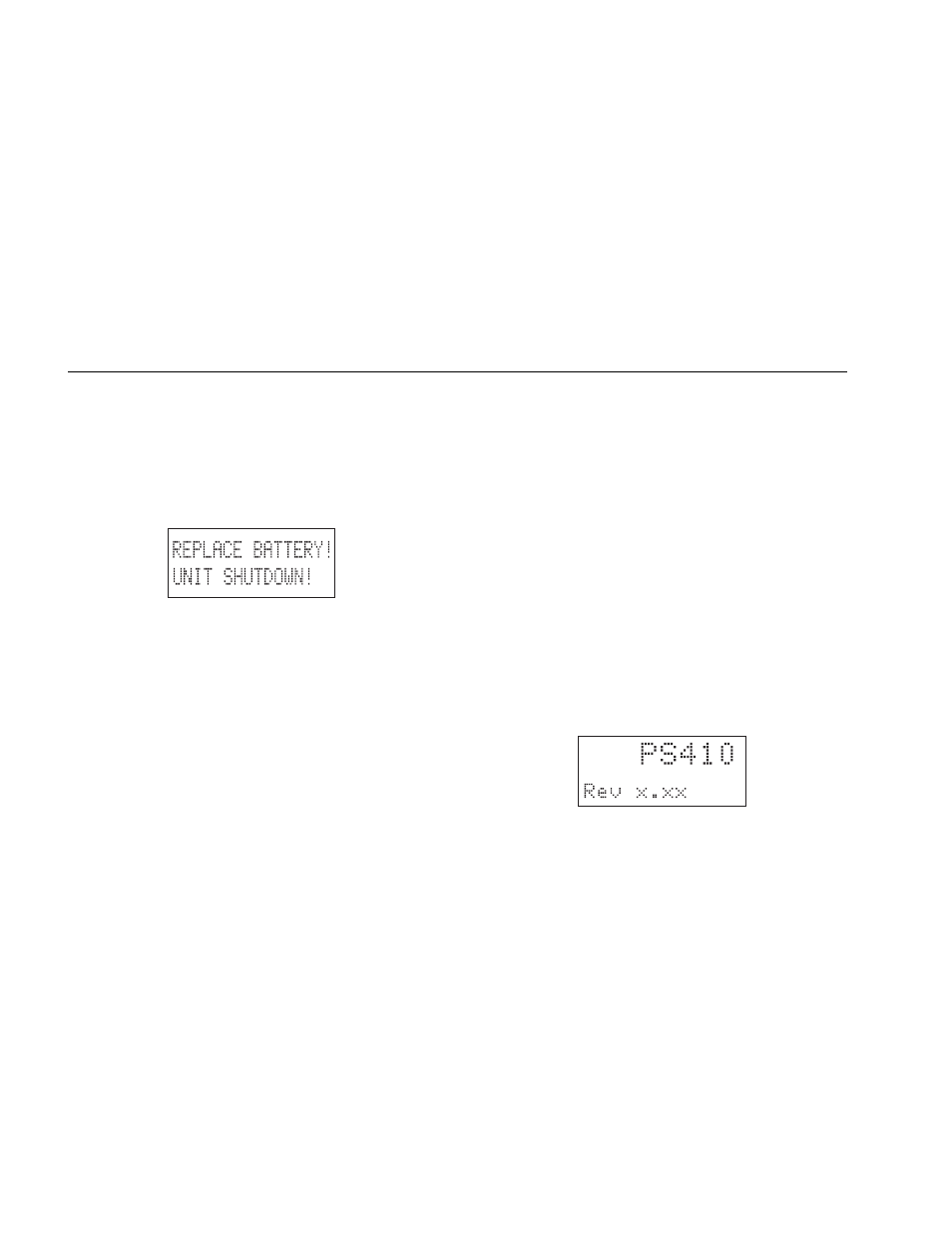
PS410
Users Manual
10
Powering the Simulator
The Simulator uses a 9-V alkaline battery. It uses as much
of the battery as possible. When it detects less than about
5.6 volts, it goes into a shutdown mode, sounds a
continuous tone alarm, and displays the following
message:
The battery resides in the base of the instrument. Use a
9-volt alkaline battery (Duracell
®
MN1604 or equivalent).
Do not use mercury, air, or carbon-zinc batteries.
W Warning
The 9-volt alkaline battery provided with the
Simulator may explode or leak if recharged,
inserted improperly, disposed of in a fire, or
mixed with different battery types. Dispose of
the battery in accordance with any applicable
state or local regulations.
As an alternative to a battery, you can power the Simulator
with a battery eliminator. Use only the Fluke Biomedical
Battery Eliminator (PN 2647372) to ensure safe operation.
WXWarning
Caution risk of electric shock. Use only the
Battery Eliminator specified in this manual or
the protection provided may be impaired.
Note
Remove the battery and disconnect the Battery
Eliminator if you do not intend to use the
Simulator for an extended period.
Operating the Simulator
Connect the Simulator to the device under test. Use the
Simulator keypad to enter the code presets. The Simulator
then transmits the selected preset simulation to the
device.
1.
Switch the Simulator ON. The LCD window displays
the program version for about two seconds.