Getting started, Power up – Fluke Biomedical 05-450 User Manual
Page 15
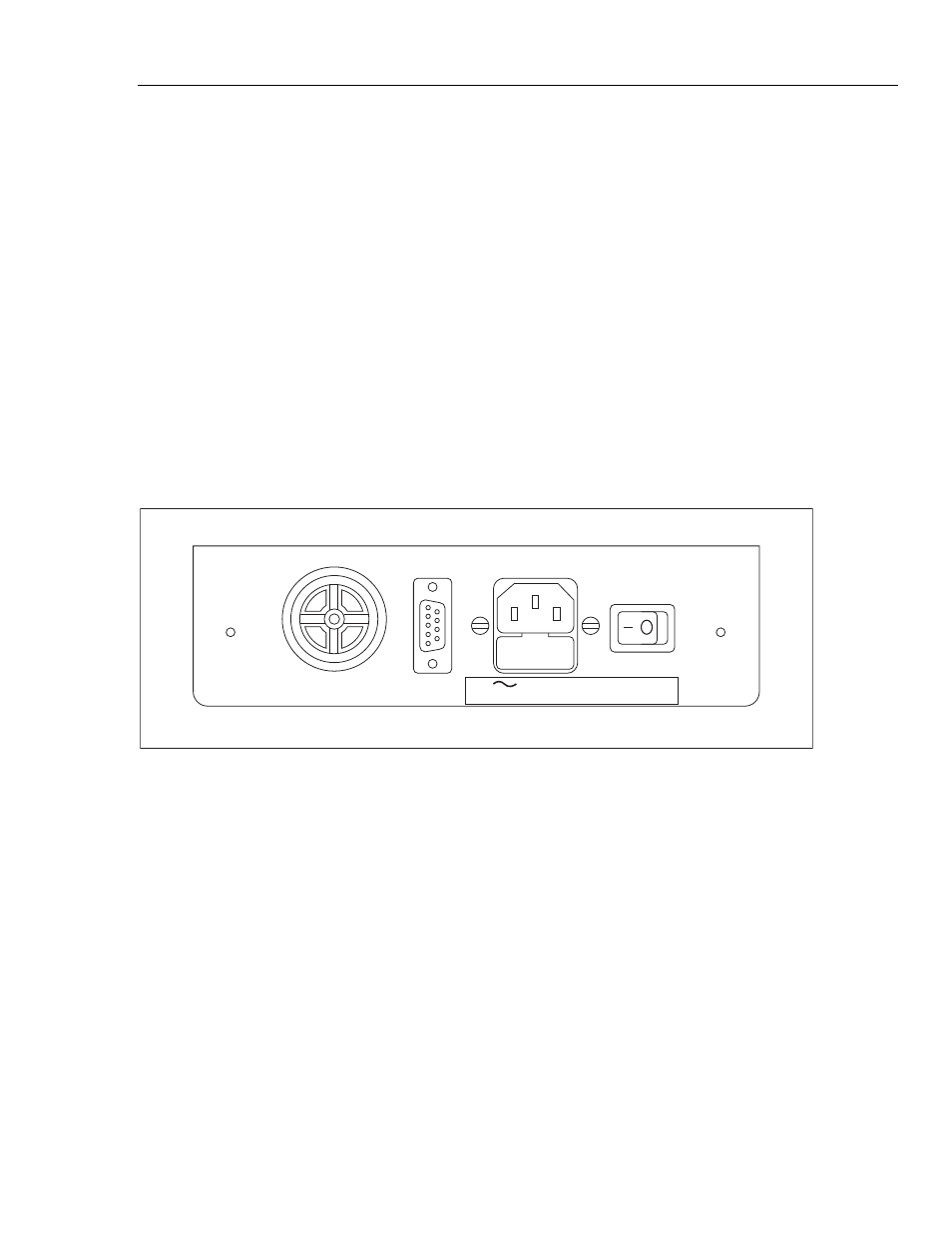
Digital Doorway Monitor
Getting Started
7
Getting Started
The Product is designed for ease of use. This section of the manual is designed
to help the first-time user get started. Initial power-up and basic features of the
instrument are contained in this section. Other sections of the manual provide
more detailed information
Power Up
Plug the power cord into a suitable wall (Mains) outlet.
Note
The Product will normally be wired internally for 120 V ac. If
requested, the Product may be wired for 220 V ac Check the label
next to the ac input receptacle to verify the required input voltage.
If the RS-232 feature is used, plug in a suitably wired 9-pin connector cable. See
the section 9-Pin Data Connector. for pin assignment. Turn power ON with the
left side panel switch. Do not turn power OFF unless the unit is to be removed
from service.
Figure shows the left side-panel.
INPUT:120 VAC 50/60 HZ 250W
Use only with a 250V fuse
LINE FUSE: 2 EACH LITTEL FUSE F1A, L250V
Figure 2. Left Side-Panel
Read and then remove the sticker (see Figure ) from the instrument calibration
cover. Checking and setting of the alarm point(s) is discussed in detail below and
in the sections Setting Alarm-Points and Calibration Controls in this manual.