Setting the format loading the pile table – Formax 2200 Series User Manual
Page 20
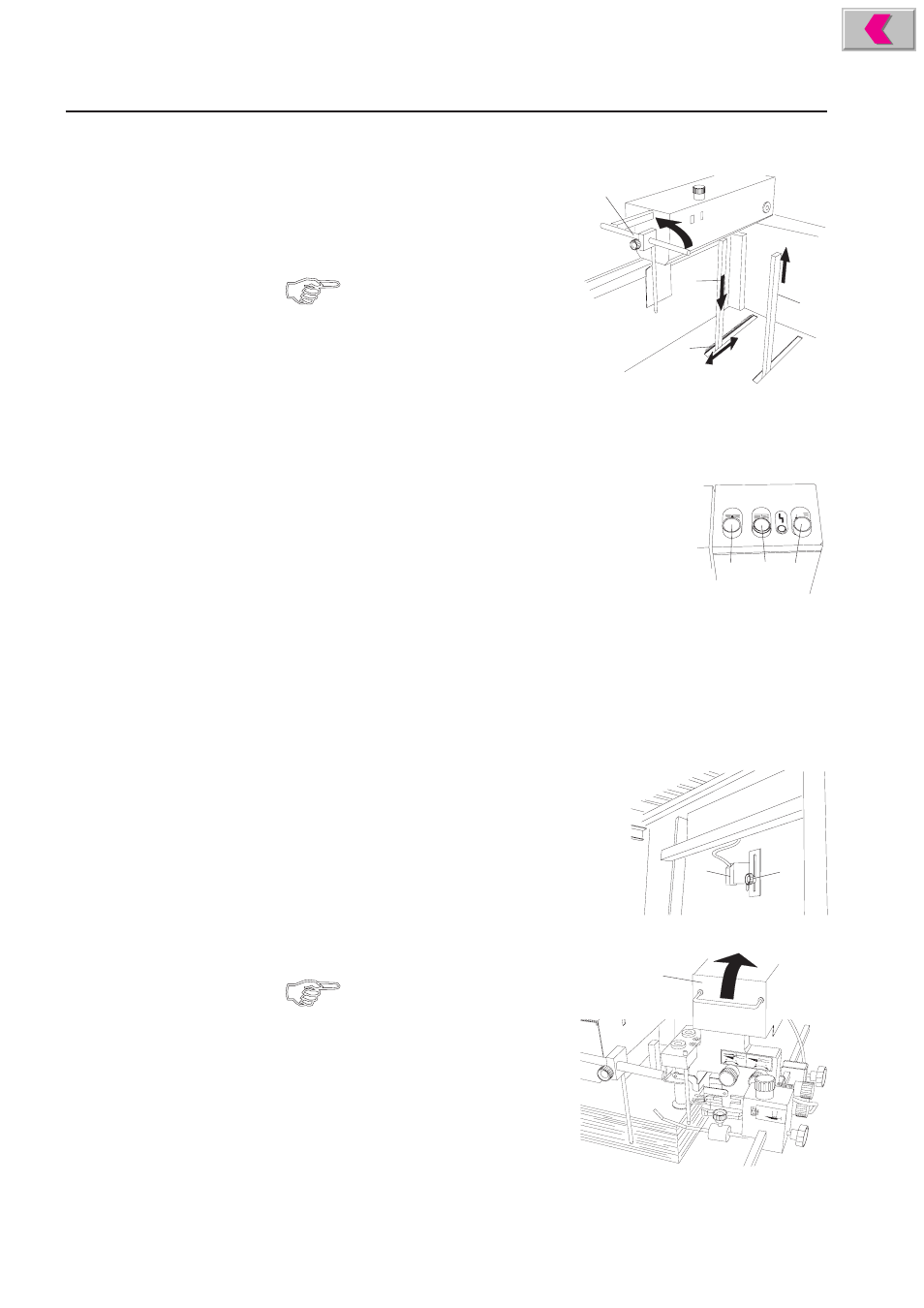
Operator's Manual 2200 Series Flat Pile Feeder
2
0
Setting the Format
Loading the Pile
Table
•
Tilt up the front stop (1).
•
Push down the rear stop (2) and slide
it to half the sheet width with the help
of the scale (3).
1
2
3
4
The second rear stop (4) can be pulled
out. This is necessary, if, for instance,
the rear edge separator is in this
position when feeding smaller
paper sizes.
•
Turn on the main switch at the folder.
•
Lower the pile table.
The operator panel of the flat pile feeder has three push-buttons
for lowering and raising the pile table.
Button (5): Pile table up:
The pile table moves up automatically to the
correct position.
Button (6): Pile table down:
The pile table moves down, but only as long as the push-button is pressed.
Button (7): Auto mode:
The feeder is designed in such a way that the pile table moves down
automatically for reloading. This ensures that the loading height is
always in an ergonomically favorable position.
The distance that the pile table moves down
corresponds to the height of the paper stack
that is being replenished.
The height adjustment is controlled by a
photodetector (8). The photodetector can
be adjusted by loosening a knob (9), thus
making it possible to adapt the stack
height to suit the operator.
5
6
7
8
9
•
Tilt up the rear edge separator (10).
•
Load paper on the pile table.
10
Use the automatic stacking
mechanism. Push button (7)
after each reloading process.
This will lower the table
automatically.