Formax 2200 Series User Manual
Page 66
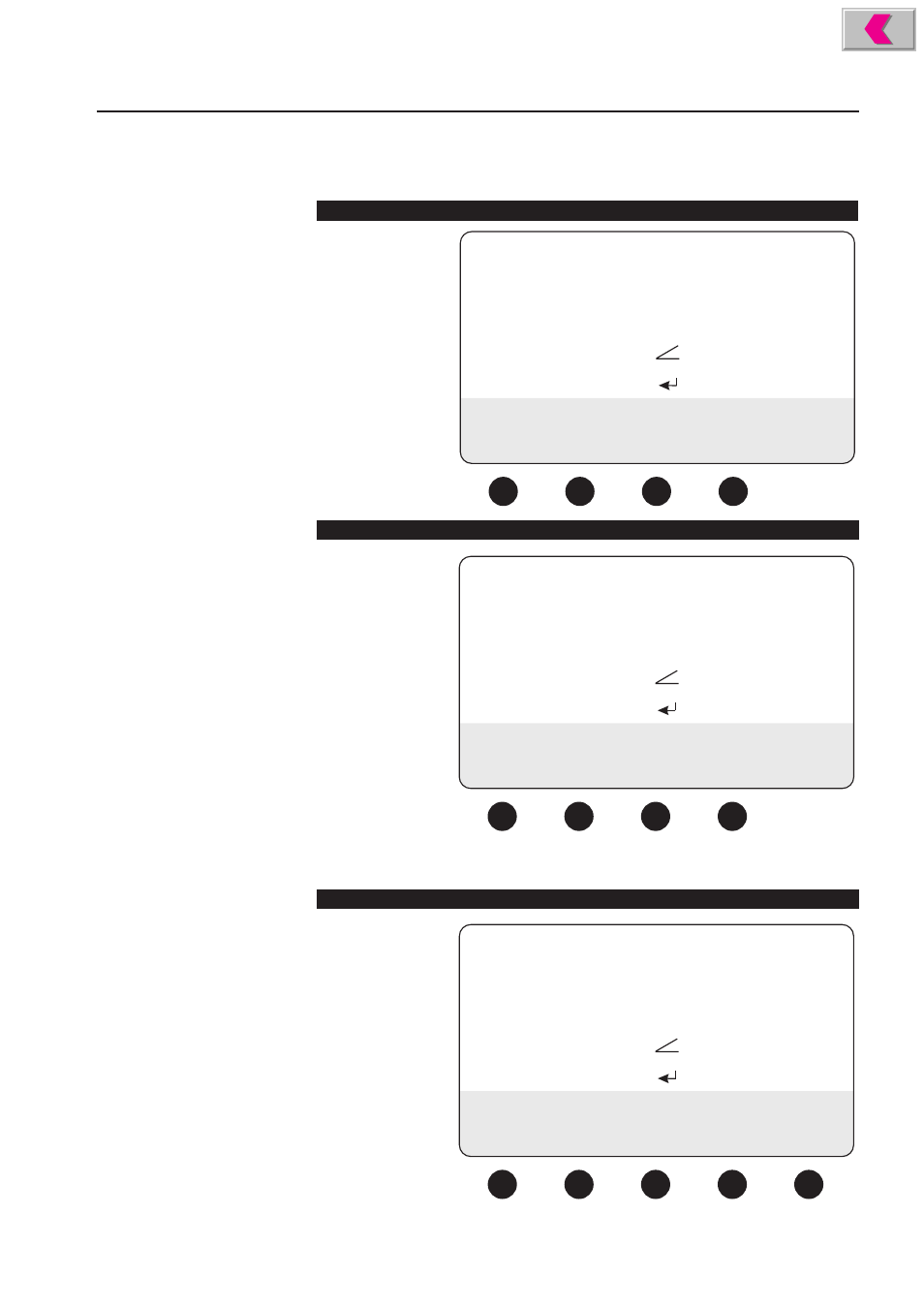
Operator's Manua
l 2200 Series
Automatic Setting
3.
Press key F6
The JOB SAVED menu is displayed.
F1
F2
F3
F5
JOB SAVED:
FORMAT (
in
):
LENGTH:
WIDTH:
5.5 5.5
1111
FOLD
IN FOLD UNIT
1:
AFTER ENTERI
NH VALUE
:
- +
CONTENTS
-------------
J O B
-----------------
FOLD
SET-UP
4.
Press key F1
By pressing key
F1
(
JOB
) several times,
the memory number,
the format and the
fold type of each
individual job are
displayed, in the
sequence in which
the jobs were saved.
F1
F2
F3
F5
JOB SAVED:
FORMAT (
in
):
LENGTH:
WIDTH:
14 14
3333
FOLD
IN FOLD UNIT
1:
AFTER ENTERIN
G VALUE
:
- +
CONTENTS
--------------
J O B
-----------------
FOLD
SET-UP
5.
Enter the identification number
Example: 9999
F1
F5
F2
F3
F4
JOB SAVED:
FORMAT (
in
):
LENGTH:
WIDTH:
5.5 5.5
9999
FOLD
IN FOLD UNIT
1:
AFTER ENTERIN
G VALUE
:
- +
CONTENTS
--------------
J O B
----------------
FOLD
SET-UP
The length and width
still refer to the pre-
vious job.
Once the job is found, it can be set up as follows:
Main Menu SET-UP
Job Saved
66