Formax 2200 Series User Manual
Page 48
Advertising
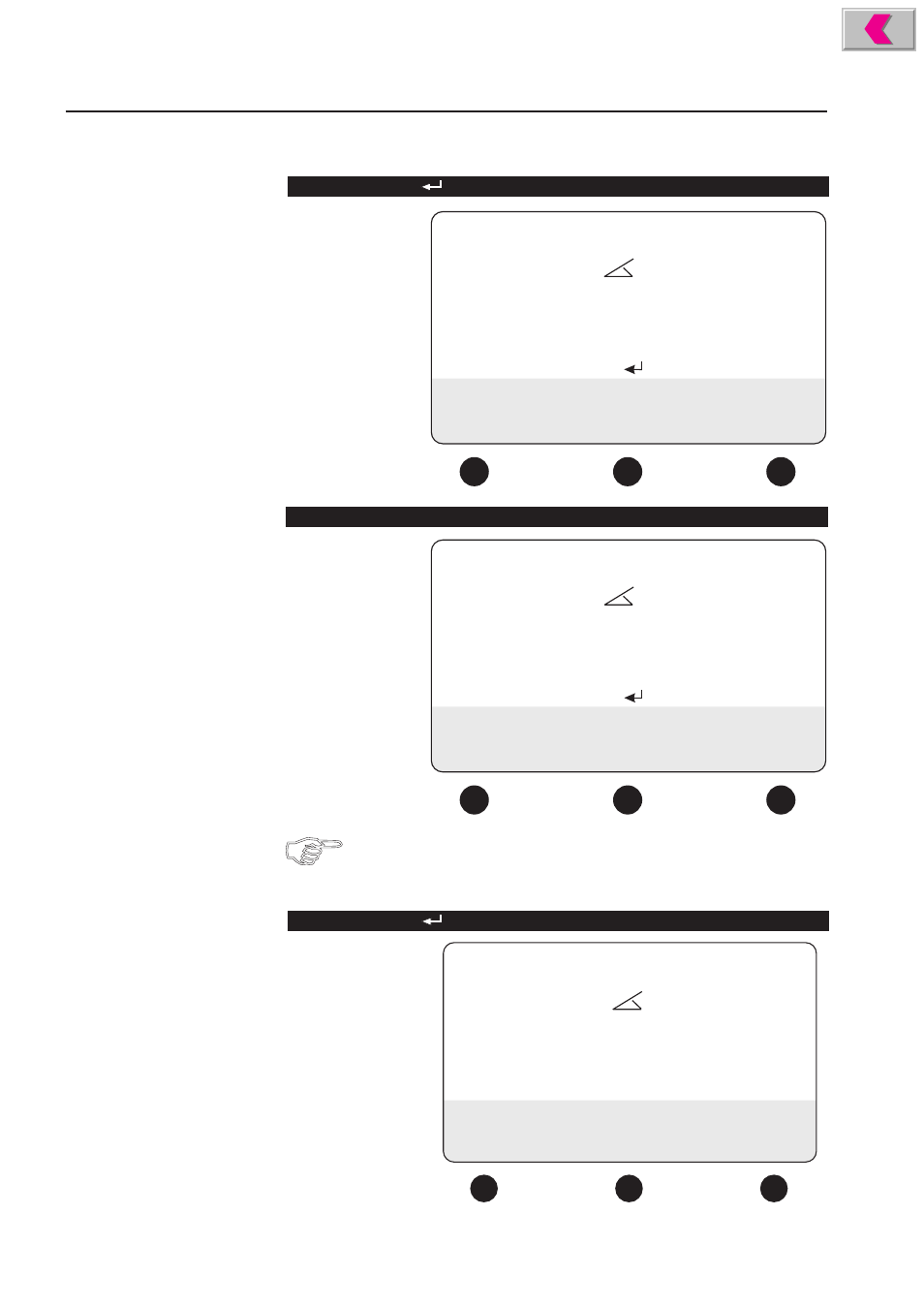
Operator's Manual 2200 Series Automatic Setting
48
Main Menu SET-UP
Standard Folds
10.
Press key
The new format length is saved.
F1
F5
F3
STANDARD FOLDS
FOLD UNIT:
2
FOLD UNIT
FOLD
SET-UP
AFTER ENTERING NUMBER:
FORMAT WIDTH (
in
):
8.5
The format width of
a previous job is
shown in the display.
11.
Enter format width (
11
)
The new format width is displayed.
F1
F5
F3
STANDARD FOLDS
FOLD UNIT:
2
FOLD UNIT
FOLD
SET-UP
AFTER ENTERING NUMBER:
FORMAT WIDTH (
in
):
11
12.
Press key
F1
F5
F3
STANDARD FOLDS
FOLD UNIT:
2
FOLD UNIT
FOLD
SET-UP
SET-UP
OR CHOOSE FOLD UNIT
FORMAT WIDTH (
in
):
11
If a format is entered that cannot be handled by the machine because it is too
small or too large, this is recognized by the computer and shown in the dis-
play.
Advertising