Display of the actual job - main menu job – Formax 2200 Series User Manual
Page 78
Advertising
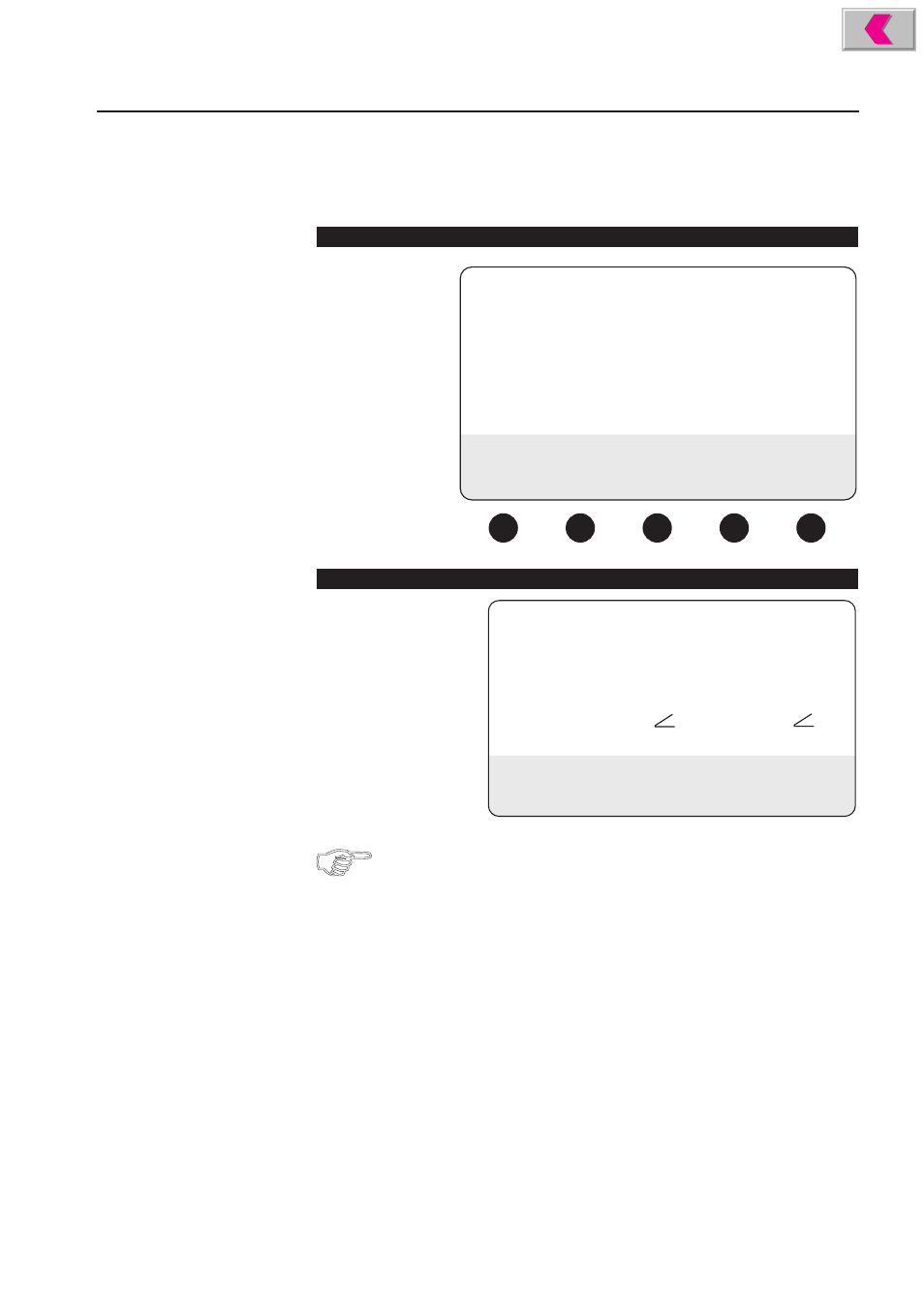
Operator's Manua
l 2200 Series
Automatic Setting
Main Menu JOB
Display of the Actual Job - Main Menu JOB
1.
Press key C
The BASIC menu is displayed.
F1
F5
F2
F3
F4
TOTAL:
JOB NO:
OUTPUT:
REMAINDER:
MONITORING:
DOUBLES:
TRANSPORT:
ON
ON
00000
0000
0000
00000000
/h
MONITORING
SAVING
COUNTER
SET-UP
JOB
2.
Press key F5
Display of the actual job.
ACTUAL JOB:
FORMAT (
in
)
LENGTH:
WIDTH:
FOLD
IN FOLD UNIT:
1111
17 11
1:
2:
In this menu only the format and type of fold of the actual job are displayed.
Settings cannot be made at this point.
78
Advertising
See also other documents in the category Formax Office Equipment:
- FD 1500 Plus (12 pages)
- FD 1500 Plus (14 pages)
- FD 1202 (15 pages)
- FD 2030 Quick Setup Guide & Test Sheet (9 pages)
- FD 2030 Quick Setup Guide & Test Sheet (10 pages)
- FD 1502 Plus (14 pages)
- FD 2052 Operator Manual, 4th Edition (12 pages)
- FE 2032 (17 pages)
- FD 2000IL System (19 pages)
- FD 2052 Quick Setup Guide & Test Sheet (8 pages)
- FD 2052IL System (18 pages)
- FD 382 / FD 38X (27 pages)
- FD 2082 (25 pages)
- FD 6100 (75 pages)
- FD 2084 (39 pages)
- FD 6102 (35 pages)
- 6202 Series (25 pages)
- 6200 (600) Series (59 pages)
- 6302 Series (57 pages)
- 6304 Series (64 pages)
- 6402 Series (75 pages)
- 6600 Series (52 pages)
- 6206 Series (85 pages)
- 6204 Series (90 pages)
- 6900 Series (41 pages)
- 7100 Series (47 pages)
- 6606 Series (159 pages)
- 6404 Series (122 pages)
- FD 314 (13 pages)
- FD 305 (4 pages)
- FD 312 (7 pages)
- FD 320 (7 pages)
- FD 332 (20 pages)
- 7102/7102XT Series (100 pages)
- 7200 Series (76 pages)
- FD 372 (26 pages)
- FD 340 (13 pages)
- FD 380 (16 pages)
- FD 342 (15 pages)
- FD 3200 (93 pages)
- FD 120 (15 pages)
- FD 125 (23 pages)
- FD 4170 (25 pages)
- FD 4400 (16 pages)