Formax 2200 Series User Manual
Page 60
Advertising
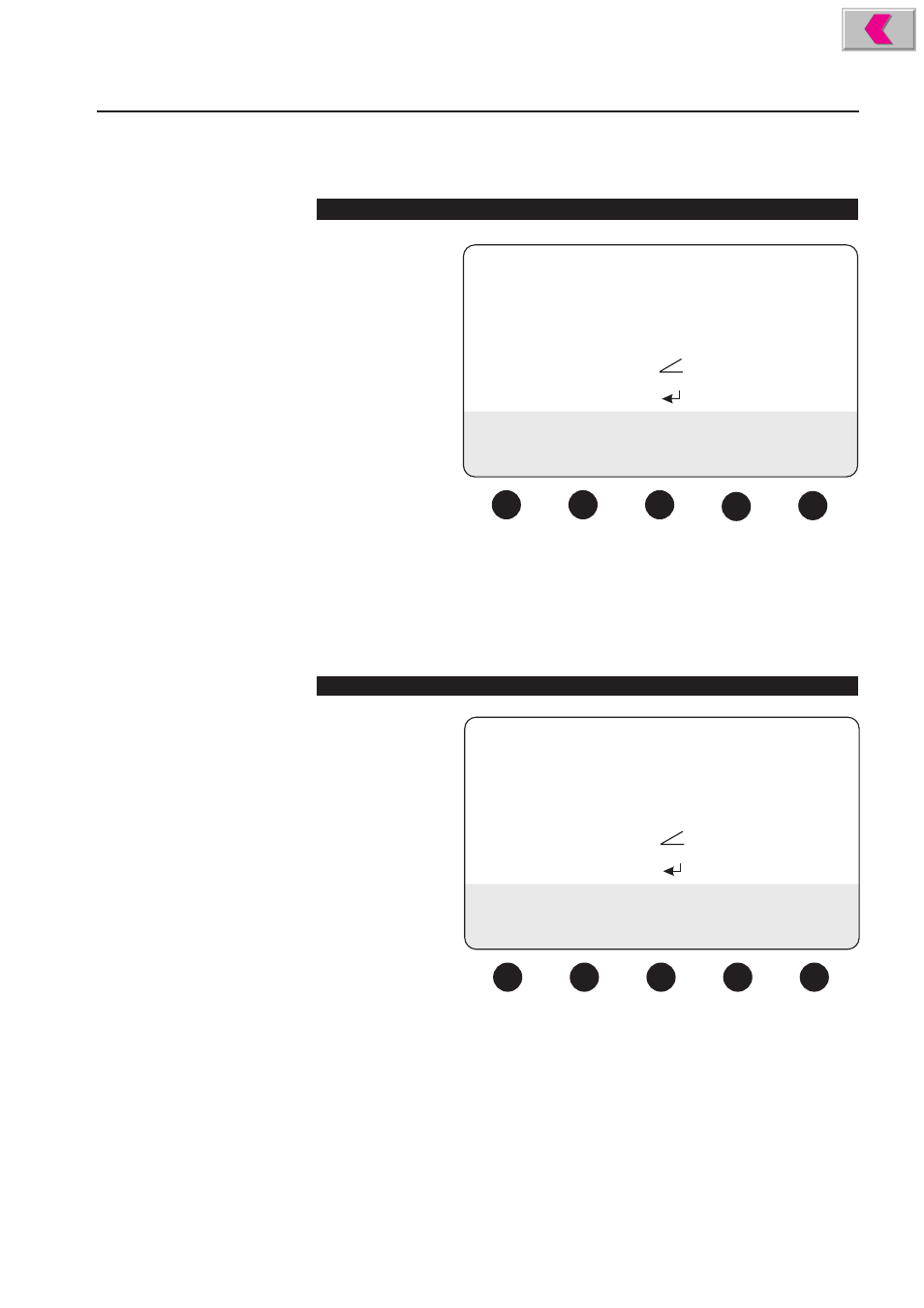
Operator's Manua
l 2200 Series
Automatic Setting
Main Menu SET-UP
Job Saved
3.
Press key F6
The JOB SAVED menu is displayed.
F1
F5
F2
F3
F4
JOB SAVED:
FORMAT (
in
):
LENGTH:
WIDTH:
5.5
1111
5.5
FOLD
IN FOLD UNIT
1:
2:
AFTER ENTERI
NG VALUE
:
- +
CONTENTS
------------
J O B
-------------------
FOLD
SET-UP
The display shows the number of the job which was last saved or recalled from the
memor
y. Select the job by using the F1 or F2 with the number key pad.
4.
Enter the job number
Example: 9999
F1
F5
F2
F3
F4
JOB SAVED:
FORMAT (
in
):
LENGTH:
WIDTH:
5.5
9999
5.5
FOLD
IN FOLD UNIT
1:
2:
AFTER ENTERI
NG VALUE
:
- +
CONTENTS
---------------
JOB
----------------
FOLD
SET-UP
60
Advertising