English – Formax 7102/7102XT Series User Manual
Page 19
Advertising
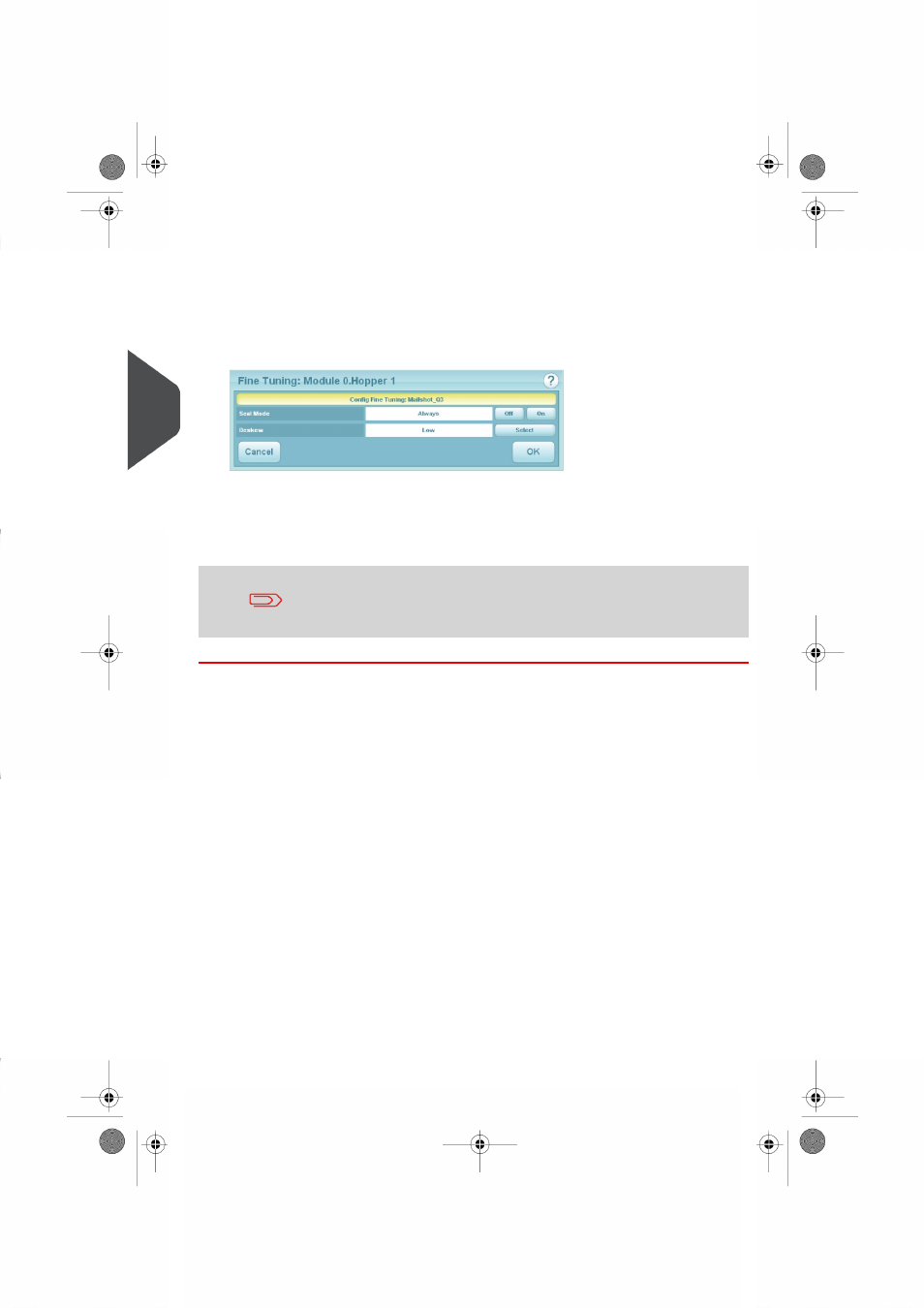
3.
When all adjustments are complete, select the 'Unit' button for hopper settings, as
described below.
Hopper Fine Tuning
1.
From here you can adjust hopper settings. Select the envelope icon on the machine
graphic in the Run screen then Document Fine Tuning to display further information.
You can change:
- Whether or not the envelope is sealed. Select ‘Off’ if, for example, later hand
insertion of an insert or any other item will be required.
- The setting of the amount of envelope deskew required. use higher settings
only when necessary – machine operates faster on lower settings.
All fine adjustments apply only to the current job and will not affect
any other jobs
16
| Page 16 | aug-29-2014 10:01 | Control Panel
4
English
Advertising