English – Formax 7102/7102XT Series User Manual
Page 37
Advertising
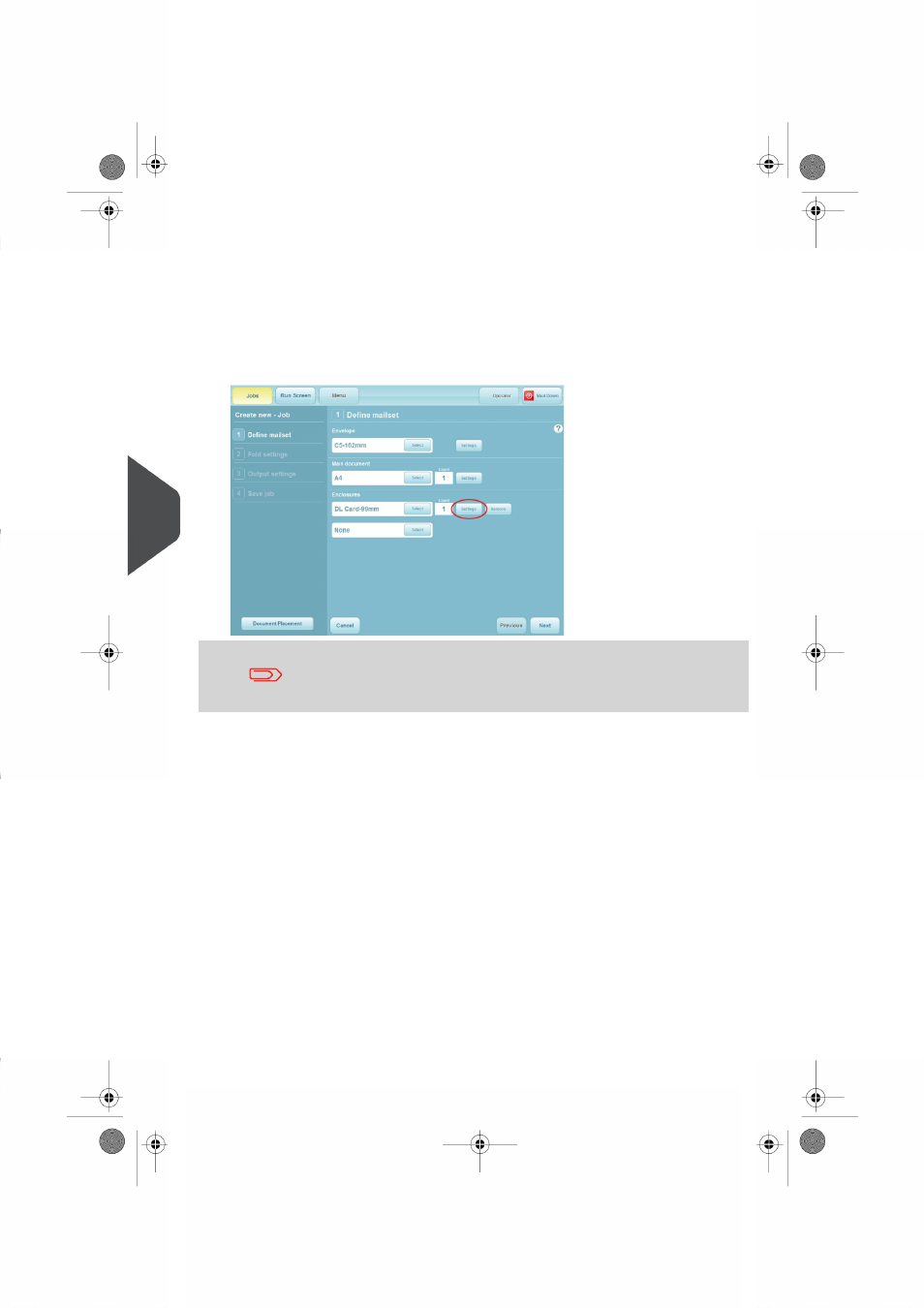
3.
You now have a choice: carry on to select further enclosures if required, remove the
enclosure you have selected, or further define the enclosure usage, eg. form count,
cascading, handfold etc.
The following assumes you want to further define the enclosure usage. When you
have finished you will return to the screen shown here.
Press the Settings button. Settings and Advanced Settings are same for
enclosures as for documents- see steps 4,5 of section Selecting the document
Paper is normally loaded in the Tower face-up and feet-first if non-
reading, face down and head-first if reading. This may vary: see
also orientation chart in
Loading the flex folder hoppers
34
| Page 34 | aug-29-2014 10:01 | Creating a job
7
English
Advertising