Creating an enclosure, English – Formax 7102/7102XT Series User Manual
Page 53
Advertising
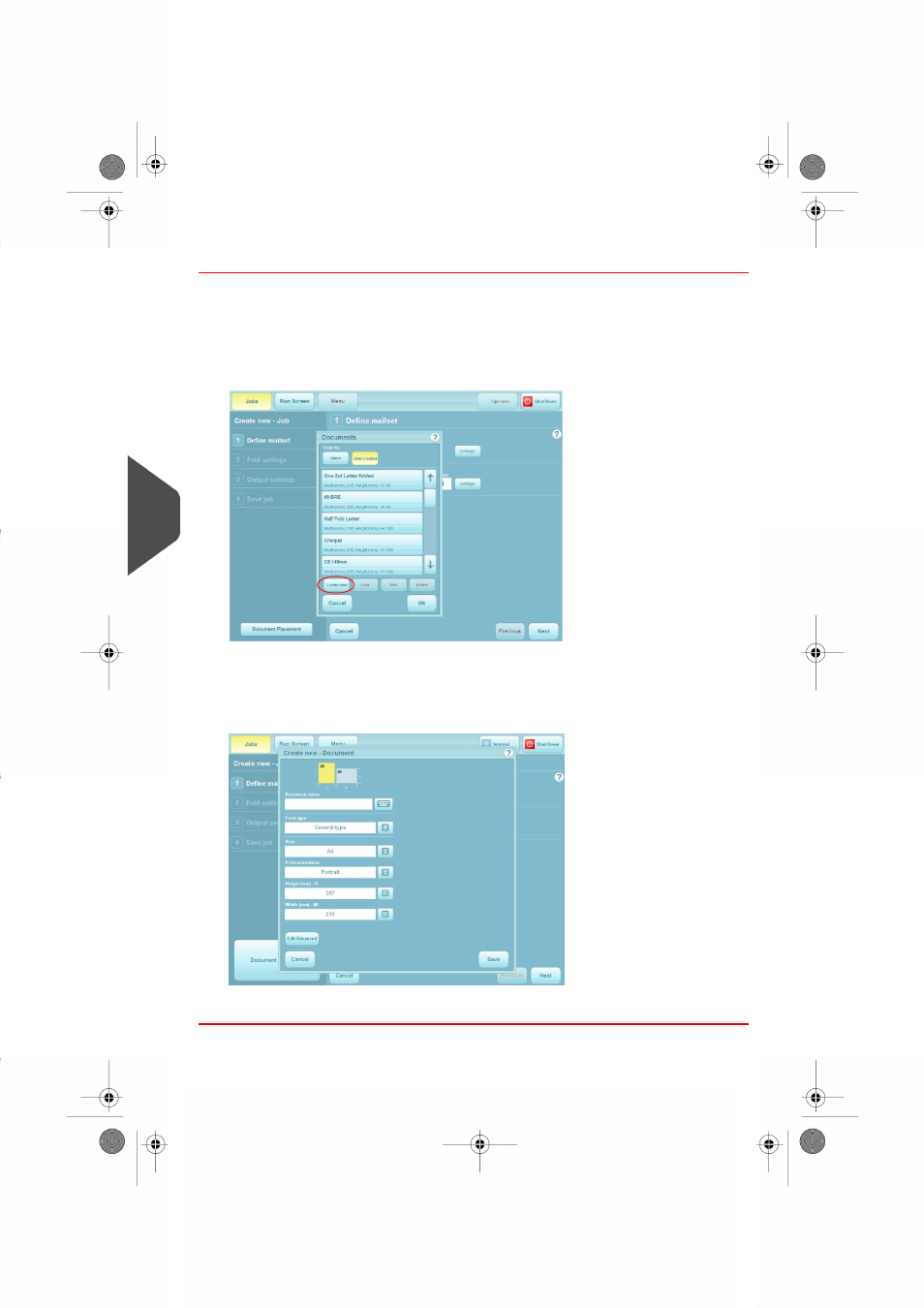
Creating an enclosure
In order for an enclosure to appear in the enclosure library, it must first be created.
Begin creating a job (see
on page 26)
1.
2.
At the point where you need to select an enclosure, press the Create New button.
3.
The procedure for defining an enclosure is the same as that for a document, described
in
on page 47. It is the document type that you select that
determines whether it appears in the document or enclosure library.
See
on page 47 for the remainder of the settings.
The enclosure is now fully defined and is available for use.
50
| Page 50 | aug-29-2014 10:01 | Creating a job
7
English
Advertising