Fronius Acctiva Professional 35A User Manual
Page 21
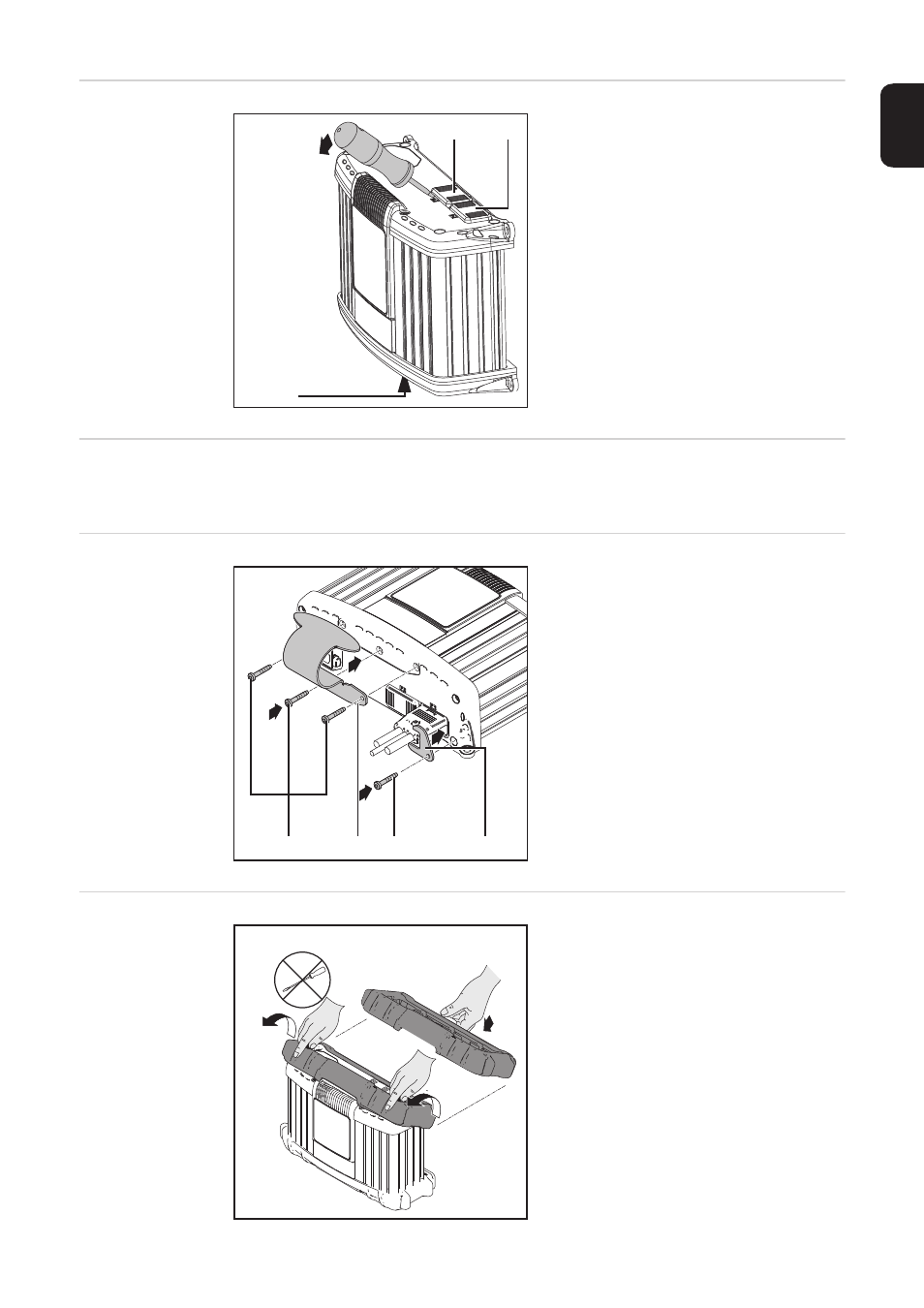
19
EN
Removing covers
for connections
and options
If necessary, use a screwdriver to remove:
-
Cover (1) for connection P3 - visual
port
-
Cover (2) for connection P4 - multiport
-
Cover (3) for connection P2 - I/O port
Leave covers (1), (2) and (3) in place on un-
used P2, P3 and P4 connections.
USB update op-
tion
The USB update option allows the charger to be updated directly via the USB interface.
Fitting the option-
al bracket and
strain relief de-
vice for the charg-
er lead
To fit the bracket:
-
Undo screws (1)
-
Fit bracket (2) using the previously re-
moved screws
To fit the strain-relief device:
-
Undo screw (3)
-
Fit charger lead strain relief device (4)
using the previously undone screw
Edge guard op-
tion
The edge guard removal process is the re-
verse of the fitting process.
The bracket cannot be fitted if the edge gu-
ard is already in place.
(2)
(3)
(1)
1
2
3
4
(1)
(2)
(3)
(4)
IMPORTANT! The torque for all screws is
2.5 Nm.
1
2
2