Device options – Fronius Acctiva Professional 35A User Manual
Page 37
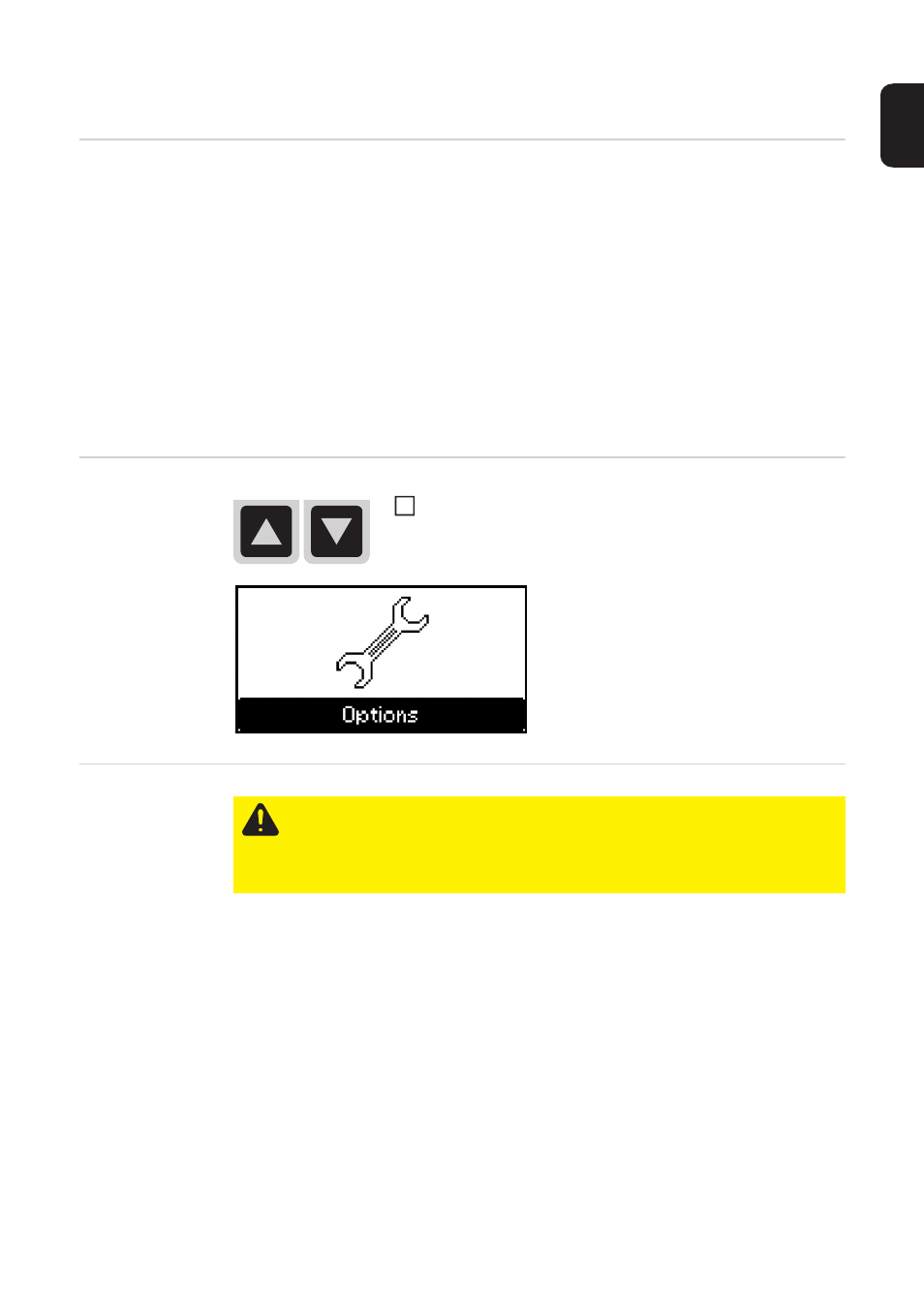
35
EN
Device options
General informa-
tion
The device options allow the following to be configured:
-
Language
Selection of language for user guide
-
Graphic display contrast
-
Configuration
an individual standard may be set
-
Factory default
to restore all device options to the factory settings
-
Activate/deactivate Expert mode
-
Info
provides information on the
hardware and software version
total Ah charged
total operating time
Selecting device
options
Configuration
The following parameters can be configured to create an individual standard:
Charger lead length:
-
1 m - 10 m, adjustable in 0.5 m stages
-
The following lengths may be requested in the scope of supply: 2,5 m / 5 m
Initial values:
-
Start mode (charging/buffering mode)
-
Battery capacity (3 – 350 Ah)
-
Type of battery (WET, GEL and AGM)
-
Voltage selection
automatic
optionally set permanently to 6 V, 12 V or 24 V
Charging parameters:
Use the up/down keys to select the device options
1
CAUTION! Risk of damage when selecting and using individual charger lead
lengths. The user accepts full responsibility for shortening the charger leads sup-
plied and making the appropriate settings to reflect the individual charger lead
lengths. The manufacturer shall not be held liable for any damage arising from
such actions.