Info menu – Fronius Selectiva Plus (three-phase) User Manual
Page 37
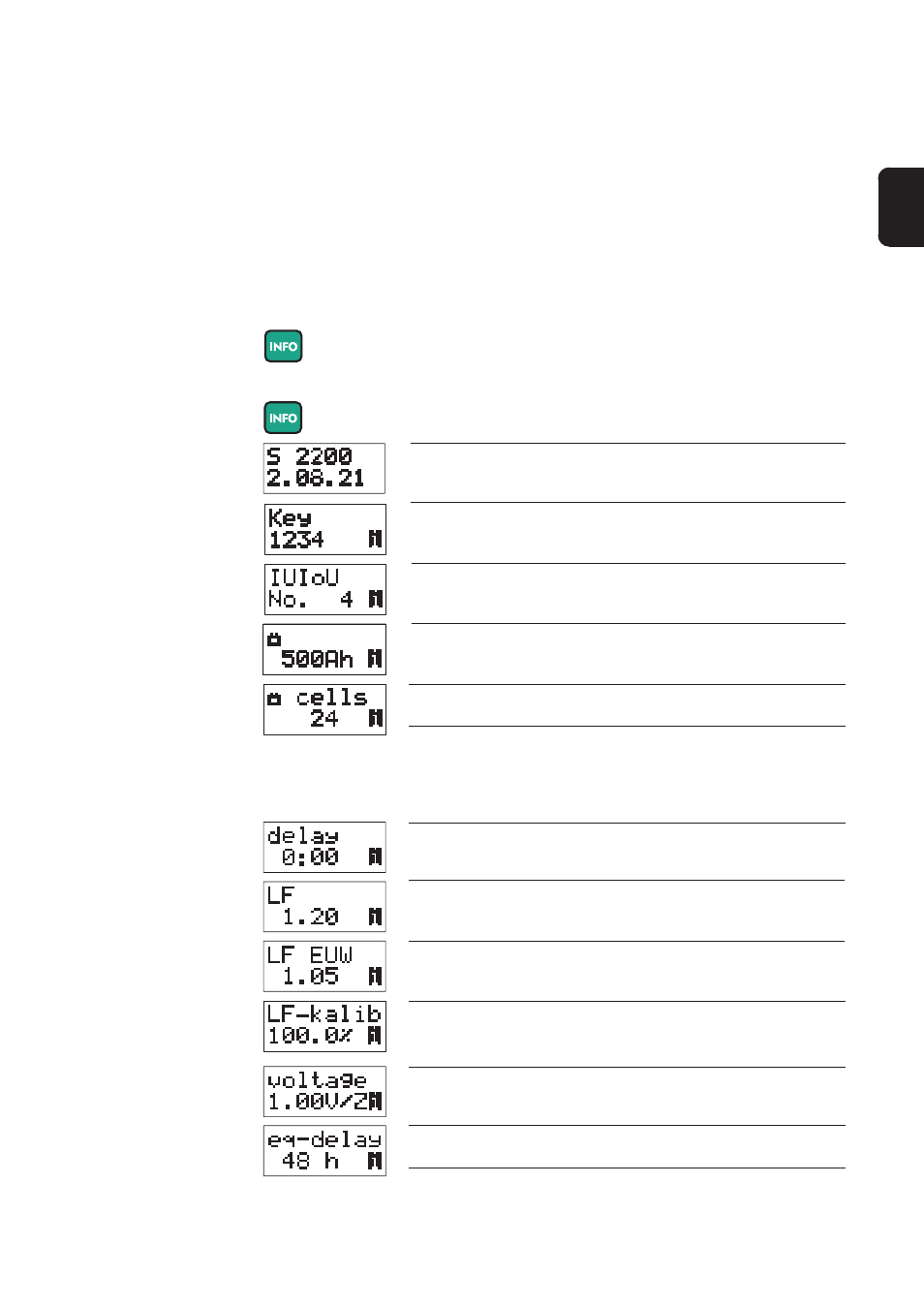
7
EN
Info menu
General remarks
The Info menu allows the user to retrieve the current charger settings.
Accessing the
Info menu, over-
view
2.
Call up menu items
1.
To access menu: press Info button for approx. 5 seconds
Charger type and firmware version
Battery capacity
Displays set battery capacity
Important! Before accessing the Info menu, disconnect the charger leads from the
battery.
Update code (example: 1234)
For ordering firmware options
-
Nominal values and firmware version are displayed for 3 seconds.
The charger then switches to standby mode.
Number of cells
Displays the number of cells set for the battery being charged
Charging start delay time
Displays the set delay time for the start of charging
Charging factor
Only for characteristics with charging factor control
Charging factor with activated electrolyte circulation
option
Only for characteristics with charging factor control
Charging factor control calibration point
Only for characteristics with charging factor control. Displays
the charged capacity at the start of re-charging
Main charging voltage
Only for characteristics with set charging voltage
Equalisation charging delay time
Only for characteristics with equalisation charging
Charging characteristic
Displays set characteristic
Important! The following menu items are only displayed if the relevant menu item has
been pre-configured in the Set-up menu.