Set-up menu – Fronius Selectiva Plus (three-phase) User Manual
Page 43
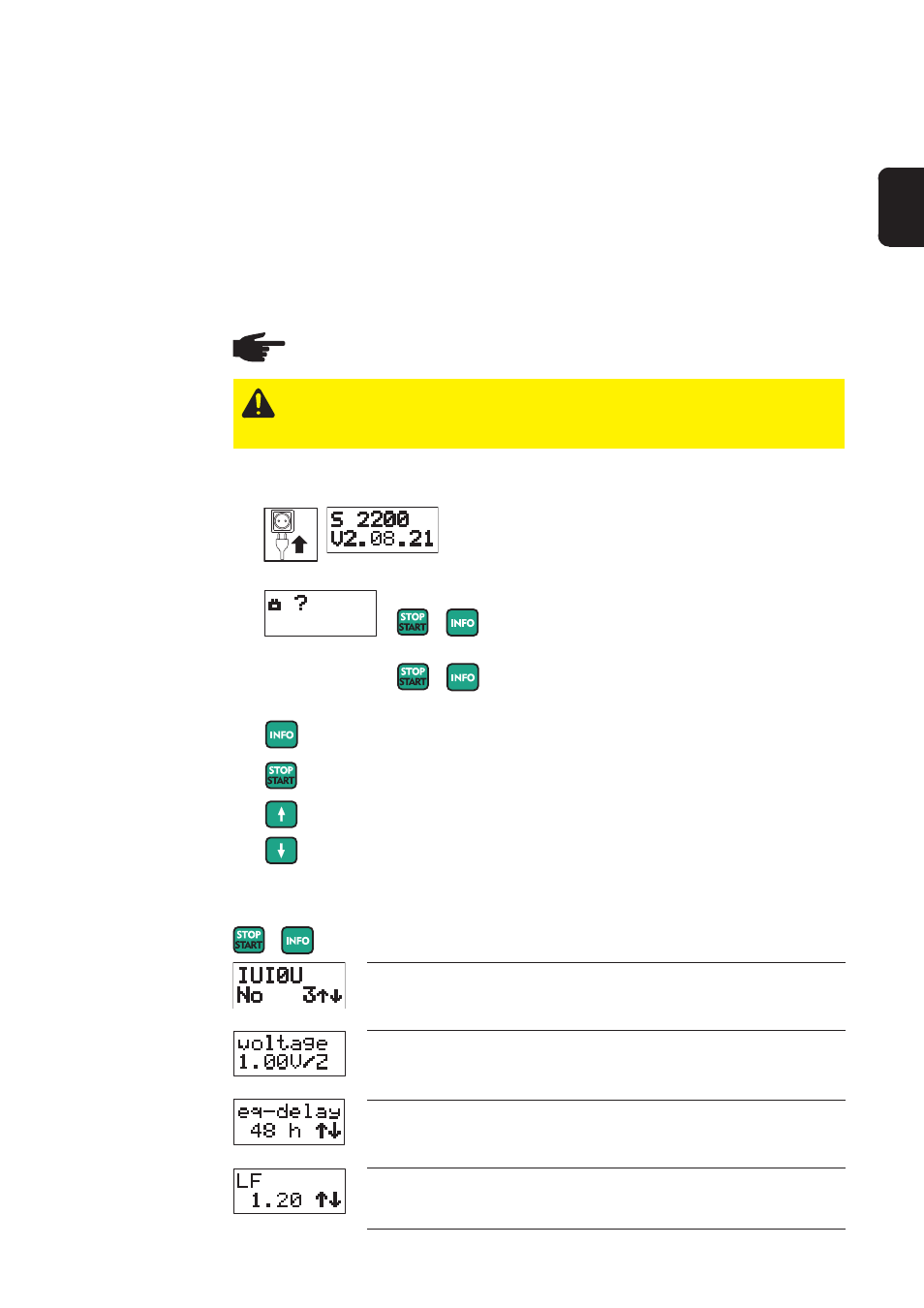
13
EN
Set-up menu
General remarks
The following parameters can be set in the Set-up menu:
-
Charging characteristic in accordance with the attached characteristic parameters
sheet
-
Battery capacity
-
Number of cells in the battery to be charged
-
Temperature-controlled charging
-
Electrolyte circulation
-
Specific charging characteristic parameters
NOTE! Risk of damage. The battery must not be connected to the charger
when setting parameters.
Navigating the
Set-up menu
1.
Set-up menu, service level 1
+
Press for approx. 20 seconds
Nominal values and the firmware version appear on the
display for 5 seconds. The charger then switches to
standby mode
2.
Access the Set-up menu
3.
Navigate in the Set-up menu. Use the buttons as follows:
Save setting and go to next menu item
Move to next setting, e.g. for time setting (hh:mm:ss) move from hours (hh)
to minutes (mm)
Increase value
Reduce value
Set-up menu/
service level 1
Charging characteristic
To set the required charging characteristic in accordance with the
attached charging characteristic parameters
Main charging voltage
To set the charging voltage (only for characteristics with settable
charging voltage)
Equalisation charging delay time
To set a delay time until the start of equalisation charging (only for
characteristics with equalisation charging)
Charging factor
To set a charging factor
(only for characteristics with charging factor
control)
Set-up menu, service level 2
+
Press for approx. 40 seconds
+
Press for approx. 20 seconds
CAUTION! Setting the parameters incorrectly can result in product damage
and poor charging performance. Always set the parameters according to the
type of battery to be charged.