Display of errors and error handling – Fulgor Milano CPH 401 ID X User Manual
Page 24
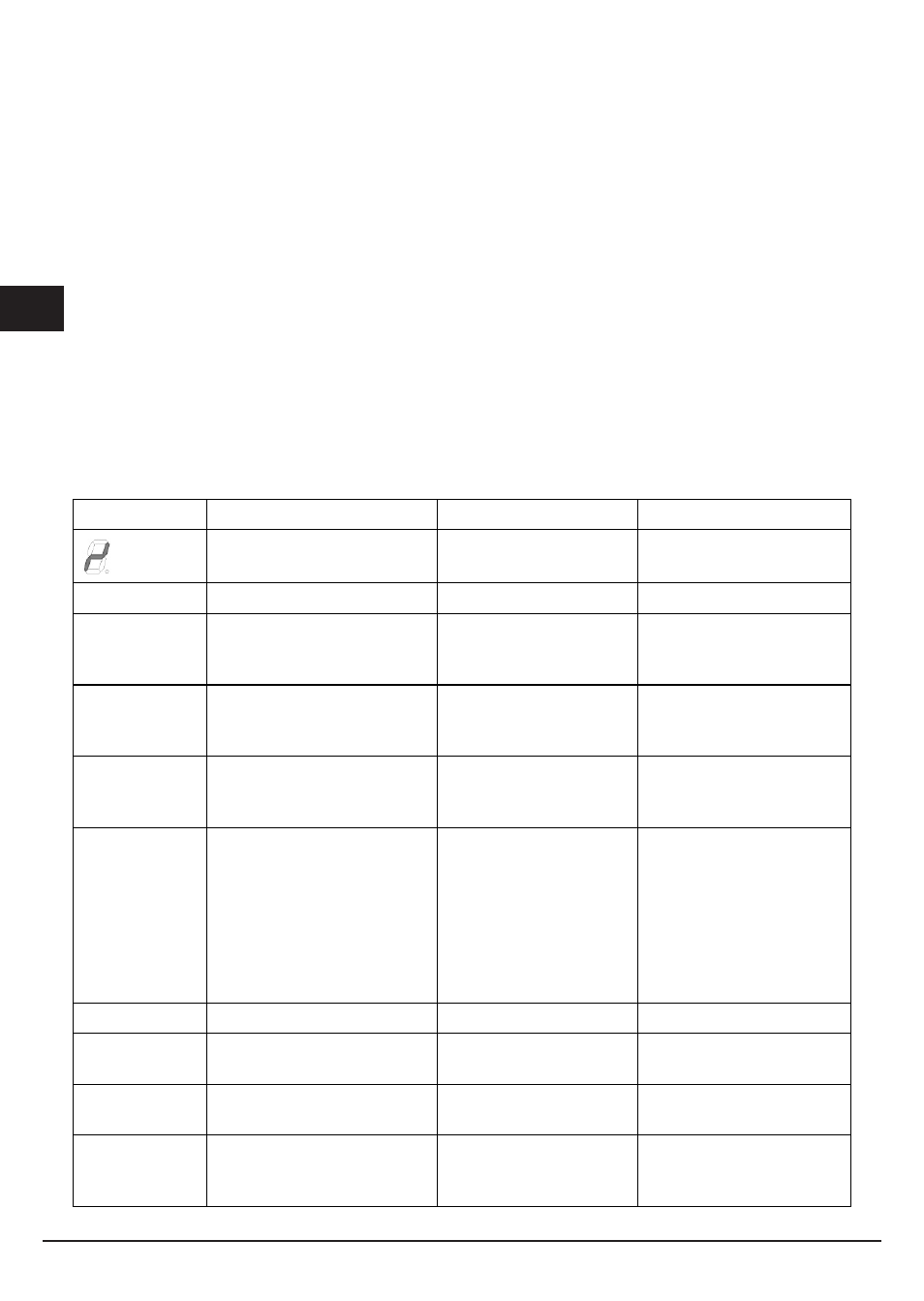
24
25
GB
Error code
description
Possible causes
Error recovery
Knob error
Knob permanent use of
knob (> 30 s)
Release the knob
Er20
Flash error
µC- defect
Change display unit
Er31
Wrong configuration data
Induction needs to be
configured with the
correct configuration
execute new
configuration using the
service menu
Er47
LIN-communication error
between display unit and
induction
No or interrupted
LINcommunication
Check connecting cable
between display unit and
induction
C
The cooking zone can be
configured if a static “C” is
shown.
It’s not an error, the
user is in the serivice
menu.
A suitably pan must be
placed on the relevant
cooking zone.
C/-
The cooking zone will be
configured if a blinking “C”
is shown. After a successful
configuration the relevant
display shows “-”.
When the “-” is not
displayed please check the
possible causes of the E/5.
The user is in the
service menue, it’s not
an error.
Wait for the sysmbol “-”
or abort the configuratuib
activities by pressing the
selectkey and the “C”
does not blink anymore.
2. over voltage.
Exchange the module.
E/7
Non assignable faillure.
Exchange modul or User
Interface.
E/8
Fan faillure.
Fan or control electronic
is defect.
Exchange the modul.
E/9
Defect T sensor on
inductor.
Sensor signal out of
valid range; sensor or
electronic is defect.
Exchange the modul.
Display of errors and
error handling
The over voltage error is indicated by
showing “U” on the rear left display and
“4” on rear right display. For TC-Errors
the display rear left shows “E” and rear
right shows “R” and the according Error
number will be shown with either “0” or the
required number on the front left and “0”
or the required number on the front right
display. If one of the rear or front displays
is not available the missing symbol will be
shown alternating with the original on the
remaining display. If a error is only related
to one cooking zone the error message will
be shown on the according display. In this
case the according display also shows the
error number alternating with the error letter.