Equipment-related problems – GAI-Tronics 262-001 Intrinsically-Safe Telephones User Manual
Page 7
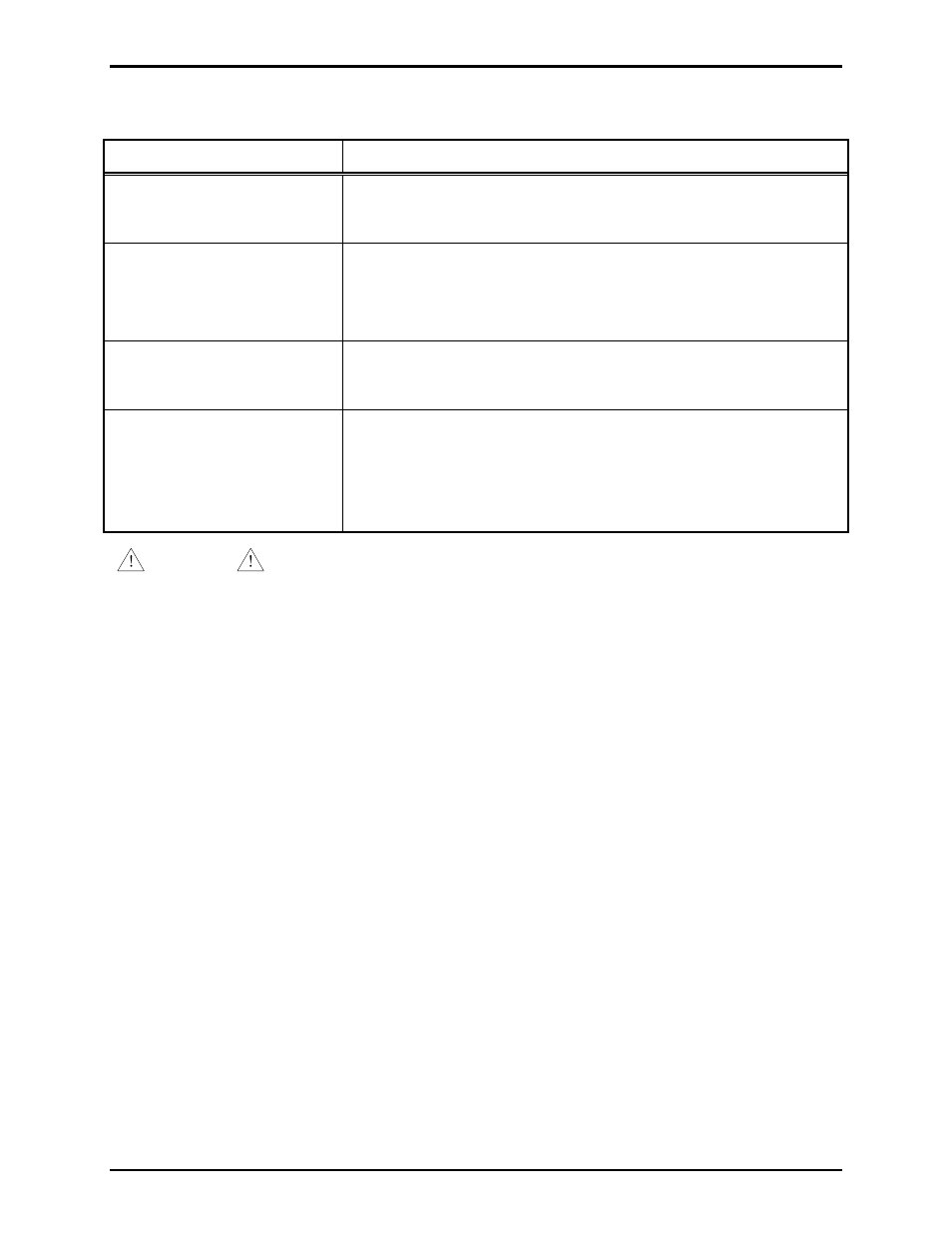
Pub. 42004-173G
Model 262-001 and 272-001 Intrinsically-Safe Telephones
Page 7 of 12
f:\standard ioms - current release\42004 instr. manuals\42004-173g.doc
08/14
Equipment-Related Problems
Problem Solution
There is no incoming ring tone.
1. Check the I.S. telephone panel.
2. Check the Model 263-000 IBU.
No receiver audio, no sidetone,
and cannot hear touch tones
when pressed.
1. Check the I.S. telephone panel.
2. Check the Model 263-000 IBU.
3. There may be a wiring open or a short in the connecting cable.
Cannot dial out, but can hear
touch tones when pressed.
1. Check the Model 263-000 IBU.
2. There is no TELCO connection or it is faulty.
I.S. telephone appears inactive.
1. Check the I.S. telephone panel.
2. Check the Model 263-000 IBU.
3. Ensure there is no wiring open in the connecting cable or at the I.S.
telephone.
CAUTION
Any field repairs on the intrinsically-safe design of the telephone are strictly prohibited. Any such
change will void ALL hazardous approvals. Please contact the GAI-Tronics Field Service Department at
800-492-1212 inside the USA, or 610-777-1374 outside the USA, for the Regional Service Center closest
to you.