Operation, Speaker muting – GAI-Tronics 10461-002 Centra-Page Card Rack User Manual
Page 7
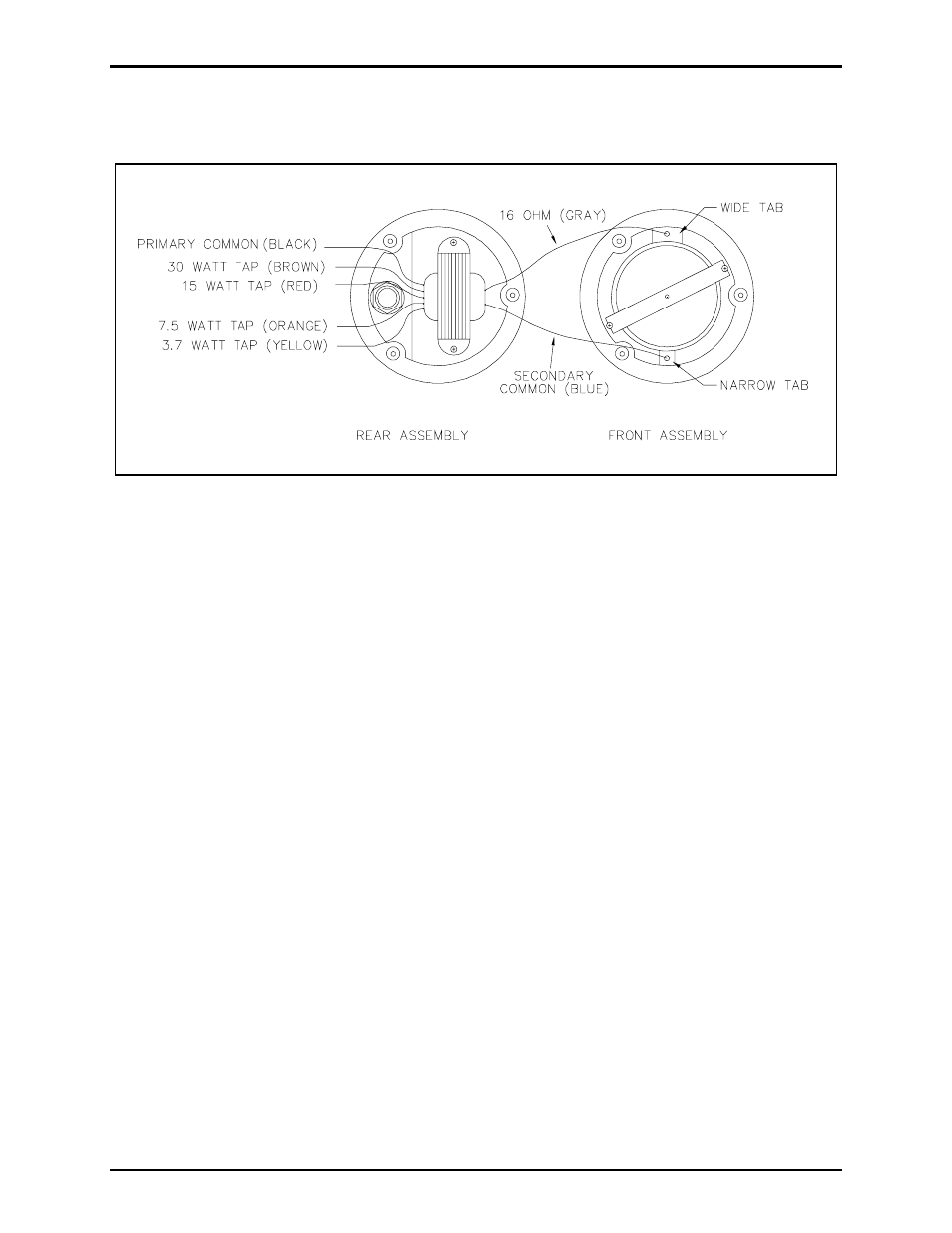
Pub. 42004-220B
Model 10461-002 Centra-Page Card Rack
Page: 7 of 7
\\s_eng\gtcproddocs\standard ioms - current release\42004 instr. manuals\42004-220b.doc
08/05
When using the GAI-Tronics Model 13351 Integral Speaker, connect the incoming conductors to the
labeled terminal block inside the unit according to the desired wattage tap.
Speaker Muting
The Model 10461-002 Card Rack and Model 69037-101 Line Cards are factory-set so that all associated
speakers broadcast pages made on the system. However, if a speaker is located too close to a handset,
acoustic coupling may occur during a page from that handset and cause feedback over the entire system.
To eliminate this problem, the speaker can be muted by cutting the blue wire that loops from pin 2 to pin
10 on the connector that the station card plugs into. These blue jumpers are found on each connector in
the rack.
N
OTE
: This muting procedure affects handset pages only, and does not affect alarm signals.
This procedure is permanent once completed. If temporary muting is required, contact your GAI-Tronics
Service Center for additional information.
Operation
The card rack itself has no user operation functions. Refer to the individual component manuals for
specific operational instructions.
Figure 3. Wiring Details for Model 13314-003