Operation, Common line system – GAI-Tronics 400-001 RigCom Stations User Manual
Page 12
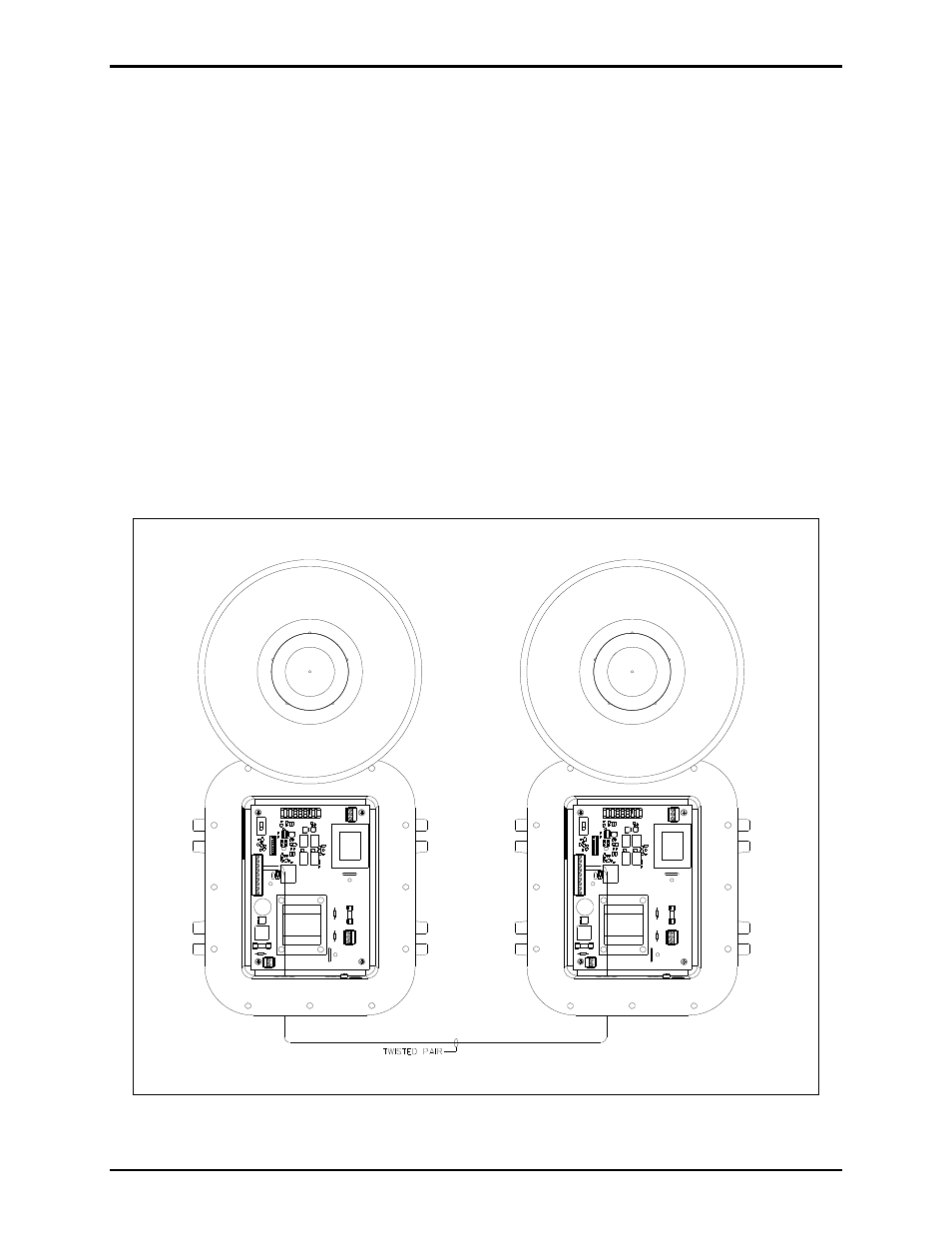
Pub. 42004-376C
Model 400-001 and 400-002NS RigCom Stations
Page 12 of 22
e:\standard ioms - current release\42004 instr. manuals\42004-376c.doc
04/14
Operation
The operator has access to an on-off/volume control switch and the push-to-talk switch.
The on-off/volume control switch allows the operator to turn the unit on or off and adjust the volume
level in the listen mode. Turn the unit off by turning the switch completely counterclockwise. For
maximum volume adjust the switch completely clockwise.
The push-to-talk switch controls the audio communication between stations. When activated, the push-
to-talk switch allows the operator to send a message to another station. When not activated, the station is
listen mode and the station receives messages from other stations. When a station is configured as a
Slave station, the push-to-talk switch has no function.
Common Line System
In the Common Line configuration, all of the stations are on common talking path and are normally in the
listen mode. When one of the stations has its push-to-talk toggle switch activated, its audio signal is
supplied to the audio lines. All other units receive the audio signal and broadcast the announcement over
their speakers. The push-to-talk switch must be held down as long as the operator talks. Releasing the
switch deactivates the microphone and returns the unit to the listen mode.
Figure 8. Common Talk Wiring Detail