Fuse replacement, Battery replacement – GAI-Tronics 4512-001 6-Channel Radio User and Installation Manual User Manual
Page 19
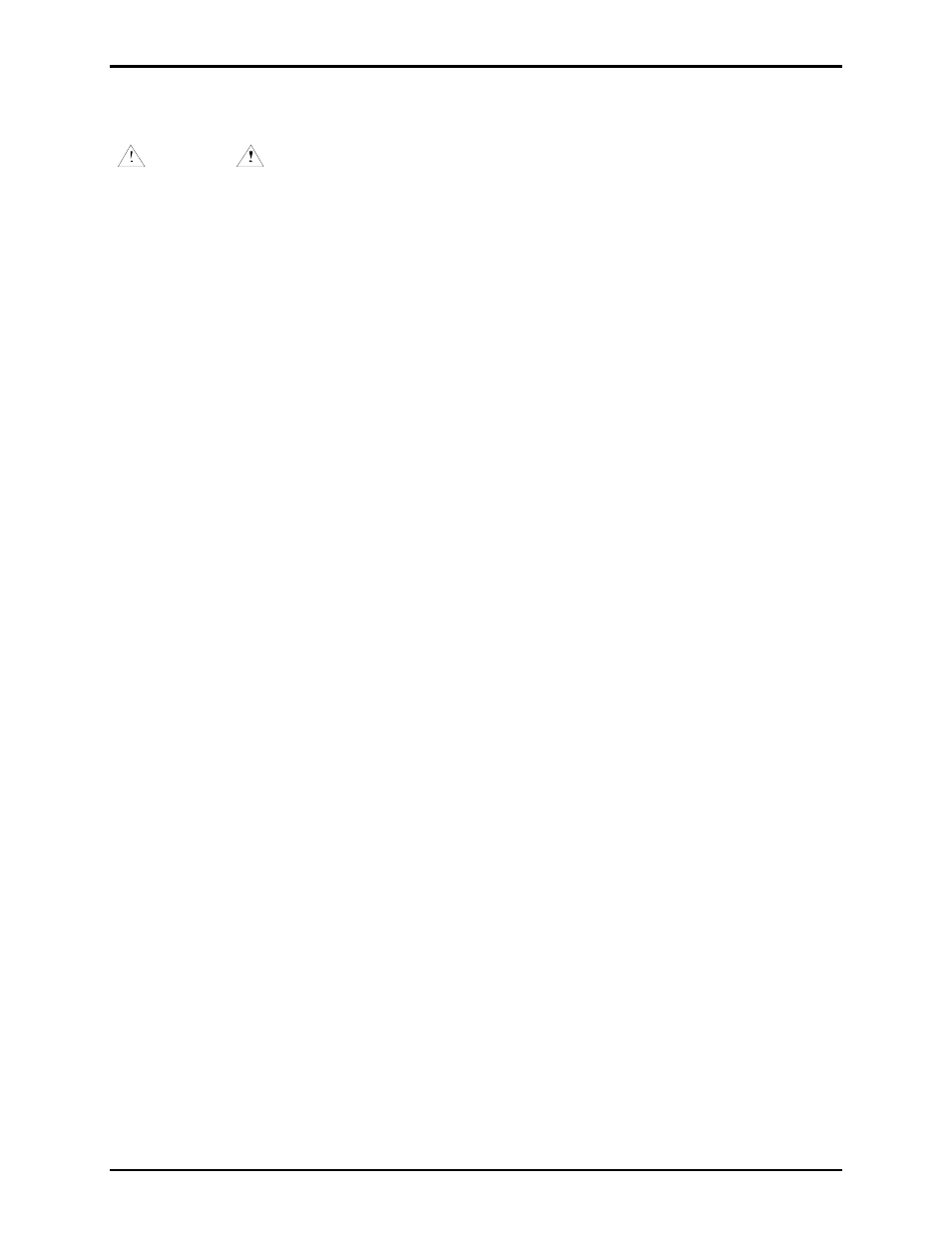
Pub. 42004-387G
Model 4512-001, 4512-001FR, 4514-001, and 4514-001FR 6-Channel Radios
Page 17 of 19
f:\standard ioms - current release\42004 instr. manuals\42004-387g.doc
02/15
Fuse Replacement
CAUTION
For continued safe operation, replace fuses with the same type
(See “Field Replacement Items” on page 19):
Power Supply PCBA fuse F1 1.25A, Slo-Blo, 2AG, 250V, axial-leaded, UL/CSA
Power Supply PCBA fuse F2 is 1.6A, Slo-Blo, 520mm, 250V, UL/CSA
Surge Filter PCBA fuses F4 and F5 are 2.0A, Slo-Blo, 520mm, 250V, UL/CSA
Interface PCBA fuses F1 and F3 are 1.0A, Slo-Blo, 520mm, 250V, UL/CSA
Interface PCBA fuse F2 is 0.1A, Slo-Blo, 520mm, 250V, UL/CSA
Battery Replacement
The optional standby/emergency battery is designed to have a shelf life of approximately 2 years, but
battery life may be reduced depending on use. The battery is automatically recharged during normal
radio usage. If the battery fails to operate the radio during a brief power interruption, the battery may
need to be replaced.
Replace the Part No. 40201-004 Battery as follows:
1. Slide the cable connectors off the top of the battery to disconnect.
2. Remove the screw on the right of the battery mounting bracket.
3. Slide the bracket up and lift it out of the keyhole slot.
4. Reverse the process to install the new battery.