Field installed options, Model 12506-001 remote volume control assembly – GAI-Tronics 13382 WiFi and VoIP Addressable Amplified Speakers Manual User Manual
Page 24
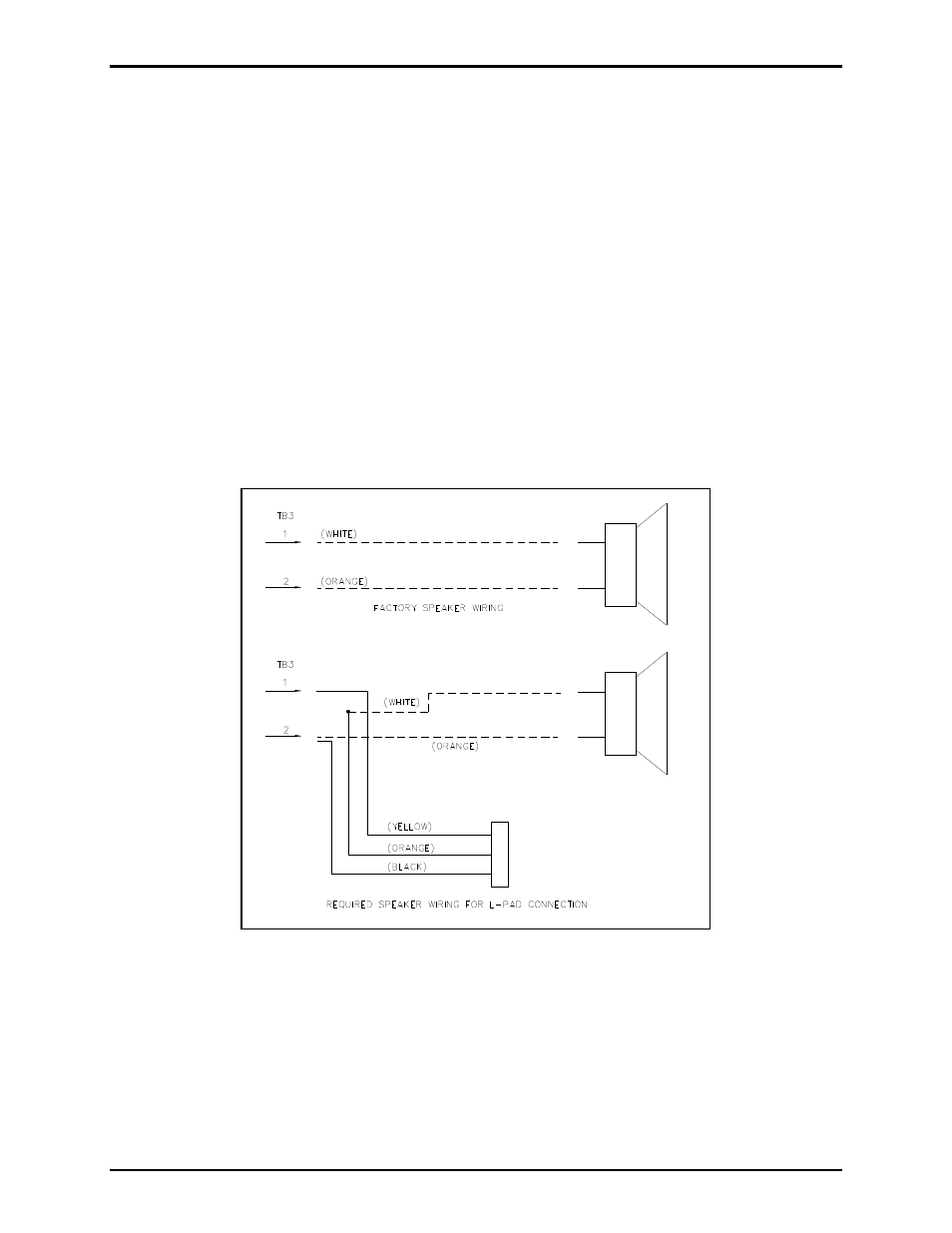
Pub. 42004-462A
Model 13382 WiFi and 13383 VoIP Addressable Amplified Speakers
Page 22 of 24
f:\standard ioms - current release\42004 instr. manuals\42004-462a.doc
12/13
Field Installed Options
Model 12506-001 Remote Volume Control Assembly
The Model 12506-001 Remote Volume Control Assembly allows local, mechanical control of the
speaker’s output volume. The Local Volume Adjustment can only adjust the output level lower than the
maximum programmed level. The 12506-00l Remote Volume Control assembly is designed for indoor
installation but can easily be installed in a single gang outlet box, mounted inside a weatherproof
enclosure for outdoor applications. Figure 9 shows the wiring configuration needed for the use of the L-
Pad connection for local volume adjustment.
1. Separate the front section from the rear section, and mount the rear of the speaker.
2. With the rear section securely mounted and field wiring in place, remove the white wire from TB3-1
and connect it to the orange wire from L-pad.
3. Connect the yellow wire from L-Pad to TB3-1.
4. Connect the black wire from L-Pad to TB3-2.
Figure 9. L-Pad Connection Wiring
When wire terminations have been completed, reconnect the connectors to the PCBA and route the wires
through both nylon ties. Refer to Figure 8 for connector orientation. Re-twist the nylon ties to secure the
wires. Refer to Figure 5 for wire routing. Assemble the speaker sections and tighten front panel screws
to 16 to 20 in-lbs. of torque.
N
OTE
: Be careful not to pinch wiring between the front and rear speaker sections when securing
them together.