Field wiring, Power connection, Power over ethernet (poe) – GAI-Tronics 10458-701 VoIP & VoIP WiFi Electronics Paging Modules User Manual
Page 24: Local power, Speaker connection, Output contact connections, Opto output connection
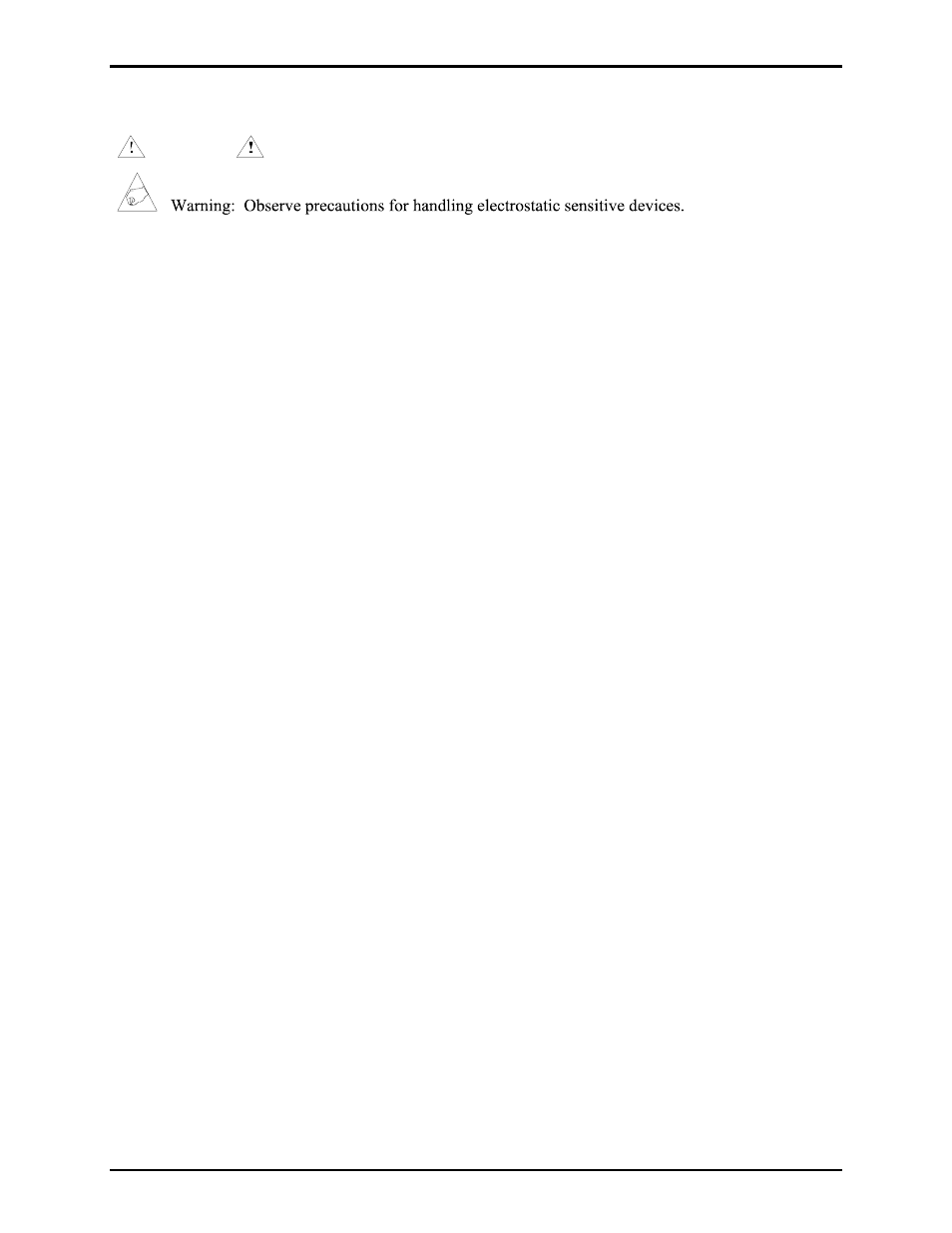
Pub. 42004-464B
Model 10458-701 and 10458-801 VoIP & VoIP WiFi Electronic Paging Modules
Page 22 of 24
f:\standard ioms - current release\42004 instr. manuals\42004-464b.doc
07/14
Field Wiring
WARNING
Do not apply power until all the connections have been wired.
After all the field wires are pulled through the stanchion, install all connections as indicated below. Refer
to Figure 8 for wiring details. Refer to Table 4 on page 23 for the recommended conductor sizes and the
termination chart.
N
OTE
: Consult the National Electrical Code (NFPA 70), Canadian Standards Association (CSA 22.1),
and local codes for the specific requirements regarding your installation. Install all equipment without
modification and according to the local and national codes. Class 2 circuit wiring must be performed in
accordance with NEC 725.55.
The Paging Module provides terminal blocks on the front of the assembly for all field wiring. Each
terminal block is labeled to indicate functionality. Refer to Figure 8 for sample wiring diagram.
Power Connection
Power over Ethernet (PoE)
The device can be powered from the network cable assuming the speaker output requirement is less than
8 watts. PoE works across standard network cabling (i.e. Cat5) to supply power directly from the data
ports where the device is connected. Connect the LAN cable (Cat5 or Cat5e UTP cable) into the RJ45
connector on the VoIP daughter board. N
OTE
: PoE is not applicable to Model 10370-80x series. Refer to
Figure 9.
Local Power
If a speaker output requirement is greater than 8 watts, the device must be powered from a 120 or 240 V
ac power source. Remove the cover from the power terminal block. Connect 120/or 240 V ac power
wires observing the H, N, and END labels. Replace the cover before applying power. N
OTE
: External
power supply usage is required for Model 10458-801. Refer to Figure 8.
Speaker Connection
After installing all speaker kits and antenna kit (for WiFi installations), make sure all wires and cables
from the components are at the bottom of the 234 series Stanchion. Connect the black/white and
white/black speaker wires to the 4-point speaker connector.
Speakers 1 and 2 are parallel wired onto terminals labeled 1 and 2. Speakers 3 and 4 are parallel wired
onto terminals labeled 3 and 4. Refer to Figure 8.
Output Contact Connections
Two relay contact sets are available on the chassis. Each contact is Form “A” type normally open (N.O.).
Opto Output Connection
Connect the violet and orange wires from the GAI-Tronics Model 530-001 Strobe Light to the terminals
labeled + and −. Polarity is important: Violet wire (+) and orange wire (−).