GAI-Tronics 393-800A RED ALERT Hands-free WiFi Telephones User Manual
Page 24
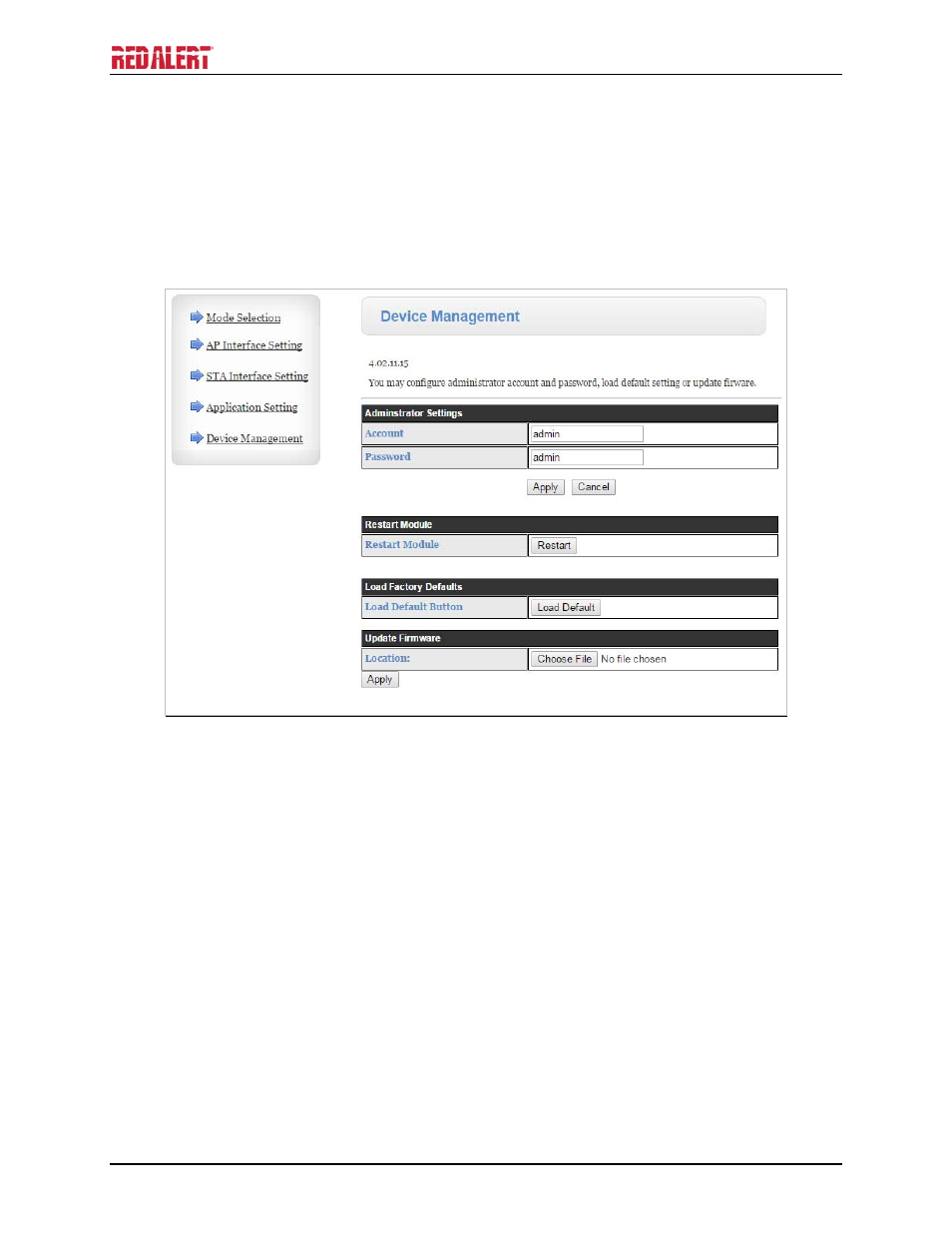
P
UB
.
42004-471C
H
ANDS
-
FREE
W
I
F
I
V
O
IP
T
ELEPHONES
P
AGE
22 of 26
f:\standard ioms - current release\42004 instr. manuals\42004-471c.doc
02/15
If the VoIP telephone is not within the range of the wireless network that it is being configured to operate
in, the AP’s SSID, Security Mode, Encryption Type and WEP Key or Pass Phrase fields must be
manually filled in before you click the Apply button.
After the configuration has updated the Web page will show Set Successfully, Restart to use new
setting. Then click on the Device Management selection. The Device Management Web Page will
open. In the Restart Module section, click the Restart button.
Figure 22. WiFi Interface Device Management Web page
When the WiFi module is restarting the web page will show Rebooting…. Both LEDs on the RJ-45 Jack
J2 will turn OFF for several seconds while the WiFi interface is restarting. The green LED will turn ON
first when the WiFi interface is done restarting. The yellow LED will turn ON if the WiFi interface can
connect to the newly configured network.
If the VoIP Telephone does not connect to the wireless network, due to an incorrect WEP Key or Pass
Phrase, follow the instructions in the next section, “Change WiFi Interface Configuration.”
NOTE: The WiFi module is no longer an Access point to its own network (HF-A11_AP). The WiFi
module should now be connected to or trying to connect to the newly configured wireless network. The
browser Web page will not change from showing Rebooting because the PC is no longer connected to the
HF-A11_AP network.