GAI-Tronics TMA Version 7.5.0 Telephone Management Application (TMA) User Guide (Ver. 7.5.0 and newer) User Manual
Page 107
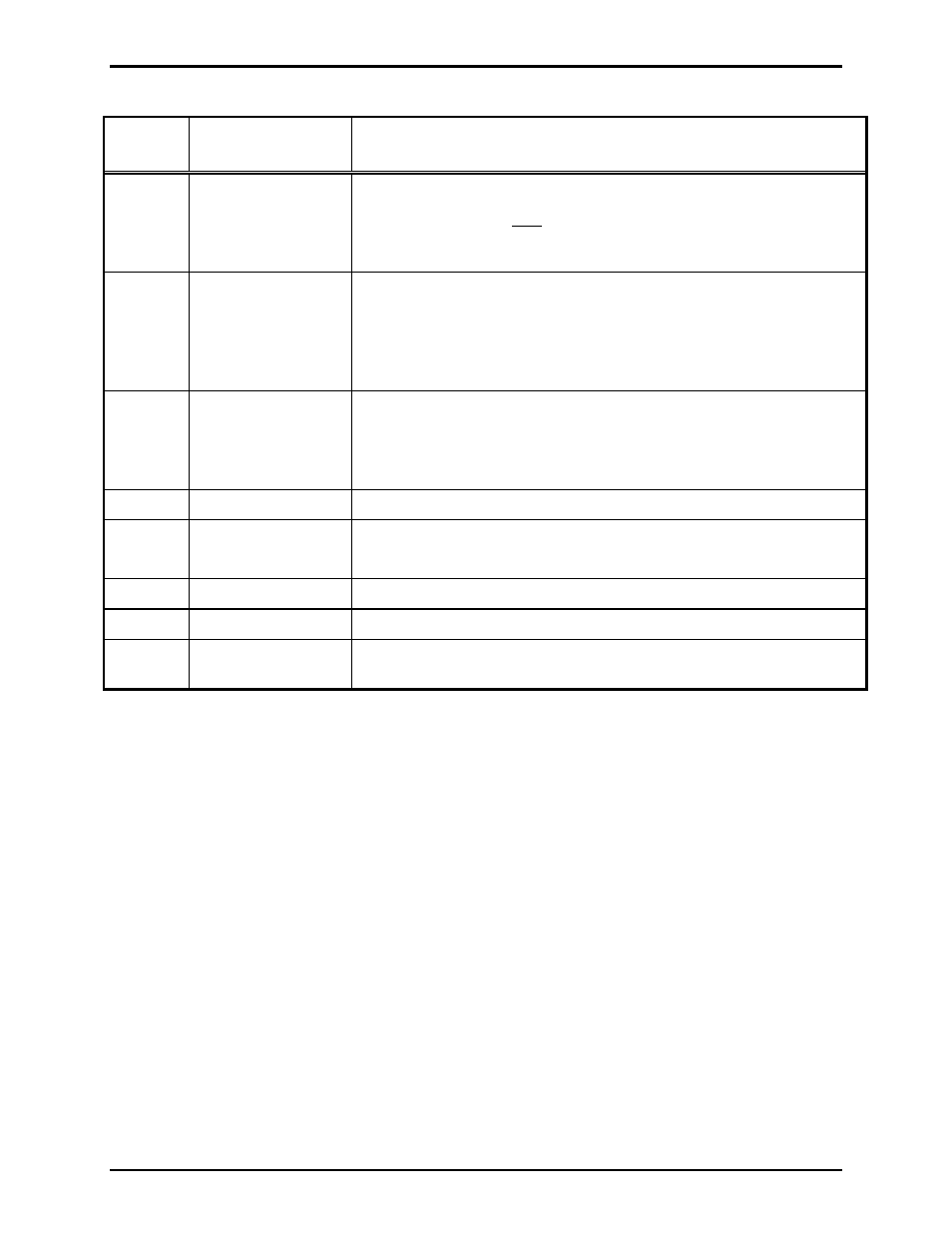
Pub. 42004-479B
Telephone Management Application (TMA) User Guide
Page 104 of 128
e:\standard ioms - current release\42004 instr. manuals\42004-479b.doc
03/14
Table 29. Critical Failures Group #1–7 and Indicator Name #1–7 (for Input Sensors)
Check
Box
Indicator Name
Selections
Function
1st (top) Not Used
Handset Integrity
Default setting – no function.
This selection is used only for telephones equipped with a handset to
verify the integrity of the handset cord. Thus, if the handset cord is cut
or detached, the telephone reports this as a failure.
2nd Not
Used
Hookswitch
Default setting – no function.
This selection is used for telephones equipped with a handset to verify
the integrity of the hookswitch and/or to flag that a handset was not
placed back in the cradle after use (i.e., left free hanging), and the
telephone will report this condition.
3rd Not
Used
Emergency Button
Default setting – no function.
If the E
MERGENCY
button switch becomes stuck in the depressed
position due to ice or some other foreign matter, the telephone will
report this as a failure.
4th Not
Used
No other selection is available.
5th Memory
Abnormal
Not Used
Default setting – validates the telephone configuration memory.
No function.
6th Not
Used
No other selection is available.
7th Not
Used
No other selection is available.
8
th
(bottom)
Not Used
No other selection is available.