Adjustments – GAI-Tronics 780-301 Page/Party Handset Station (Cenelec Zone 1) User Manual
Page 10
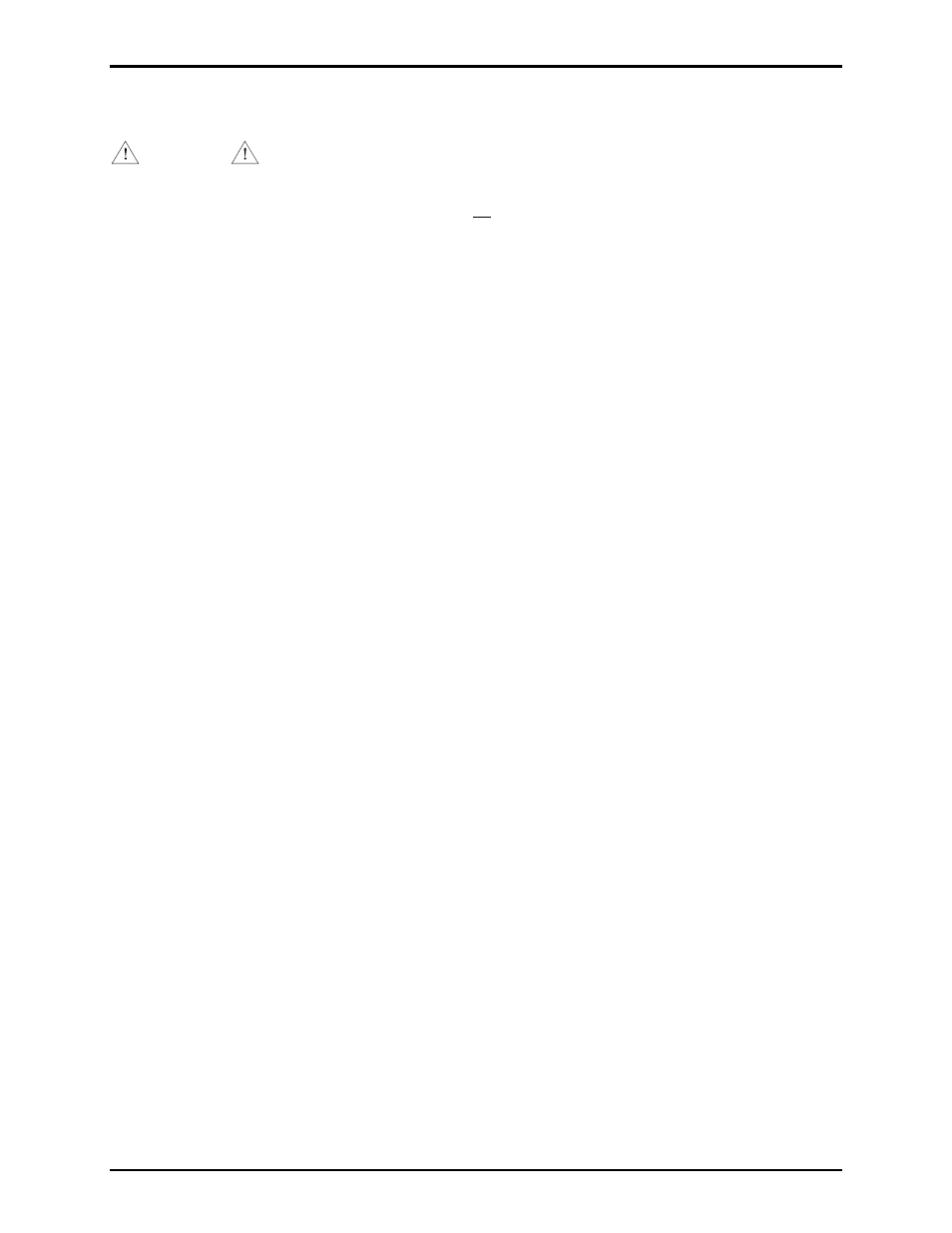
Pub. 42004-638L2
Model 780/7805-301 Page/Party
®
Handset Stations for Cenelec Zone 1 Applications
Page: 10 of 15
\\s_eng\gtcproddocs\standard ioms - current release\42004 instr. manuals\42004-638l2.doc
6/98
Adjustments
CAUTION
It is necessary to open the explosion-proof enclosure to make adjustments. Make adjustments only
when the conditions at your facility are such that no explosive atmospheres can be present.
Any adjustment requires the removal of the cast aluminum cover. The speaker amplifier assembly inside
includes one control that permits adjustment while the assembly is still mounted in its enclosure, and
several internal controls that are accessible only by removing the assembly from the enclosure.
Adjustment with Speaker Amplifier Installed
The User Level Adjustment (labeled USER
ADJ) controls the volume of the associated speaker. It is
located under the nameplate on the front panel of the speaker amplifier. Use a small flat-blade
screwdriver with an insulated shaft at least 4 inches long to make adjustment.
1. To access the USER
ADJ control loosen (do not remove) the two screws that secure the nameplate.
2. Pivot the nameplate counterclockwise, exposing the access hole. A guide behind the access hole
helps direct the screwdriver to the USER
ADJ control.
3. Rotate the screwdriver clockwise to increase the volume, or counterclockwise to decrease the volume.
4. After completing the adjustment, pivot the nameplate clockwise back into position, then tighten the
two screws.
Adjustments with Speaker Amplifier Removed
Although they typically require no adjustments, the Speaker Amplifier Level, Receiver Sidetone Level,
Audio Transmit (Microphone Gain) Level, and Handset Receiver Volume can be set with internal
controls. Each adjustment is clearly labeled:
• Speaker Amplifier: adjusts the speaker volume. It is also accessible without removing the speaker
amplifier. (See instructions for USER
ADJ above.)
• Receiver Sidetone: the amount of signal transmitted from the microphone to the receiver of the
handset.
• Microphone Gain: adjusts the gain level from the microphone signal to the page or party lines.
• Receiver Volume: adjusts the gain level from a party line to the receiver.