Troubleshooting – GAI-Tronics 69609-001 Dual Page/Party Interface PCBA User Manual
Page 14
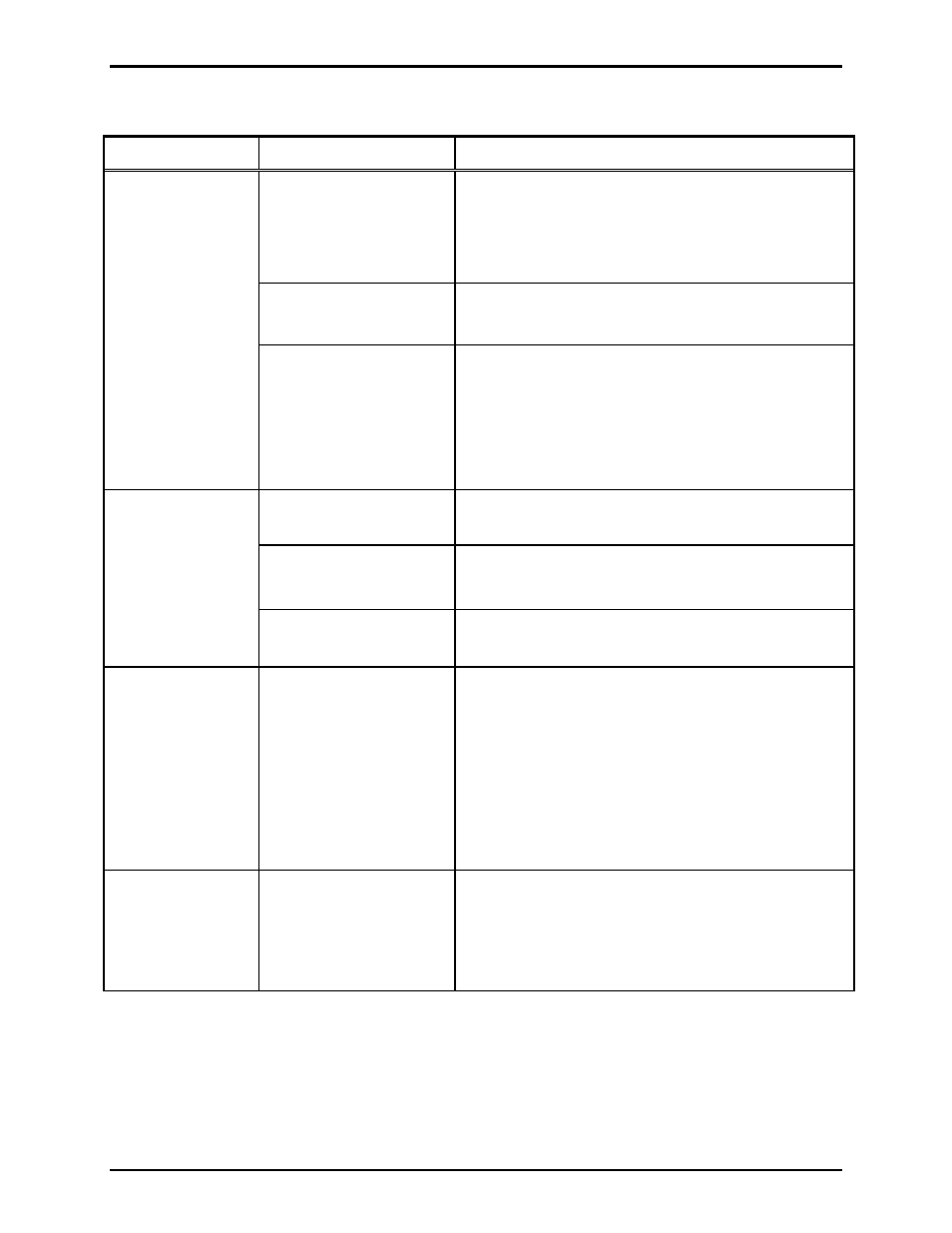
Pub. 42004-729L2A
69609-001 Dual Page/Party
®
Interface PCBA
Page: 14 of 16
f:\standard ioms - current release\42004 instr. manuals\42004-729l2a.doc
09/09
Troubleshooting
Status/Message Meaning
Suggested
Action
One or both
On-Line LEDs do
not illuminate
1. Power is not applied
to the card
• Verify power is applied to the card rack.
• Verify the Dual PPI is properly seated in the card
rack.
• Call for service.
2. A component failure
has occurred
• Replace the Dual PPI with a spare.
• Call for service.
3. Zone is not in the
configuration
• Verify the proper Board Address and Board ID
settings on the Dual PPI.
• Verify proper Board Configuration DIP Switch
(SW4) settings
• Verify proper MCU configuration.
• Call for service.
One or both RTS
LEDs do not flash
1. Card is not
configured properly.
• Verify FSK Test Mode switches (SW4 Positions 5
and 7) are in the OPEN position.
2. No external devices
are configured
• Verify proper MCU configuration.
• Call for service.
3. A component failure
has occurred
• Replace the Dual PPI with a spare.
• Call for service.
One or both EOL
Fault LEDs are
illuminated
An End-of-Line (EOL)
station is not reporting
• Verify the connection between the Dual PPI and
the P2 connector.
• Verify the connection between the P2 connector
and the external module.
• Verify power is applied to the external module.
• Verify the EOL station is installed.
• Verify the proper MCU configuration.
• Call for service.
One or both GND
Fault LEDs are
illuminated
A conductor on the page
line or Party Line 1 is
grounded
• Identify which conductor is grounded, by
measuring the resistance to ground of each
conductor. Then, remove ground from the
associated conductor.
• Call for service.