GAI-Tronics 69609-001 Dual Page/Party Interface PCBA User Manual
Page 4
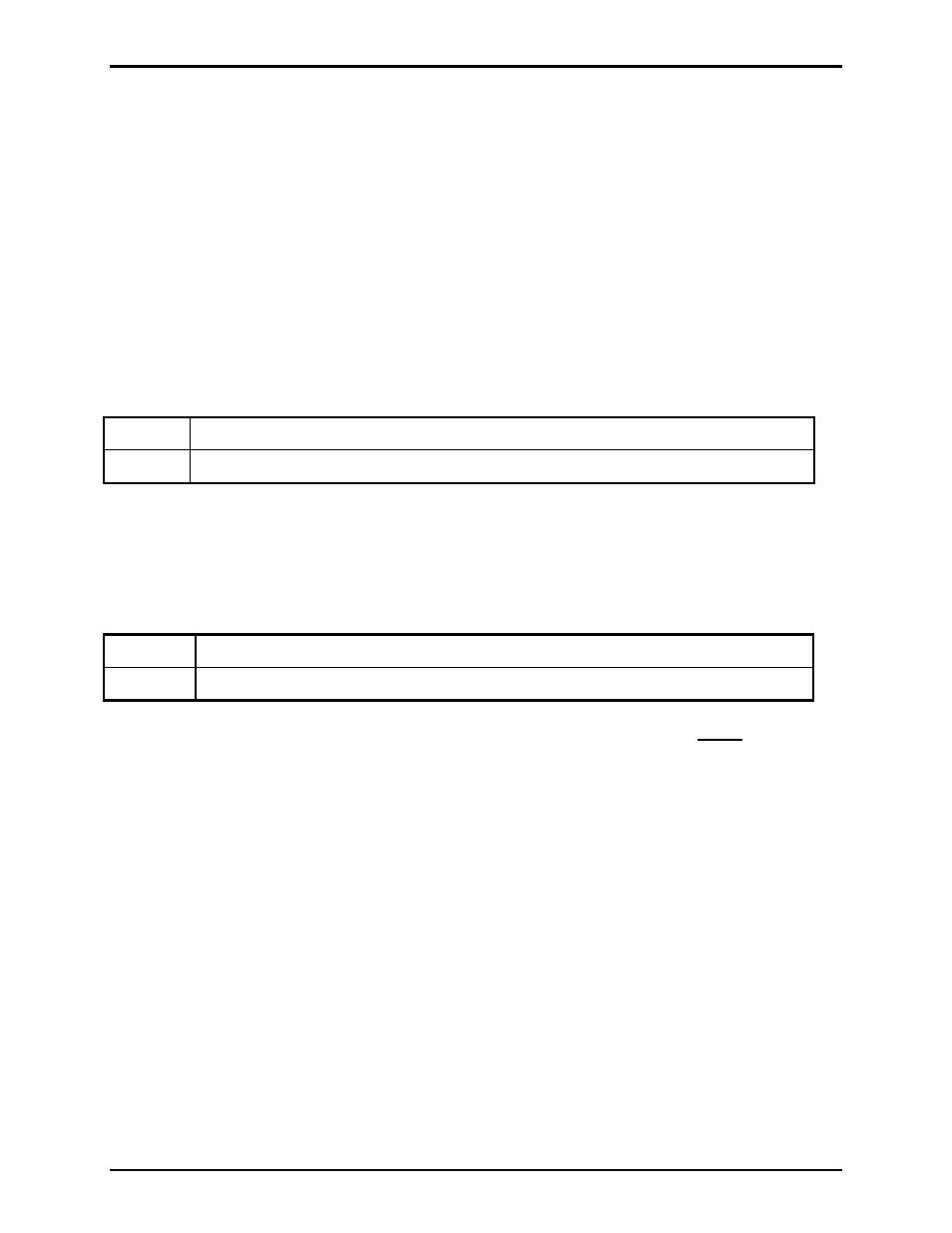
Pub. 42004-729L2A
69609-001 Dual Page/Party
®
Interface PCBA
Page: 4 of 16
f:\standard ioms - current release\42004 instr. manuals\42004-729l2a.doc
09/09
Board Configuration DIP Switch (SW4) Settings
Board Configuration DIP Switch SW4 contains eight positions that control various aspects of board
operation in the associated system. The function of each position is detailed below.
Position 1: Board Address Range Select
This switch is used in conjunction with rotary switch SW1 to determine the board addresses used by the
MCU to access the Dual PPI. Refer to the “Board Address Rotary Switch (SW1) Settings” section on
page 2 for more information.
Position 2: Zone B Disable
This switch may be used to “hide” Zone B from the MCU. This feature may be desirable in cases where
only one of the two available zones on the Dual PPI will be utilized by the system. Set the switch
according to the following table:
OPEN
Zone B is Enabled.
CLOSED
Zone B is Disabled (not visible to the MCU)
Position 3: Board Type Select
This switch determines the Board Type that the Dual PPI will report to the MCU by both Zone A and
Zone B. The Dual PPI has the ability to either report as a Page/Party
®
Interface (PPI), or as a Dual
Page/Party
®
Interface (Dual PPI). Set the switch according to the following table:
OPEN
“Dual PPI” Board Type is selected.
CLOSED
“PPI” Board Type is selected.
N
OTE
: Upon initial release of the Dual PPI Card, always set switch position 3 to the closed position for
“PPI” board type. The “Dual PPI” board type is reserved for future use pending release of compatible
MCU firmware.