Scanning operation, Operation – GAI-Tronics ITR2000A Tone Remote Deskset User and Installation Manual User Manual
Page 17
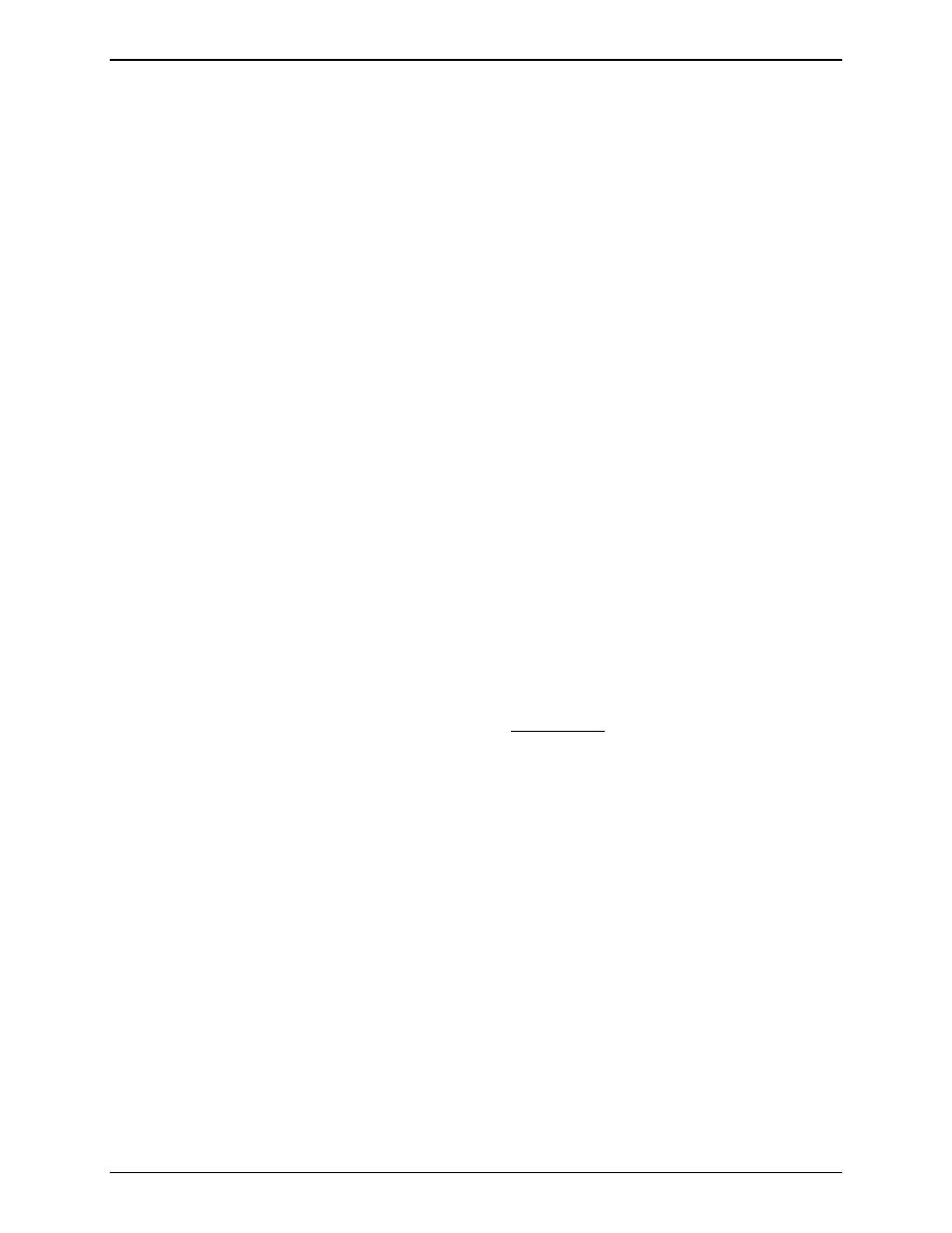
ITR2000A Tone Remote Desk Set
Operation
13
02/12
Scanning Operation
When used with the ITA2000S Scanning Adapter, the ITR2000A Tone Remote Desk Set provides
scanning functionality and display for up to four frequencies (channels). The scanning adapter rapidly
samples all four frequencies available to the ITR2000A Desk Set, searching for a carrier signal.
Detection of a carrier signal on a channel halts the scan and causes that channel’s associated frequency
button to illuminate.
N
OTE
: The ITR2000A must be programmed for parallel status update operation with the CARD Suite
Programming Software.
Operation
Upon power-up, the scanning adapter automatically starts scan. While in scan mode, the adapter
channel-steers the radio at the configured scan rate. The
MONITOR
button illuminates yellow, indicating
scan mode. Upon detection of carrier, the unit stops scan and generates the appropriate tone sequence to
the phone line and the
MONITOR
button extinguishes. This tone sequence is decoded by the ITR2000A
Desk Set, the associated channel is selected, and the appropriate frequency button (
F1
–
F4
) is illuminated.
The desk set operator monitors receive and transmit on that frequency.
The ITR2000A Desk Set
MONITOR
button can be used as a manual scan on/off switch. Pressing the
MONITOR
button causes the adapter to start scanning if not in scan mode or stop scanning if in scan
mode. If the adapter is scanning and the
MONITOR
button is pressed, the adapter stops on the current
channel. The recommended operation is to allow the detected carrier signal to perform the stop scan
function automatically, using the
MONITOR
button to resume scan after a conversation has been
completed.
While in scan mode, the Frequency buttons (
F1
–
F4
) are used to initiate a conversation or transmission.
An example of this operation is as follows:
1. While scanning, the ITR2000A Desk Set operator wishes to transmit on channel 3. Before doing so,
the operator must ensure that the channel is clear by placing the radio in monitor mode on channel 3.
To do this, the operator simply presses the
F3
button, automatically placing the radio in monitor
mode (do not press the
MONITOR
button on the desk set).
2. The operator monitors the channel for activity and, upon assuring there is none, presses the
TRANSMIT
key on the ITR2000A. The operator releases the
TRANSMIT
key on the ITR2000A Desk
Set and the adapter releases PTT from the radio. The operator carries on a normal conversation with
the field radio. If the operator wishes to again place the radio in monitor mode on channel 3, the
F3
key must be pressed again.
3. Upon loss of carrier, the unit resumes scan after an amount of time or until manually started by the
ITR2000A Desk Set (by pressing the
MONITOR
button), depending on the configuration of the unit.