F3 – internal diagnostics – GAI-Tronics ITR2000A Tone Remote Deskset User and Installation Manual User Manual
Page 26
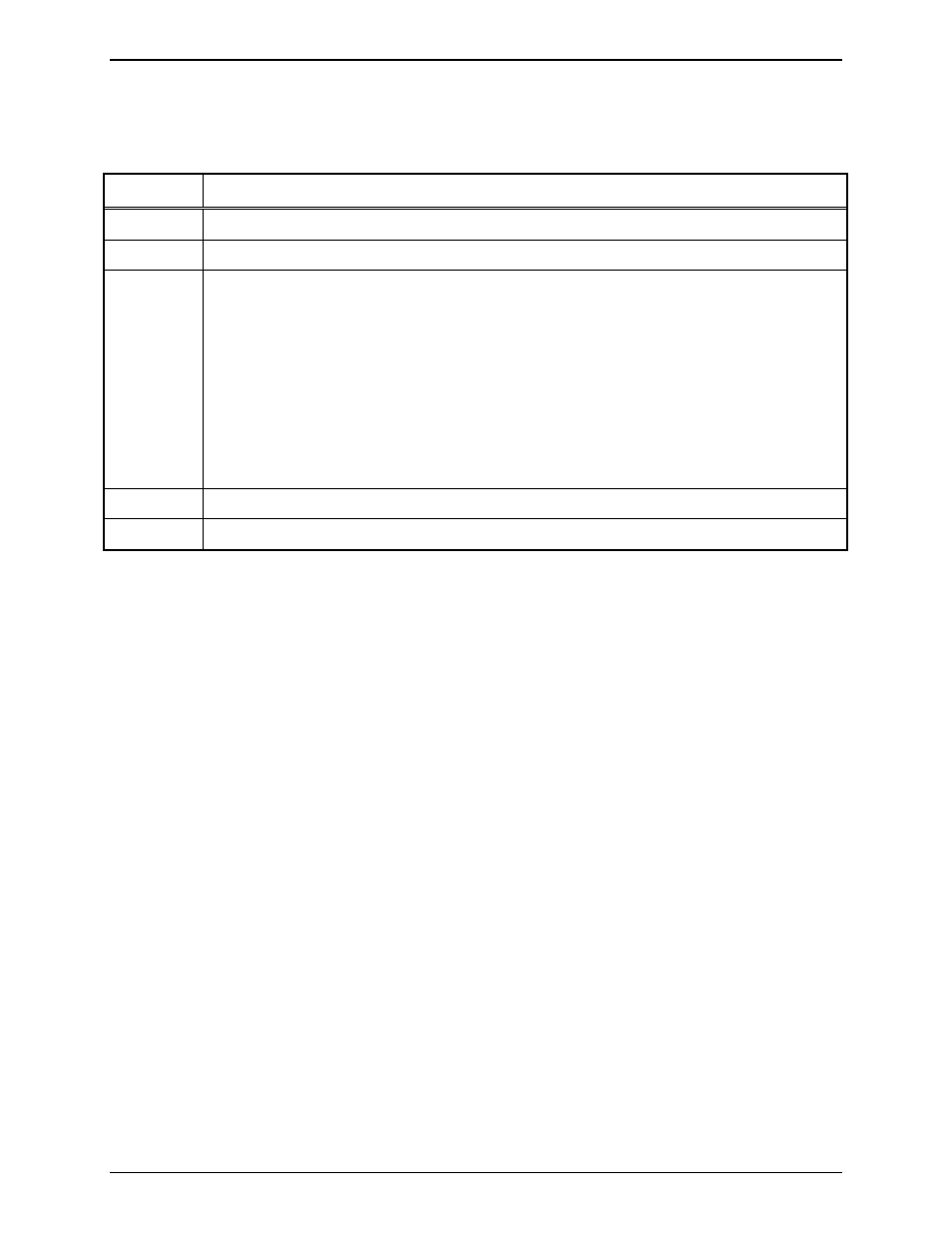
Installation
ITR2000A Tone Remote Desk Set
02/12 22
F3 – Internal Diagnostics
After pressing
F3
to enter the internal diagnostics mode, all the programmable button LEDs flash. Use
TRANSMIT
to return to the main programming selection mode.
Button Function
F1
Not supported in the ITR2000A.
F2
Not supported in the ITR2000A.
F3
RS-232 diagnostic: This diagnostic tests the RS-232 using a loop-back test. When
entered,
F1
through
F4
LEDs are off.
Short TXD P411-2 to RXD P411-7.
If the RS-232 port is working, the
F1
through
F4
LEDs count as long as the short is
present.
Removing the short stops the count.
Reconnecting the short continues the count.
It is important to measure the actual level of the TXD signal to ensure full positive and
negative swing. Use
TRANSMIT
to return to the internal diagnostic selection mode.
F4
Not supported in the ITR2000A.
TRANSMIT
Returns the ITR2000A to the main programming selection mode.
To quickly reset the desk set to default levels:
Enter the main programming selection mode and while depressing the
CTL
button, press the
VOLUME
Up
button. Wait for all LEDs to flash continuously (approximately 2 seconds), then press the
TRANSMIT
button.