F1 – line output adjust (transmit) – GAI-Tronics ITR2000A Tone Remote Deskset User and Installation Manual User Manual
Page 24
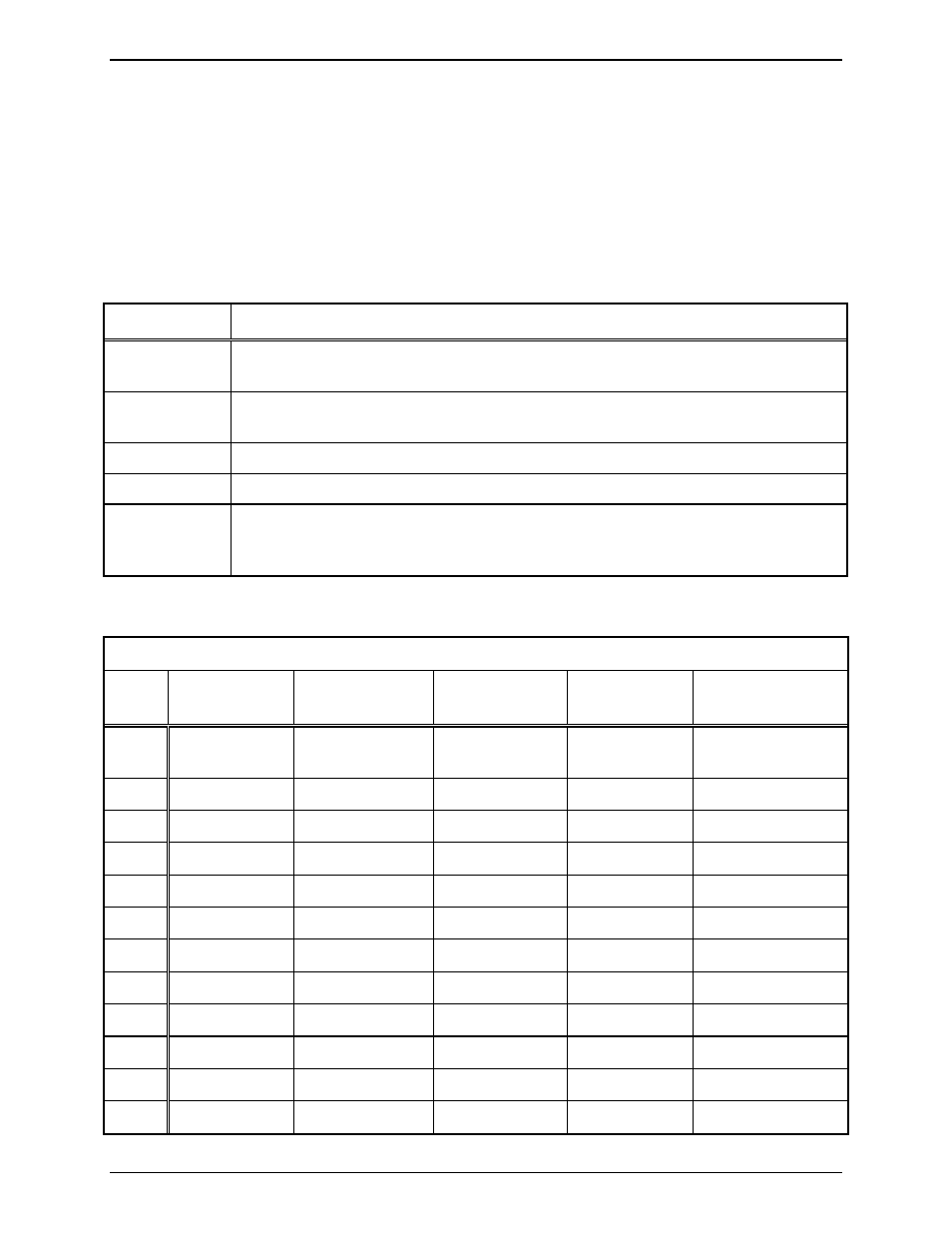
Installation
ITR2000A Tone Remote Desk Set
02/12 20
F1 – Line Output Adjust (Transmit)
Connect an ac voltmeter or SinAd meter across the line to achieve the proper level setting. Ensure that
the line is terminated with a 600-ohm load.
After entering the main programming selection mode, press the
F1
button to adjust the line output level.
N
OTE
: The level is factory set at –10 dBm. The range for this setting is –10 dBm to +12 dBm.
After pressing the
F1
button, the
F1
through
F4
LEDs light to indicate the current line output level
setting. As the setting is changed, the
F1
through
F4
LEDs indicate the new value. The desk set buttons
perform the following functions when in the Line Output Adjust mode:
Button
Function
VOLUME
Up
Increases the output level, verifying the proper level with the meter connected to the
line.
VOLUME
Down
Decreases the output level, verifying the proper level with the meter connected to the
line.
TRANSMIT
Saves the current setting and exits back to the main selection mode.
MONITOR
Restores the previously programmed setting.
IC
(INTERCOM)
Exits the Line Output Adjustment mode without saving the selection, but maintains
the current setting until power is cycled. This is useful for experimenting with
different settings.
Refer to the Line Output Level table below for the LED lighting pattern that indicates the levels.
Line Output (TX) Level Adjustment
Level
F1 LED
is:
F2 LED
is:
F3 LED
is:
F4 LED
is:
Line Level
(600 Ohm)
1
OFF OFF OFF OFF −10 dB
(factory default)
2
OFF OFF OFF ON −8 dB
3
OFF OFF ON OFF −6 dB
4
OFF OFF ON ON −4 dB
5
OFF ON OFF OFF −2 dB
6
OFF ON OFF ON 0
dB
7
OFF ON ON OFF +2
dB
8
OFF ON ON ON +4
dB
9
ON OFF OFF OFF +6
dB
10
ON OFF OFF ON +8
dB
11
ON OFF ON OFF +10
dB
12
ON OFF ON ON +12
dB