Programming mode – GAI-Tronics ITR1000-001 Model ITR1000-001 Basic Tone Remote Deskset with Line Select User and Installation Manual User Manual
Page 24
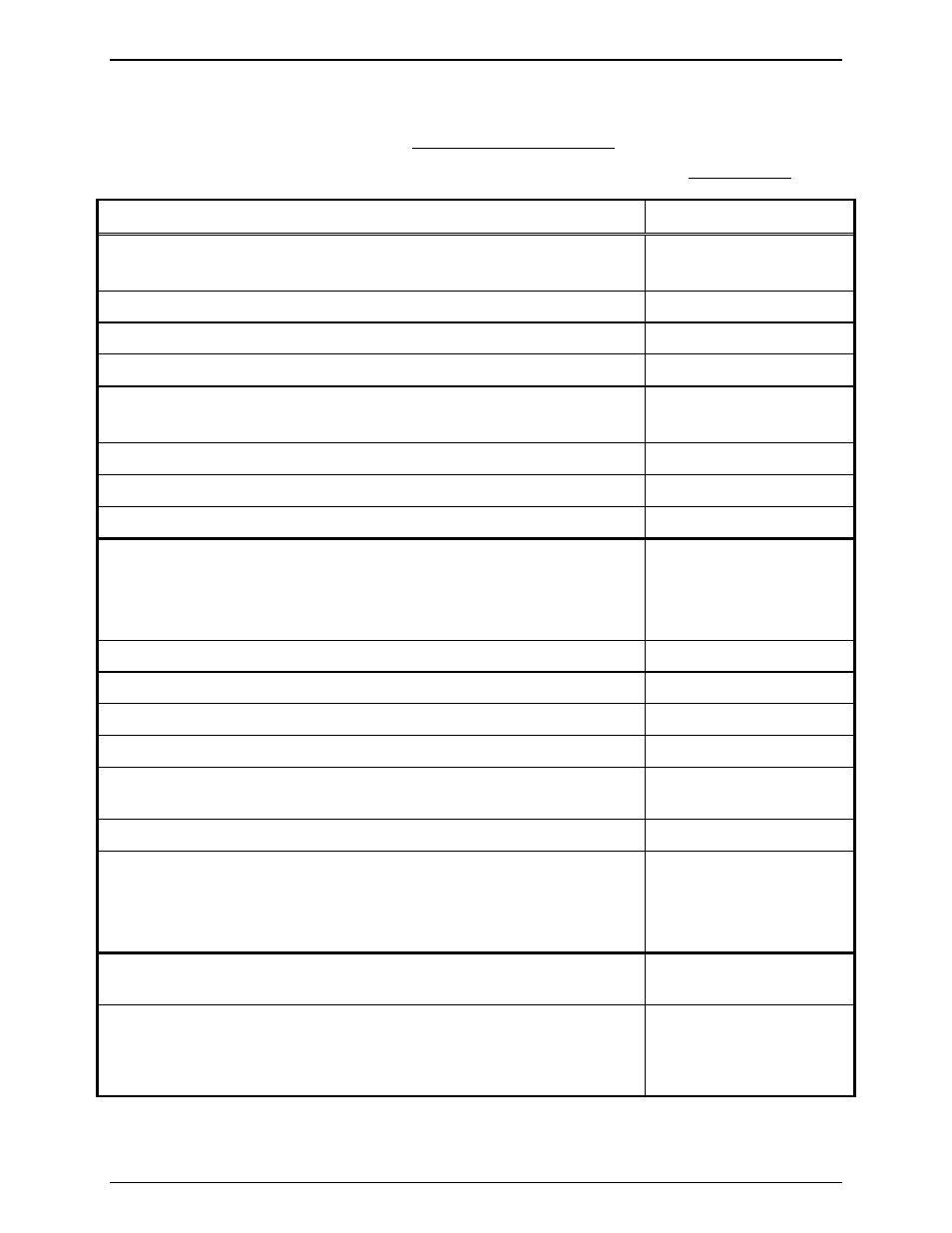
Installation
ITR1000-001 Basic Tone Remote Desk Set
02/12 20
Programming Mode
N
OTE
: The initial key press must be made within 3 seconds of power up.
The desk set automatically exits the program mode and returns to normal operation after 5 minutes.
Programming Function
Key Press
Adjust and program HLGT duration.
See High Level Guard Tone Duration Table for LED on/off configurations.
CTL
+
TRANSMIT
(within 3 sec. of power up)
Generate control tone burst.
MONITOR
Increase HLGT duration.
VOLUME
Up
Decrease HLGT duration.
VOLUME
Down
Adjust and program function tone duration.
See Function Tone Duration Table for LED on/off configurations.
CTL
+
MONITOR
(within 3 sec. of power up)
Generate control tone burst.
MONITOR
Increase function tone duration.
VOLUME
Up
Decrease function tone duration.
VOLUME
Down
Adjust and program Function Tone Frequency.
See Function Tone Frequency Table for LED on/off configuration.
N
OTE
: A continuous function tone frequency selected for F1, F2, F3, or F4
is generated to the speaker and wire line during this adjustment.
CTL
+
F1,
F2,
F3,
OR
F4
(within 3 sec. of power up)
Increase function tone frequency.
VOLUME
Up
Decrease function tone frequency.
VOLUME
Down
Enable
F
REQUENCY
button.
CTL
+
VOLUME
Up
Disable
F
REQUENCY
button (F1 can not be disabled.)
CTL
+
VOLUME
Down
Switch tone generation level (High Level, Function Tone Level, Low
Level).
IC
Switch to generation of 2175 Hz to allow adjustment of notch filter pot.
CTL
+
IC
Switch back to generation of function tone frequency
Reference number for the frequency (0–15) is indicated in binary form on
the F1–F4 LEDs. When the frequency button is disabled, the LEDs flash the
value. When enabled, they remain illuminated.
CTL
+
IC,
or
VOLUME
Up, or
VOLUME
Down
RAM Diagnostic
CTL
+
IC
(within 3 sec. of power up)
The RAM diagnostic runs, default parameters are reloaded and the unit
resets. If the RAM diagnostic detects an error(s), the LEDs flash and the
unit ‘hangs’ indefinitely. If the correct sequence is not entered within 15
seconds, the unit resets.
F3
-
F4
-
F2
-
F1
(within 15 sec.)