Troubleshooting – GAI-Tronics ITR1000-001 Model ITR1000-001 Basic Tone Remote Deskset with Line Select User and Installation Manual User Manual
Page 27
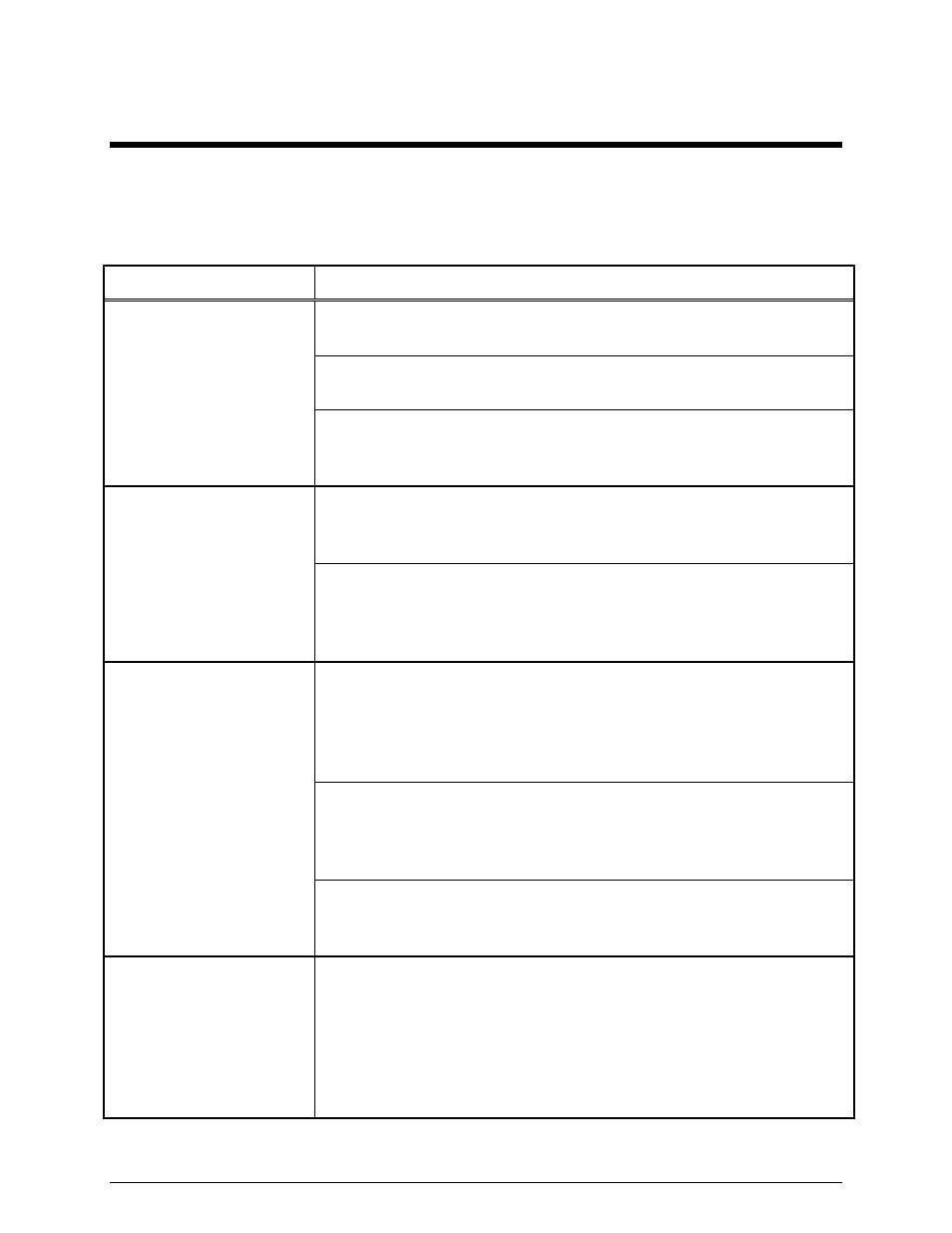
23
02/12
Troubleshooting
Troubleshooting the ITR1000-001 Basic Tone Remote Desk Set
The following is a list of potential problems you may encounter and possible solutions.
Problem Possible
Solution
General problems.
Ensure that there is a valid circuit line path from the desk set to the tone
remote adapter.
Ensure that the private circuit is balanced by making sure neither side of
the telephone line is grounded.
Check for a blown fuse and ensure that the desk set is connected to a
properly functioning ac or dc (if using a dc power supply option) power
source.
The desk set will not cause
the tone remote adapter to
key the radio.
Ensure that the proper tone adapter function tone for keying the radio is
programmed into the desk set. Refer to the tone adapter service manual for
valid function tones that will key the radio.
Ensure that the desk set output level is set properly, and that the HLGT is
set in a range of 0 dBm to −10 dBm into the telephone line. Assuming no
more than 20 dB of line loss on the telephone line, this level should be
adequate for the tone adapter to decode the tone sequence.
RX audio is low or
distorted.
Ensure that the tone remote adapter is wired correctly, including the RX
audio pair. Audio quality is limited by the quality of the private radio
circuit or leased lines between the station radio equipment and the remote
dispatch point(s). In some cases, equalization of the lines or line
conditioning may be required to ensure a reasonably flat line.
Ensure pot 3 is set correctly.
Too high sensitivity overdrives the unit and results in distorted receive
audio.
A setting that is too low results in low speaker or handset audio.
If the internal speaker audio is adequate and only the earpiece is low, check
the handset level pot 5 setting. See the Settings and Adjustments section in
the Installation section of this manual.
There is continuous noise in
the receive audio.
The tone remote adapter must be connected to a muted and de-emphasized
receive point in the station receiver.
If receiver audio is derived from a detector or discriminator, continuous
noise is heard unless the tone remote adapter has an internal squelch
circuit.
Refer to the station and tone remote adapter manuals for more information.