GAI-Tronics 12522-005 Speaker Replacement Kit for 297 / 298 Series Phones User Manual
Page 2
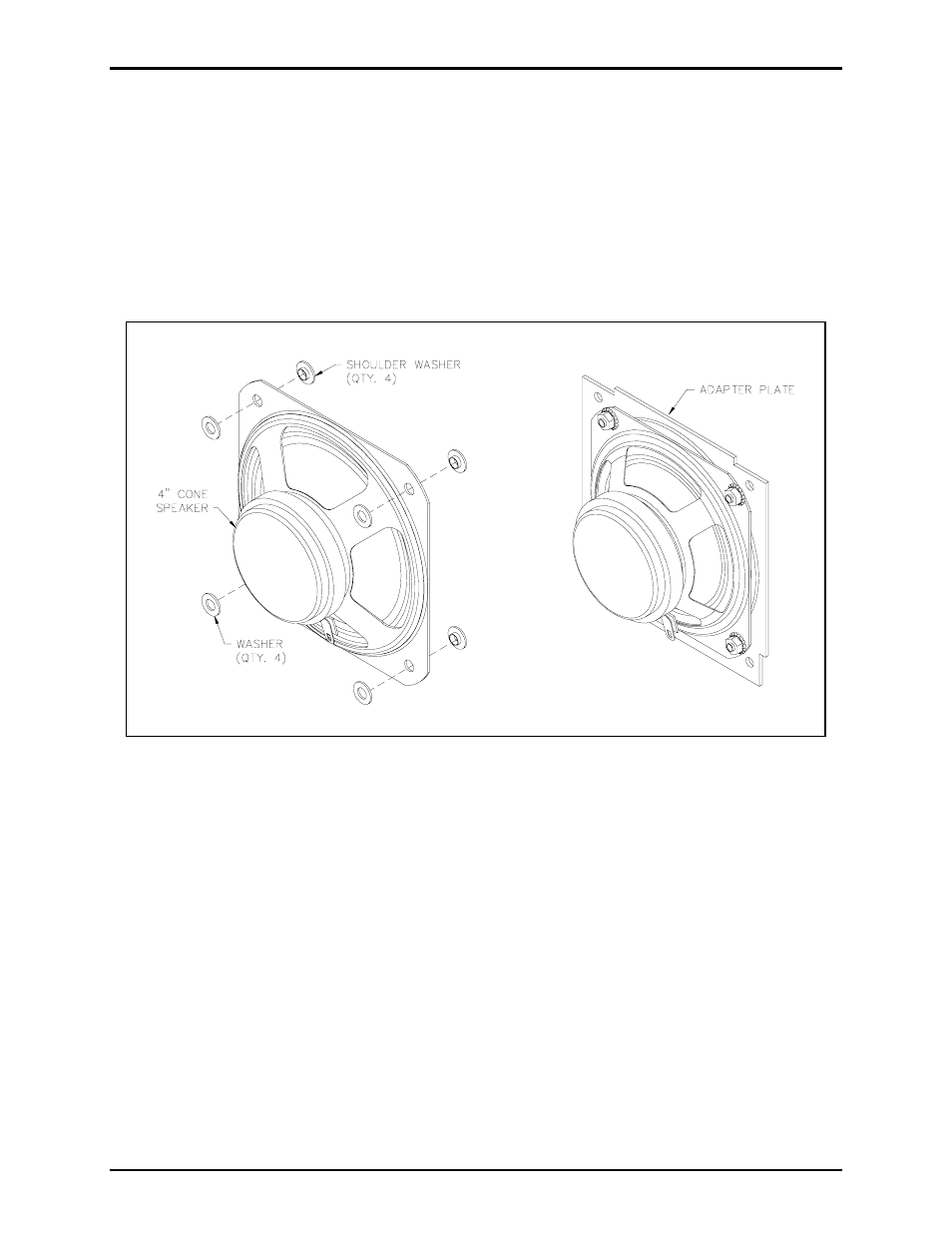
Pub. 42003-228A
M
ODEL
12522-005
S
PEAKER
A
SSEMBLY
R
EPLACEMENT
K
IT FOR
M
ODEL
297
&
298
S
ERIES
Page:
2 of 6
f:\standard ioms - current release\42003 kit manuals\42003-228a.doc
1109
7. Use the #2 Phillips head screwdriver to remove the screws securing the PCBA to the standoffs. Save
the screws for reassembly.
8. Use the ¼-inch nut driver to remove the standoff and three hex nuts securing the speaker assembly to
the front panel assembly. Save them for reassembly. (If the telephone contains an adapter plate that
holds a 3.5 inch speaker, remove the nuts that allow the entire adapter plate/speaker combination to
be removed.)
9. If present, remove the four flat nylon washers from the top of the speaker mounting holes. Remove
the four nylon shoulder washers from under the 4-inch speaker mounting holes. (These shoulder
washers can be dislodged with a small tool if they become embedded in the gasket material.)
Figure 1.
N
OTE
: Discard the following used parts:
• Speaker assembly (including adapter plate, if present)
• Flat nylon washers
• Nylon shoulder washers