Required adjustments – GAI-Tronics 12522-005 Speaker Replacement Kit for 297 / 298 Series Phones User Manual
Page 3
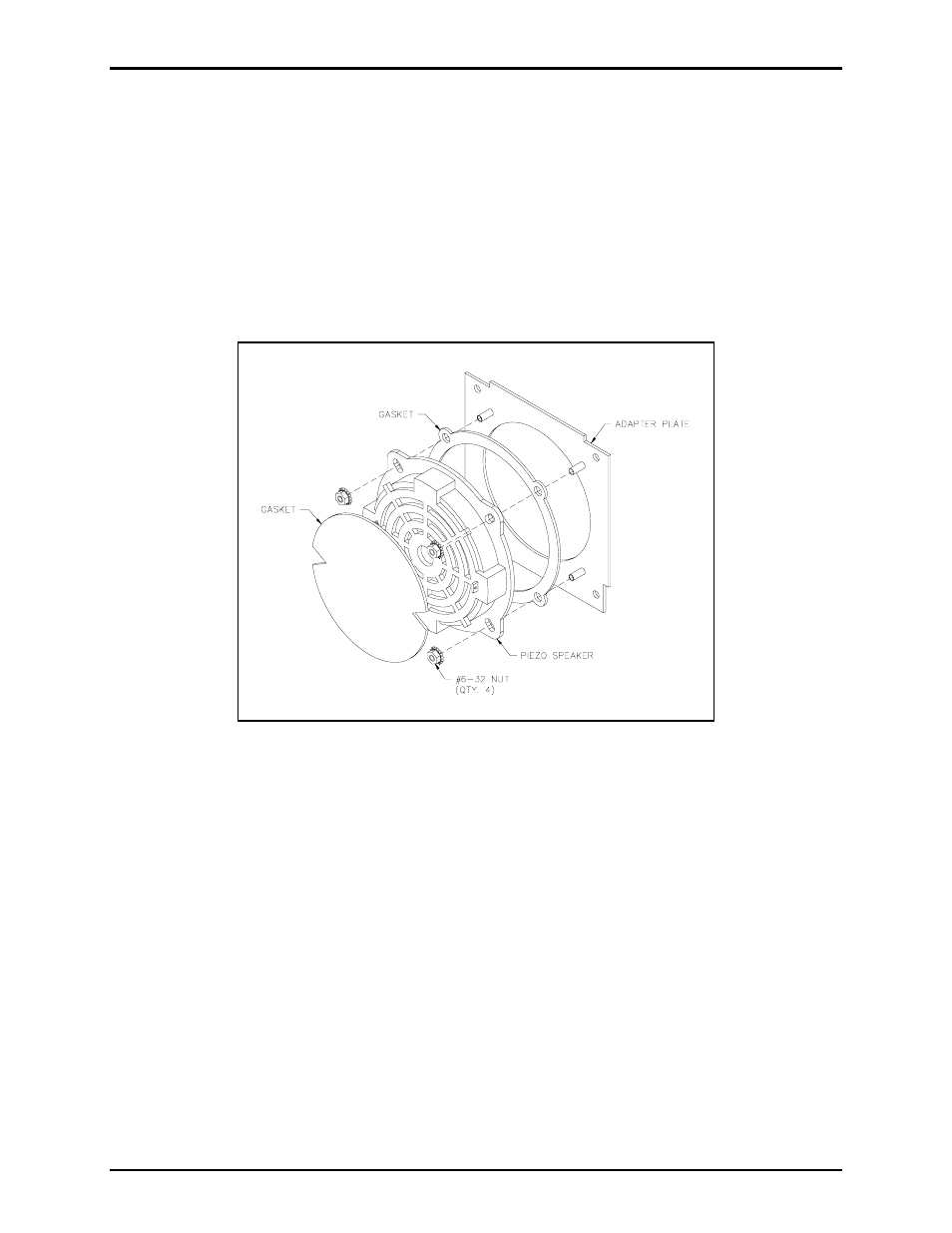
Pub. 42003-228A
M
ODEL
12522-005
S
PEAKER
A
SSEMBLY
R
EPLACEMENT
K
IT FOR
M
ODEL
297
&
298
S
ERIES
Page:
3 of 6
f:\standard ioms - current release\42003 kit manuals\42003-228a.doc
1109
Installation of New Non-Metallic Piezo Speaker Assembly
1. Place the new speaker assembly on the front panel mounting studs.
2. Use the ¼-inch nut driver to secure the adapter plate containing the non-metallic piezo speaker in
place with the 6-32
× 0.875-inch standoff and the three hex nuts.
3. Secure the PCBA in place with the previously saved screws and the Phillips screwdriver.
4. Plug the speaker assembly cable in the PCBA at J5.
5. Use the enclosed tie wrap to secure the push button and speaker cables together.
Figure 2. Piezo Speaker Installation
Required Adjustments
The speaker adjustments required for GAI-Tronics Model xxx–001 Phones are different from those for the
Model xxx-003 S.M.A.R.T. Phones.
Adjustment for Model 297-001 and 298-001 Phones
N
OTE
: This section also applies to other GAI-Tronics standard emergency telephones, such as the Model
GTJ09030.
1. Adjust the audio settings either by local programming or by remote programming. For local
programming, a keypad is required. (Part No. 51035-011 Keypad and 61504-048 Keypad Cable
Assembly are sold separately).
2. Connect the telephone having the new speaker to its telephone line where it can be easily called with
another Touch-Tone phone, or be programmed locally).