11 chapter 5 troubleshooting – Genee World G-Touch PRO – All in One PC User Manual
Page 11
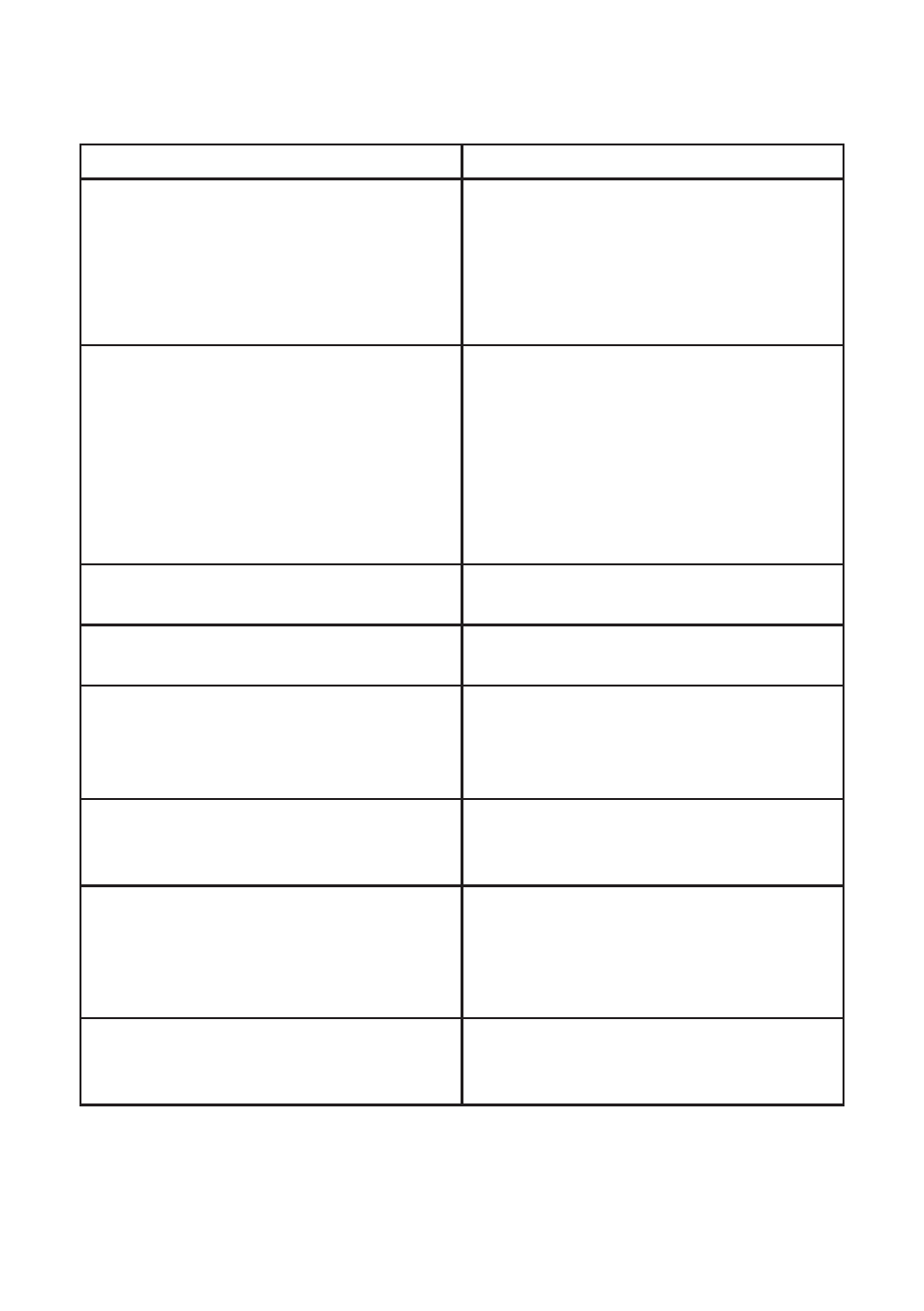
11
Chapter 5 Troubleshooting
Failure
Possible Reasons
Power cannot be turned on
•
Check whether all cables are
connected correctly and the power
socket is turned on
•
You can use another equipment
connecting with power socket to
check whether the power is on
No images or sound
•
Check whether the model is power
on (indicator light should be blue)
•
Check other signal inputs to check
whether there’s a problem with
signal inputs
•
Check whether cables are
connected correctly
•
Check whether you set mute mode
The image isn’t displayed completely
•
Enter menu and select “automatic
adjustment”
Image Distortion
•
To check whether aspect ratio of
image has been set correctly
Image is too bright, while image
distortion on bright regions
•
Lower contrast rate
•
Turn up the brightness
•
Check whether the brightness
grade is too high
PC unable to display image
•
Check whether the resolution of PC
has been set too high, higher than
resolution ceiling supported
No image after installation of operation
system
•
Restart the PC and press F8 to
enter “advanced boot”. Select and
enter the mode which is supported
VGA
No image after installation of graphics
drivers
•
Restart the PC, enter the system
after 1-2 min or enter “Win+P” to
choose display mode