Chapter 4 touch screen instructions, 1 calibration – Genee World G-Touch PRO – All in One PC User Manual
Page 9
Advertising
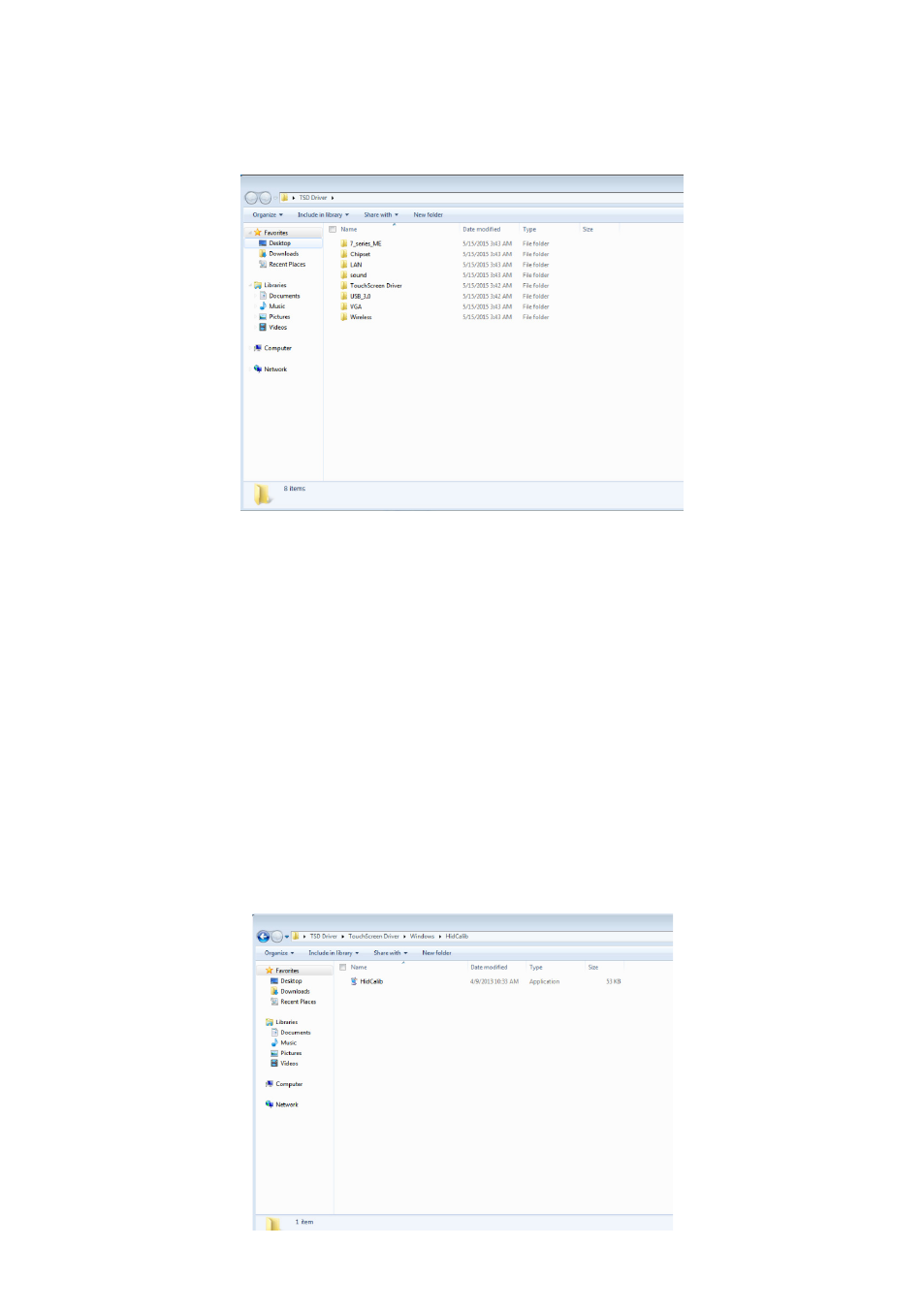
9
Detailed installation steps are as follows:
•
Open the Driver File
•
Gradually install all drivers (such as chipset, VGA, Sound, Lan).
•
Click “Install”
Chapter 4 Touch screen instructions
Touch screen is an accessory of computer like a mouse. The user can manually
deliver information to the computer via the touch screen. With this feature, the
computer can be used via touch.
4.1 Calibration
Do calibration before using it.
•
Open the Driver File, select “HidCalib”
Advertising
This manual is related to the following products: