Genee World G-Touch PRO – All in One PC User Manual
Page 5
Advertising
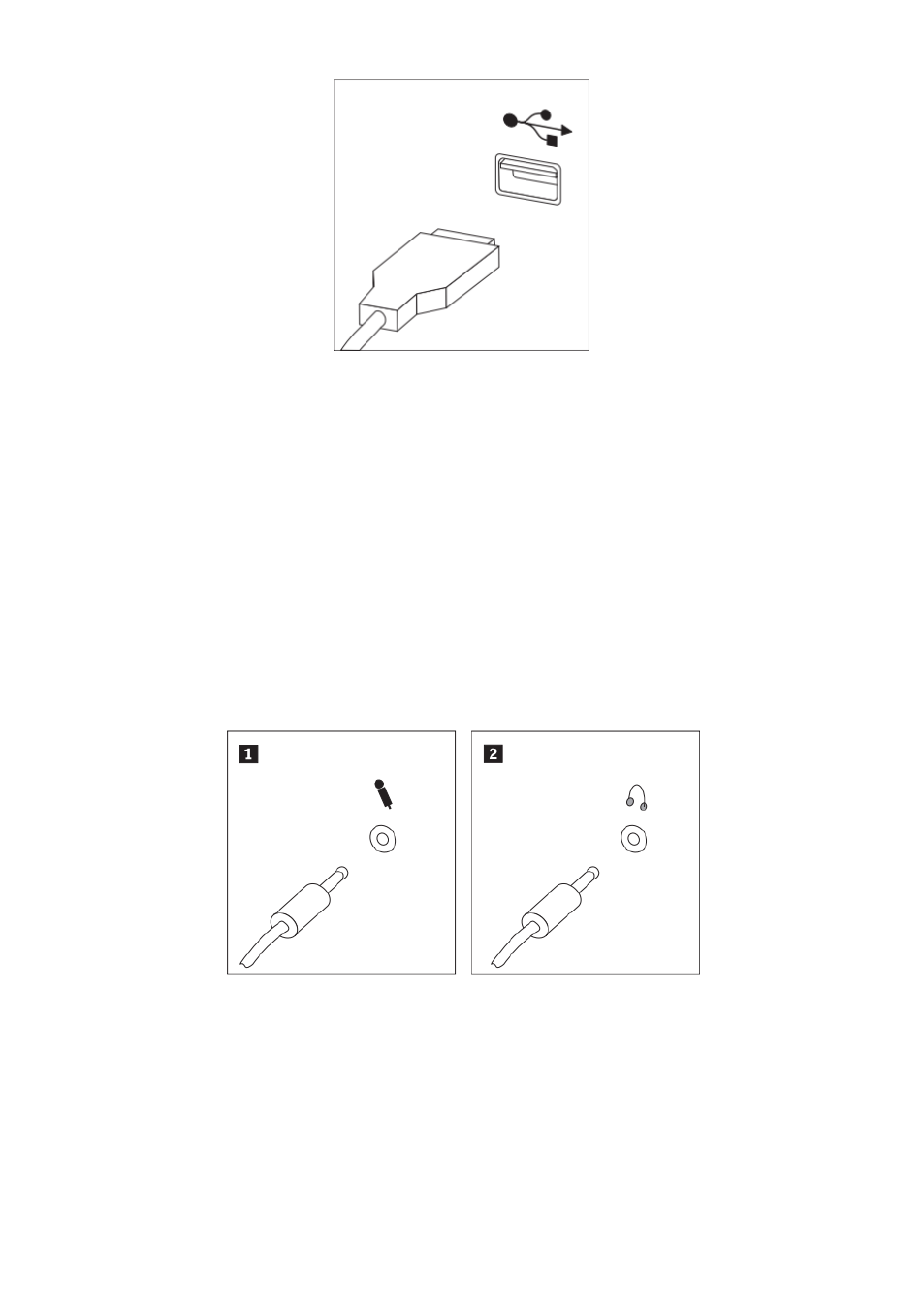
5
2.4.3 Display adjustable angle
When configuring the bracket, you can tilt the angle to suit your viewing angle
This model can be mounted on the wall
This model can be mounted on the wall, please purchase a standard wall bracket
(please select VESA of 100mm * 100mm, M4 screw holes for standard bracket), and
mount the machine on the wall through bracket
2.4.4 If you have an audio device, please use the following
instructions to connect (the interfaces of your machine may not
be the same as follows)
1. Microphone
The interface for microphone.
2. Headphone
The interface located in the front or side of the machine is for headphone
connection.
Advertising
This manual is related to the following products: