Genee World G-Touch PRO – All in One PC User Manual
Page 6
Advertising
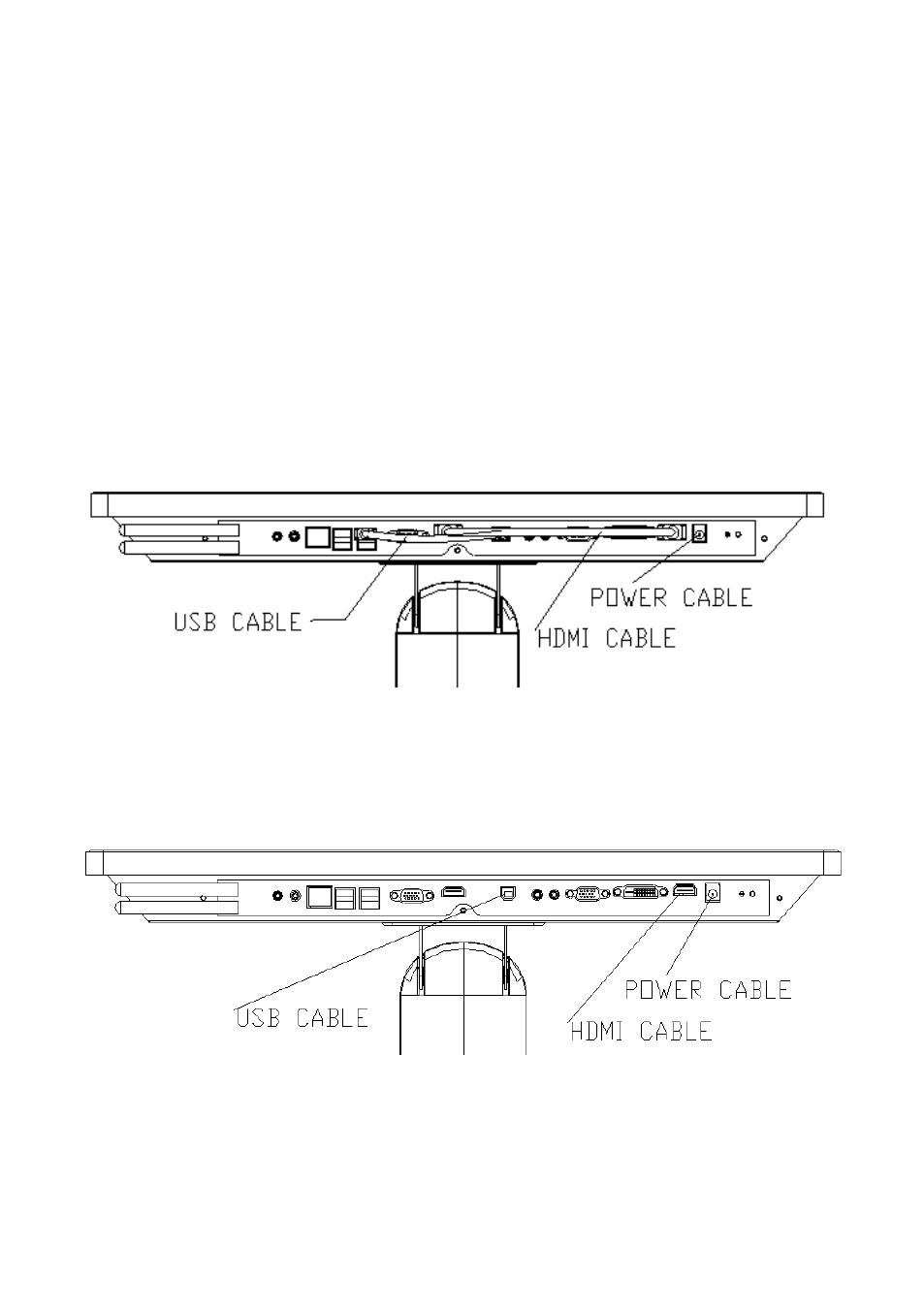
6
2.4.4 Connect to any other existing equipment
HDMI Port
This interface is for HDMI connection
VGA Port
This interface is for VGA connection
LAN Port
This interface is for LAN connection
2.4.5 If you want to use the machine as “All in One PC”,
please connect the cables as follows:
2.4.6 If you want to use the machine as “Touch Monitor”,
please connect the cables as follows:
Advertising
This manual is related to the following products: