Genee World G-Touch PRO – All in One PC User Manual
Page 4
Advertising
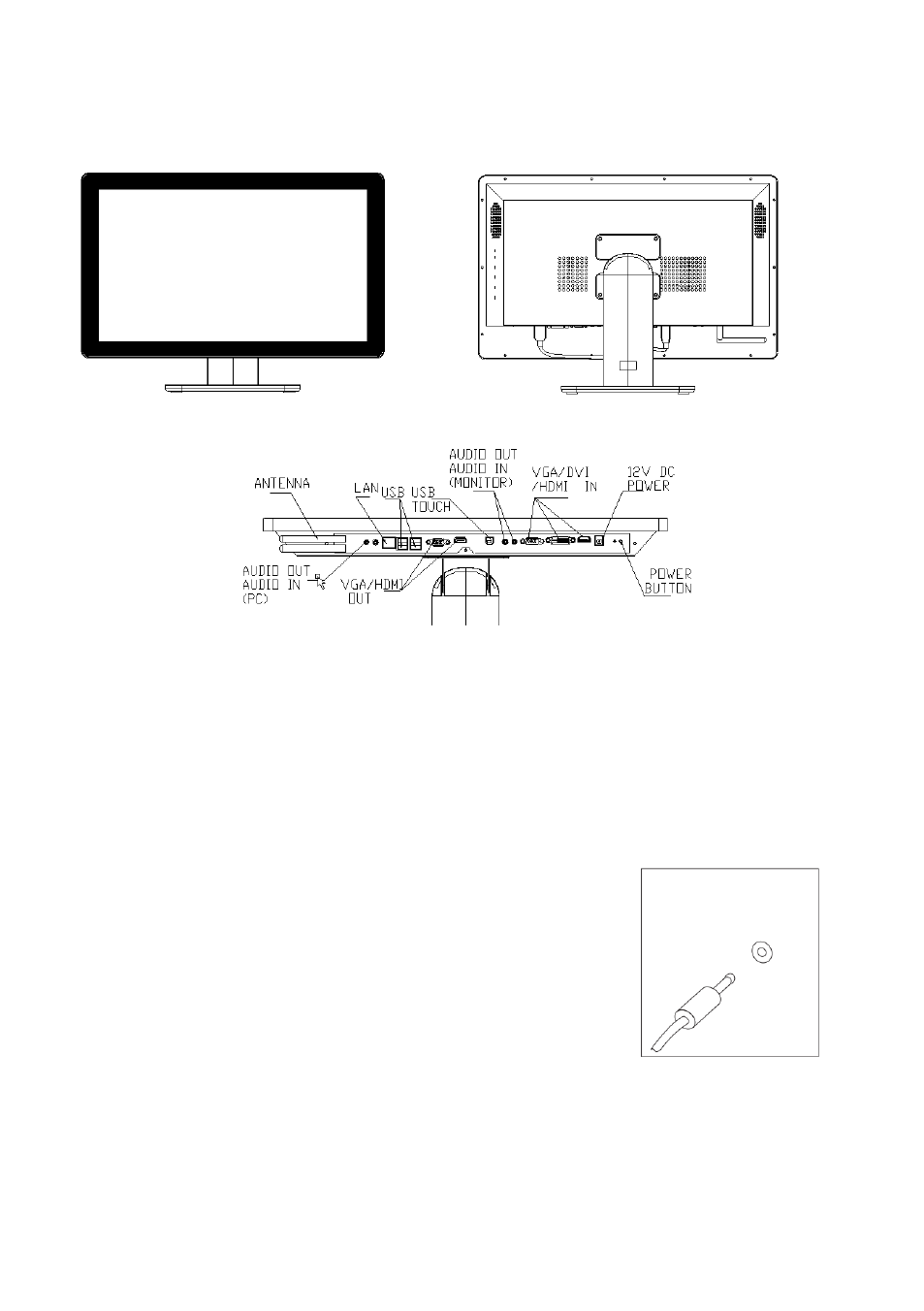
4
Chapter 2 Each part of the navigation
2.1 Front View
2.2 Back View
2.3 Under View
2.4 Connect Machine
When connecting the machine, please apply the following information
•
In the back of the machine, please find the interface of small icons that match
the interface and icon.
•
Connect the cables with connector interface of the same colour together.
Warning: The following may not be specific to your model of machine.
2.4.1 Power Connection
1. Connect the adapter to the corresponding interface on
back of the machine
2. Connect the adapter to power socket
2.4.2 Keyboard and Mouse Connection (USB Port)
The keyboard and mouse are connected to the USB port
Advertising
This manual is related to the following products: